In Sage 500, User can able to define the national account to AR customer by using maintain customer screen. The screen is used to specify the parent customer and all of the subsidiary customers of a national account.
New Stuff: User-defined options to migrate Tax Masters into Sage 100 ERP
User can able to define global setting which can be apply to entire national account. Below are the global settings:
- Credit Limit – It allows user to set credit limit for the entire national account
- On Hold – It allows user to put the entire national account on hold.
The parent customer is present on the higher level in the national account. Subsidiary customer is present on the lower level in national account and it can be a member of any single national account at a given point of time so there can be multiple subsidiary customer can be assigned to a single parent customer.
These are options available for subsidiary customer in Maintain Customer Screen:
- Default Bill to – This option is present for choose parent customer or subsidiary customer for set to default Bill to for invoice and sales order.
- Allow Parent to Pay – This option is present for allowing the parent customer to settle all of transactions for the subsidiary.
- Consolidated Statement – This options is present for include the subsidiary transactions in one statement.
Here the below screen of Maintain Customer where you can assign national account to customer.
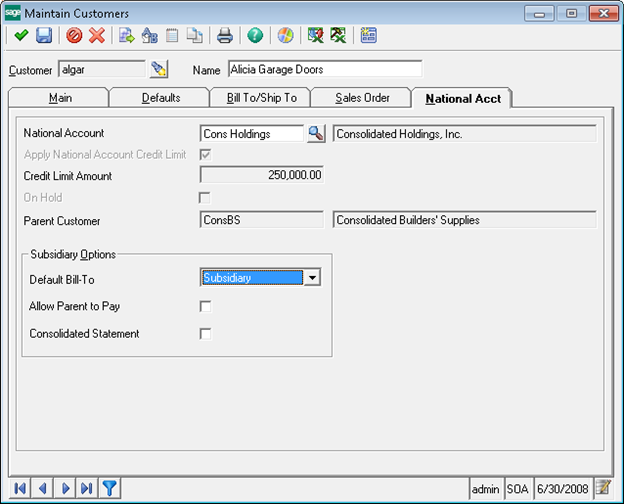
About Us
Greytrix is a one stop solution provider for Sage ERP and Sage CRM needs. We provide complete end-to-end assistance for your technical consultations, product customizations, data migration, system integrations, third party add-on development and implementation expertise.
Greytrix has some unique solutions of Sage 100 integration with Sage CRM, and Salesforce.com along with Sage 100 Migration from Sage 50 US, Sage Intacct, QuickBooks, Sage Business Vision and Sage Business Works. We also offer best-in-class Sage 100 customization and development services to Sage business partners, end users, and Sage PSG worldwide.
For more details on Sage 100 Services, please contact us at sage@greytrix.com. We will be glad to assist you.

