Sage 500 always looking for ways to give the user a very unique and additional functionality to make the data entry process easier and understandable.
This new enhancement feature has been introduced in Sage 500 from 7.3 version to allow Sage 500 user to modify the existing ship date to all the Sales order lines which are present in the existing Sales order.
New Stuff: Migrate Accounts Payable Credit Note from Sage 100 ERP to Sage 300 ERP
Here’s the below process to change the ship date to all the SO lines:
- As per existing design of Sales Order screen in Sage 500, three tab has already present in which third tab “Line Default” has the option available to change the ship date for the Sales order.
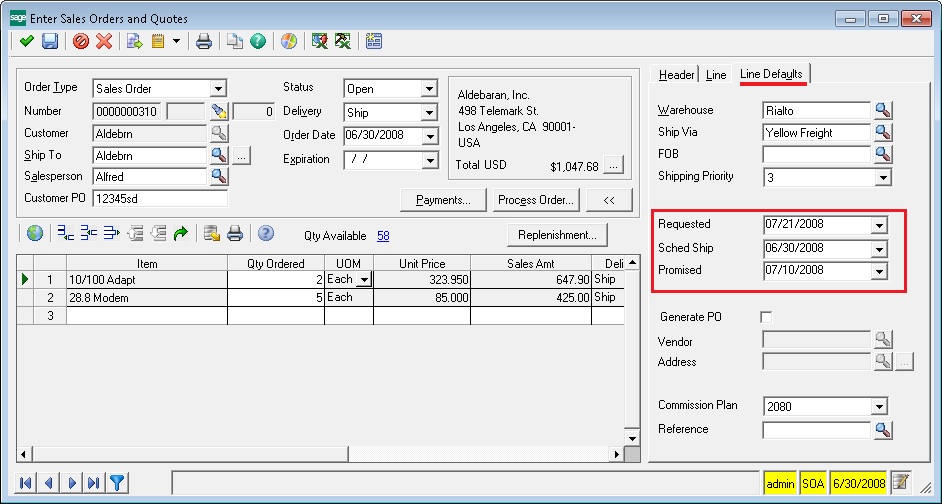
- Once user changes the requested date, they will get the popup message “Do you want to update the new requested date to all open lines?”
- If user clicked to “Yes”, the requested date will be updated to all SO lines.
- Similarly if user changes the promised date then user will get the popup message for “Do you wish to recalculate the ship date?”
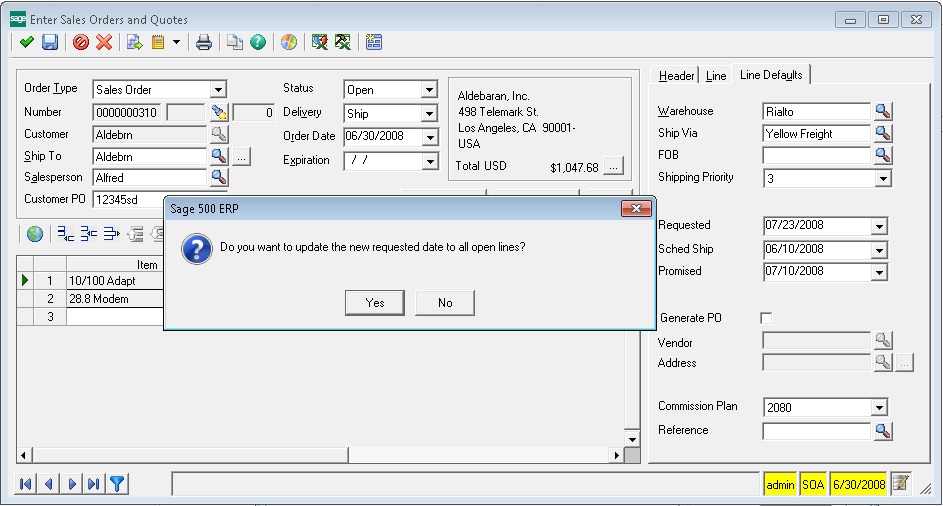
Once user clicked to “Yes”, the scheduled ship date will be calculated as per the below method:
- Scheduled Date = Promised Date – Ship Days (Present on Sales order tab from Maintain Customer Screen).
If the delivery method is drop ship then ship will be calculated based on the Drop Ship Lead Time days
- Schedule date = Promise Date – Drop Ship Lead Time Days (Present on Setup SO option Screen in Average Lead Time).
Greytrix – a globally recognized and one of the oldest Sage Development Partners is a one-stop solution provider for Sage ERP and Sage CRM organizational needs. Being acknowledged and rewarded for multi-man years of experience and expertise, we bring complete end-to-end assistance for your technical consultations, product customizations, data migration, system integrations, third-party add-on development, and implementation competence.
The unique GUMU™ integration solutions provided by Greytrix for Sage 100 include Sage 100 integration with Sage CRM, and Salesforce.com, Dynamics 365 CRM, the migration solutions include Sage 100 Migration from Sage 50 US, Sage Intacct, QuickBooks, Sage Business Vision and Sage Business Works. We also offer best-in-class Sage 100 customization and development services to Sage business partners, end users, and Sage PSG worldwide. Sage 100 product listings by Greytrix include Salesforce – Sage ERP integration available on Salesforce Appexchange, Dynamics 365 CRM – Sage ERP integration available on Microsoft Appsource (Free Trial).
The GUMU™ Cloud framework by Greytrix forms the backbone of cloud integrations that are managed in real-time for processing and execution of application programs at the click of a button.
For more details on Sage 100 Services, please contact us at sage@greytrix.com. We will like to hear from you.

