In order to manage the payments to vendors effectively, it is important to understand their payment preferences. Sage 500 ERP provides a solution through the Maintain Payment Methods maintenance task, which allows users to maintain four types of payment methods.
New Stuff :- How to merge AP vendors in Sage 500.
When the module is activated, Sage 500 ERP will seed four payment methods:
- Check,
- BACS,
- EFT, and Other.
Each payment method is associated with a transaction type and these transaction types cannot be changed by the user. While Sage 500 ERP fully supports the check payment method, it provides methodology for the other payment methods to be identified and selected, but will not actually provide the output for these methods.
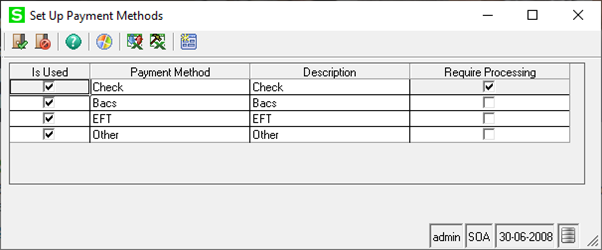
- Electronic payments can be performed by integrating with a third-party vendor that provides a complete BACS solution and/or a complete EFT solution.
- Users will have the ability to designate which payment methods will be used in addition to check, rename the seeded methods and descriptions, and designate whether the payment method will require processing prior to posting.
- The ‘check’ payment method will always be designated as ‘yes’ to ‘is used’ and ‘yes’ to ‘requires processing’.
- The remaining three payment methods may be turned on or off by the user by checking or unchecking the ‘is used’ checkbox on the maintenance task. If a payment method’s ‘is used’ checkbox is not checked, the method will not be available for selection. If a payment method’s ‘is used’ checkbox is checked, that payment method will appear in drop-down boxes throughout Sage 500 ERP. If the remaining payment methods are designated as ‘no’ to ‘require processing’, users will be allowed to post the payment batch. If the payment method is designated as ‘yes’ to ‘require processing’, then the payment processed flag must be checked through a third-party integration of an alternate payment method in order for posting to occur.
Default payment methods may be selected from the Payment Method maintenance table within AP Options, vendor class maintenance, and vendor maintenance. By maintaining payment methods effectively, businesses can ensure that vendors are paid efficiently and accurately, and maintain a positive vendor relationship.
Greytrix – a globally recognized and one of the oldest Sage Development Partners is a one-stop solution provider for Sage ERP and Sage CRM organizational needs. Being acknowledged and rewarded for multi-man years of experience and expertise, we bring complete end-to-end assistance for your technical consultations, product customizations, data migration, system integrations, third-party add-on development, and implementation competence.
The unique GUMU™ integration solutions provided by Greytrix for Sage 100 include Sage 100 integration with Sage CRM, and Salesforce.com, Dynamics 365 CRM, the migration solutions include Sage 100 Migration from Sage 50 US, Sage Intacct, QuickBooks, Sage Business Vision and Sage Business Works. We also offer best-in-class Sage 100 customization and development services to Sage business partners, end users, and Sage PSG worldwide. Sage 100 product listings by Greytrix include Salesforce – Sage ERP integration available on Salesforce Appexchange, Dynamics 365 CRM – Sage ERP integration available on Microsoft Appsource (Free Trial).
The GUMU™ Cloud framework by Greytrix forms the backbone of cloud integrations that are managed in real-time for processing and execution of application programs at the click of a button.
For more details on Sage 100 Services, please contact us at sage@greytrix.com. We will like to hear from you.

