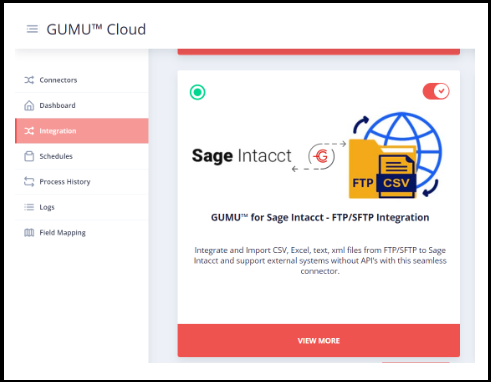In this blog, we’ll take a closer look at the automation process Greytrix has developed and how it helps businesses. ERP systems often use automation for data entry and reporting. This lets companies cut down on manual data entry, which takes a lot of time and can lead to mistakes.
Integrating data into your ERP is critical for saving time. Greytrix has created a robust solution that allows users to automate the entry of entities such as Customers, Invoices, Payments, AR Payments, and Bills, into Sage Intacct. This integration supports importing data from various file formats, including CSV, Excel, text, and XML files.
Now we’ll discuss into the working and the core features of GUMU’s integration and explore how data between these two applications is integrated.
Integration Touch Points:
- Customers and Contacts are synced between FTP/SFTP and Sage Intacct.
- Vendors from FTP/SFTP To Sage Intacct
- General Ledger from FTP/SFTP To Sage Intacct.
- AP BILLS from FTP/SFTP To Sage Intacct.
- Sales Invoice from FTP/SFTP To Sage Intacct.
- Purchase Order from FTP/SFTP To Sage Intacct.
- AP BILL Payment from Sage Intacct To FTP/SFTP.
- Customers from Sage Intacct To FTP/SFTP.
- Inventory from Sage Intacct To FTP/SFTP.
Integrating FTP/SFTP and Sage Intacct – Configuration
GUMU™ simplifies the integration process by integrating FTP/SFTP and Sage Intacct providing easy-to-use configuration user interface. Users can define synchronization rules and set up data automatic data execution workflows effortlessly.
Users subscribed to GUMU™ can access the GUMU™ portal to configure the necessary connections for FTP/SFTP and Sage Intacct. This setup ensures smooth communication between the two applications. Please refer to below link for registering the GUMU™ account.
GUMU™ Account Registration Process.
FTP/SFTP Configuration
User need to set up the FTP/SFTP connection within the GUMU™ portal. Below are the connection details required to be filled for the connector to authenticate the FTP/SFTP connection.
FTP URL: FTP/SFTP host URL needs to configure the Integration.
FTP Directory: The main root directory for placing the files.
FTP Type: FTP/SFTP type (FTP or SFTP)
FTP Port: Based on FTP type (e.g. 22 for SFTP /21 for FTP)
User Id: FTP/SFTP server username
Password: FTP/SFTP server password.
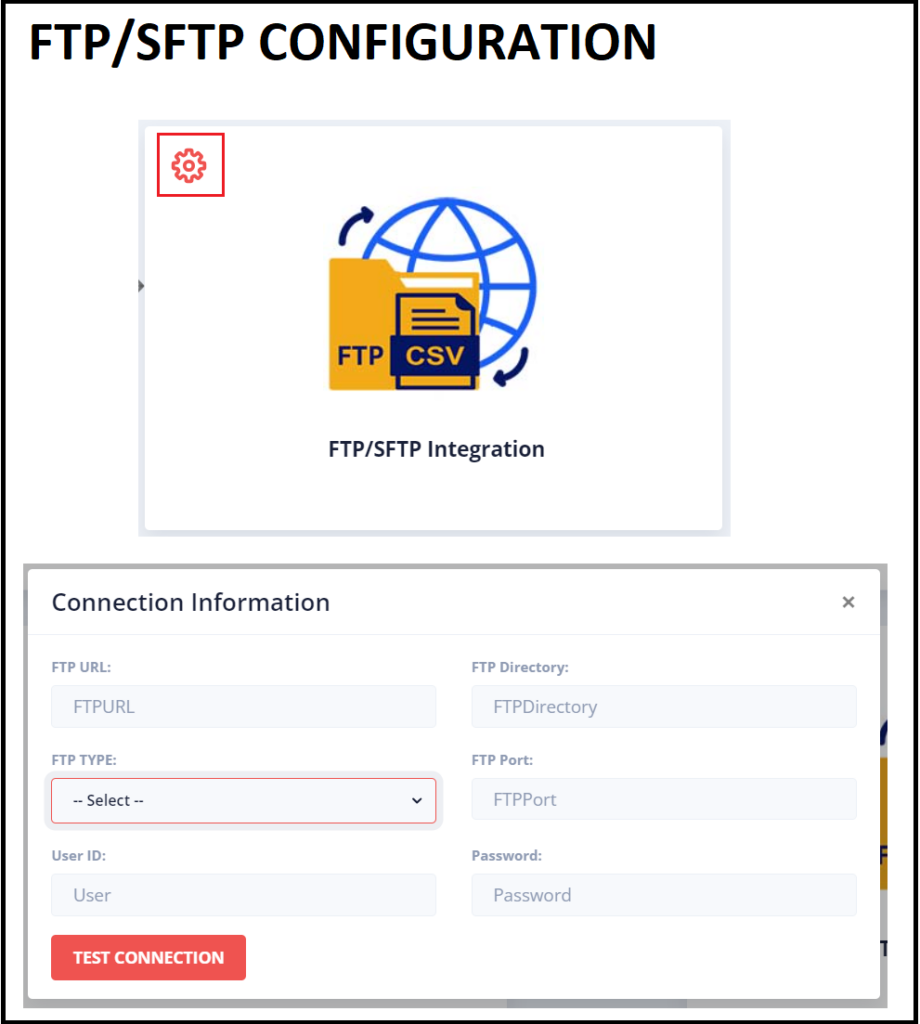
Sage Intacct Configuration
Web Service URL: The Web Service URL would be like as below.
E.g. https://api.intacct.com
Company ID: Enter your Sage Intacct Company Code
Sender User ID: Sage Intacct Sender USER ID.
Sender Password: Sage Intacct Sender Password
User ID: Sage Intacct USER ID.
Password: Sage Intacct Password to which the connection needs to be made.
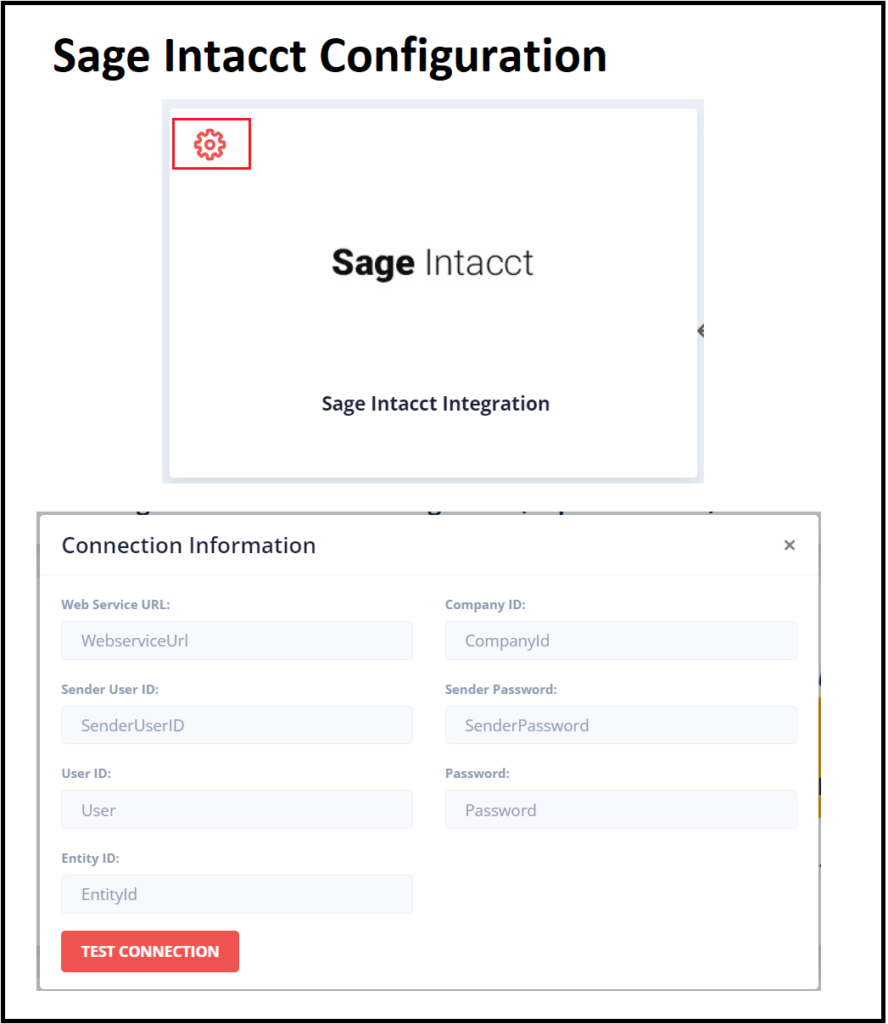
Scheduling or Data Integration process in GUMU.
Once you have successfully completed the test connection for both FTP/SFTP Server and Sage Intacct system, you can now proceed with the data syncing using the GUMU™ process. On the integration Portal, user can see the process defined under the integration tab.
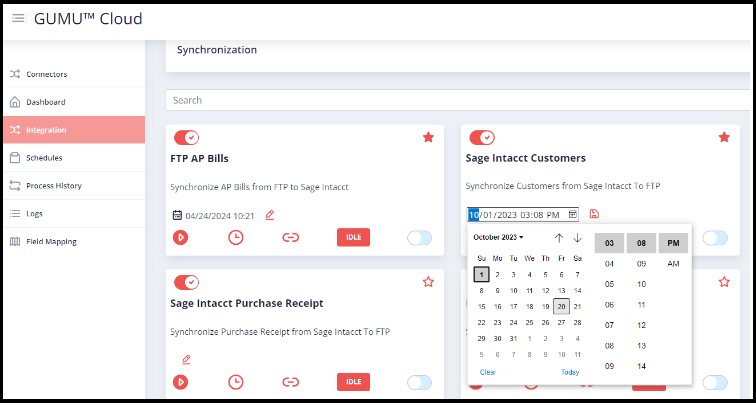
As the GUMU™ integration provides the user the option for integrating the data from any specified date by modifying the last sync date and execute the process. The date which will be set as a last sync date the GUMU™ will read the data from that respective date from your source system and export the data to the target. Referring the above process for Customer Sync, clicking on the play button will export all Customers from the set last sync date from Sage Intacct to FTP/SFTP server.
Alternately, GUMU™ integration will also import the data from your ftp/sftp server to your sage Intacct system based on the process you required by simply clicking the play button. This integration supports importing data from various file formats, including CSV, Excel, text, and XML files.
GUMU™ allows User to execute the process manually or set schedules for automatic execution at certain intervals. For more details on Scheduling, please refer our below blog.
Automate CRM-ERP Sync: Scheduling in GUMU™
More details about the product are available on our website. We hope you find this blog resourceful and helpful. However, if you still have concerns and need more help, please get in touch with us at gumucloud@greytrix.com