Dynamics 365 CRM provides an ability to manage the relations with a customer, the sales process, marketing processes. Sage 100 is ERP that gives a management capability for back-office operations, such as order processing, inventory, and invoicing. While implementing the implementation of both the applications it is very helpful to have your system integrated and synced.
If the data related to customers, orders, and products are not properly aligned in time with a defined process for synchronization, costly problems include duplicate data, lost orders, and inability to capture accurate customer preference data. The integration of customer invitations and sales orders will thus facilitate workflow, reduce manual entry work, and enhance general experience between the customer and the employee.
In our previous blog, we explained the workflow of GUMU™ Dynamics CRM and Sage 100, and a completely supported data flow for both two-way integration models. In this blog, I will write about detailed process bi-directional syncs for customers and sales orders, some key features of this integration process.
Bi-Directional Customer Sync Between Dynamics CRM and Sage 100
The GUMU integration ensures that customer information is always correct and in sync both in Dynamics CRM and Sage 100 by synching customer records. Whether a new customer has been added or an existing customer is updated within either system, the other is automatically updated with the changes.
How does the customer sync work?
- Customers: Every time a customer is created in Dynamics CRM, all related information, like contacts, addresses and sales is automatically replicated into Sage 100. If the customers are added in the Sage 100 then they are automatically synced back to the Dynamics CRM so that the customer database remains unified.
- Updating Customer Information-Both Dynamics CRM and Sage 100 keep updating their information when any change is done within customer record-for instance, if contact number is altered in Dynamics CRM, same will reflect in Sage 100 and vice versa.
- Avoid data duplication-GUMU has incorporated techniques to stop creating duplication records to its users by uniquely identifying already existing customers through any of their IDs such as E-mail Address or Customer ID.
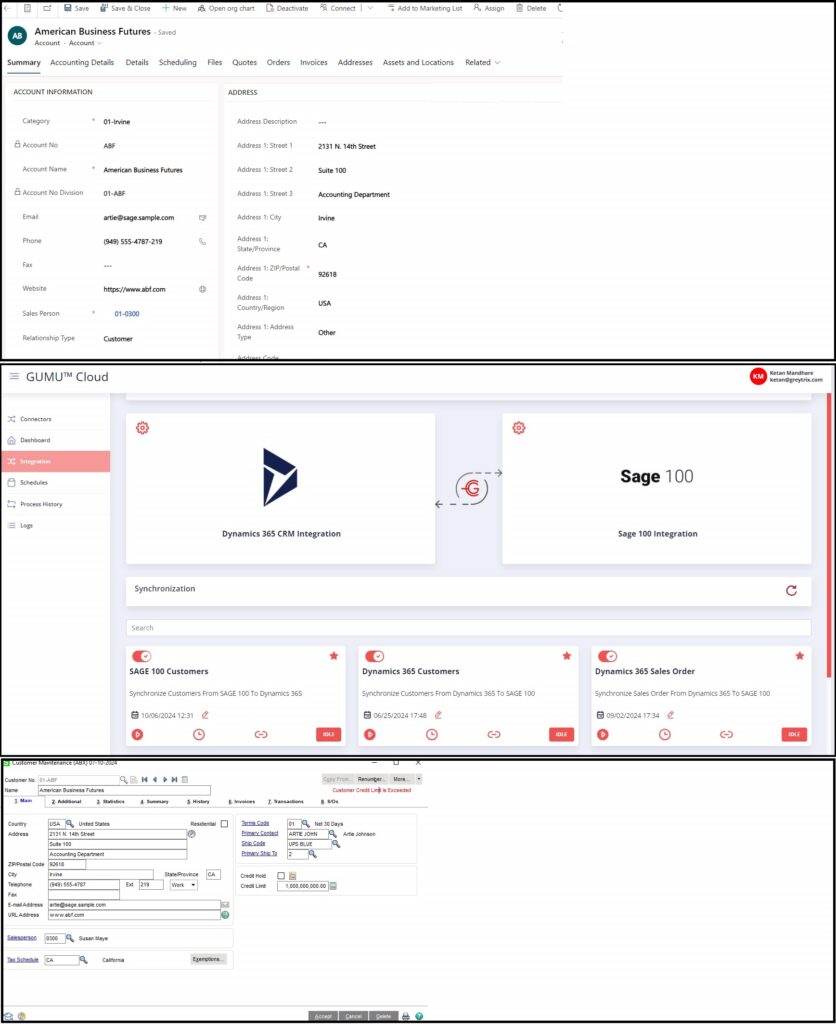
Sales order integration between the Dynamics CRM and Sage 100
The other very important thing in the management of sales order is the GUMU ™ integration. Where, the sales teams will be able to create orders as well as manage them in Dynamics CRM while the fulfilment as well as the financial side manages in the Sage 100.
Here is how a sales order sync operates:
- Sales orders created in Dynamics CRM: Once a sales order is set up in the Dynamics CRM, Sage 100 will synchronize the sales order with it. At that point, the fulfilment team can see it inside Sage 100 and initiate processing for shipment and invoicing.
- Sales Order Status Update Information: While in Sage 100, the status of the orders is updated in real-time in Dynamics CRM. The result is always that, the sales force will know the progression of each order, from the creation of an order to its delivery.
- Bilateral updates in case changes in an order in Sage 100; for instance, any amendments to the quantities or pricing will be reflected in Dynamics CRM to ensure transparency and minimize the chance of discrepancies.
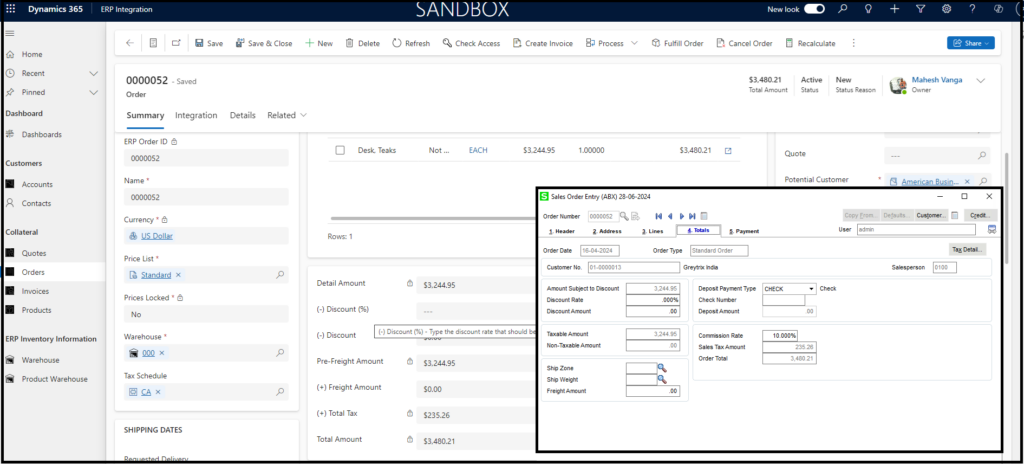
Scheduling and Automatic Execution of Sync Processes
One of the greatest features of GUMU™ is its flexibility when making syncs or doing them manually at predetermined intervals so that data is always current without requiring constant user input.
- Manual Sync: Through GUMU™ portal login authentication, manual syncing of customers and orders is facilitated with a mouse click. It is mainly used in situations where updates are required to be done immediately.
- Scheduled Sync: In cases of constant syncs, the system enables users to set schedules for automatic updates between Dynamics CRM and Sage 100 at regular intervals to keep these two systems in absolute sync without human involvement.
For more details on Scheduling, please refer our below blog.
Automate CRM-ERP Sync: Scheduling in GUMU™
Conclusion
Synchronizing a customer and a sales order in both directions between GUMU™ for Dynamics CRM and Sage 100 provides an effective solution for businesses to operate. As a matter of fact, by synchronizing customer information as well as orders within the CRM and ERP environment, GUMU™ deletes manual data input and error and enhances efficiency.
More details about the product are available on our website. We hope you find this blog resourceful and helpful. However, if you still have concerns and need more help, please get in touch with us at gumucloud@greytrix.com.

