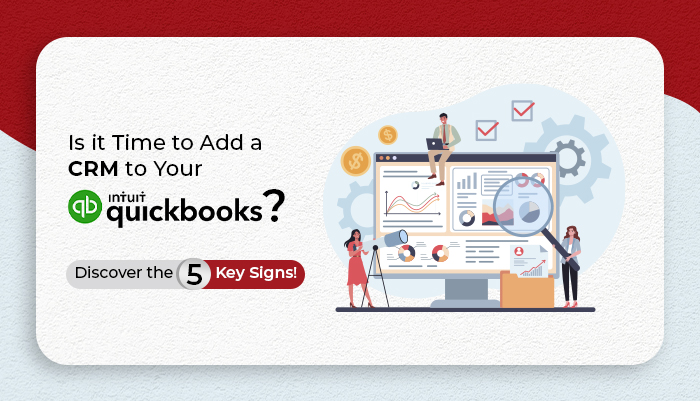QuickBooks is a great resource for your business when it comes to managing finances. It helps you keep your financial data in order and manage finances and accounting. However, as effective as QuickBooks can be as an accounting software, the fact is, it doesn’t meet all your business needs.
As your business grows, you need tools that will support your operations beyond accounting, for example – customer relationships, sales, and marketing. In such a scenario, you need a CRM. And the best thing is you can manage your accounting, finances, sales, and marketing in one cohesive system by integrating QuickBooks and a CRM.
Though QuickBooks focuses on financial and accounting tasks, the question always revolves around – “Is QuickBooks a CRM?”. For a fact, it isn’t! QuickBooks is not a CRM but can be referred to as accounting software. Therefore, the need to integrate a CRM with QuickBooks becomes inevitable.
In this blog, we’ll talk about the top signs that will tell you about the need to integrate CRM software for your QuickBooks system.
So, let’s get started!
1. You’re Struggling to Track Sales Opportunities
Not having a clear view of your sales pipeline or the prospects in the buying process can be your first sign to integrate a CRM with your QuickBooks system. It happens when too many people are involved, which slows your sales process. The reason for the slow sales process can also be your accounting department, which is the only team having QuickBooks access to create invoices and estimations.
With QuickBooks – CRM integration, you will give your team the freedom to create and release estimates quickly along with checking a current customer’s outstanding invoices.
As a result, there will be no more digging for details. Your team will be able to send quotes faster and in real-time, resulting in a faster sales cycle.
2. Your Data Heavily Relies on Manual Entries
If your teams are spending hours integrating data into your system and tracking interactions manually, it’s time to go for CRM for QuickBooks. The integration ensures that QuickBooks sync your customer data with CRM in real-time and can be accessed through various departments.
With the integration, you can input data/new customer info in one system, and it will automatically reflect in every connected system and can be accessed from the same. The data entry automation will remove the hassle of manually entering the data into different systems, ensuring higher productivity and saving time.
3. Your Spend Too Much Time on Financial Reports
As the questions always revolves around – “Is QuickBooks a CRM?” many businesses often make the mistake of considering it as a CRM software. However, QuickBooks is a tool for managing your finances and accounting and like every software, it too has some limitations.
Though your sales reps can create reports using QuickBooks data, it is still challenging to use functionalities like locations and classes. Besides, you also don’t get custom functionalities like inventory management information or revenue projection into your reports.
If your business is growing, report generation could be a tedious process with QuickBooks. In order to simplify forecasting and budgeting, integrating QuickBooks with a CRM system is crucial.
CRM software makes it easy to create custom reports with just a drag and drop of the information you want in your report. In addition, it also simplifies the data as you only get reports on the desired information, facilitating accuracy and informed decision-making.
4. QuickBooks User Permissions Are Insufficient
Is your team able to access the information they need? No? Well, that’s another sign that you are outgrowing QuickBooks. It also happens when your business starts to grow, and you are expanding your teams. And when it happens, it’s fair to say that it’s time to integrate CRM software with QuickBooks.
As the headcount increases, QuickBooks can fall short of providing enough levels of user permissions for each member of your team. In such a scenario, the CRM integration with QuickBooks provides you with user permission access. In other words, you can control information access for every employee, which is exclusive to their roles in the organization.
As a result, it ensures data integrity and security. Along with that, no customer details can be misused.
5. Sorting Leads and Customers is a Major Task
QuickBooks’s capabilities allow you to create leads. However, as we mentioned, it has its own limitations. It can’t be used to differentiate between existing customers and potential customers. This is because:
- There are “customers” in your QuickBooks who have never made a transaction.
- Sales opportunities in QuickBooks are recorded as real revenue.
Once your business starts growing, it becomes difficult to navigate the customer center for leads that never converted into actual customers. Therefore, you need CRM integration with QuickBooks to make lead management a hassle-free task.
In the CRM system, you can mark the “Is Lead Status Only” option for a lead contact. As a result, these leads will be held off to get synched over to QuickBooks until they are converted into customers.
CRMs That Work with QuickBooks
Now that the most common query– “Is QuickBooks a CRM?” has been resolved and the warning signs have been told, you are ready for QuickBooks – CRM integration with a clear picture. Here is a list of all the CRMs that work with QuickBooks.
| Salesforce | MS Dynamics 365 CRM | Zoho | Sage CRM |
| Nutshell | Method | Insightly | Copper |
| Freshsales | GreenRope | Hubspot |
Benefits of Integrating Your CRM with QuickBooks
Before you even think about whether or not CRM integration with QuickBooks is the ideal solution for your business, we’d like to walk you through a list of all the benefits that you can achieve with QuickBooks – CRM integration.
- Automated Operations & Reduced Manual Tasks
- Improved Financial Visibility & Management
- Enhanced Customer Relationship Management
- Streamlined Inventory and Order Management
- Customized Reporting and Analytics
- Accurate Sales Forecasting
- Simplified Tax Compliance
- Efficient Invoicing and Collection
- Real-time Data Access
Conclusion
QuickBooks is an exceptional that comes with some basic CRM functionalities. However, it cannot be an alternative to a CRM. Hence, if you’ve outgrown QuickBooks, it’s time to invest in CRM and QuickBooks integration to empower your teams with financial and business data, separate your leads from customers and estimates from invoices, and automate your sales process.
To help you achieve all of it with a robust CRM-QuickBooks integration solution, Greytrix is at your rescue as your integration partner. We can help you integrate QuickBooks with Sage CRM or any other CRM platform to manage your sales and finances effectively for higher productivity and efficiency.
Get in touch with us at +1 888 221 6661 or mail us at na.sales@greytrix.com to know how we can help you integrate CRM with your QuickBooks system.