In this blog, we will guide you on how Sage Intacct inventory data can be exported to an FTP/SFTP site using GUMU™ integration. This could enable companies to create procedures for sending out inventory files out which would make it a lot easier to track inventory levels and the flow of inventory numbers within a system or between systems.
Why export Inventory Data from Sage Intacct?
Most of the business processes and flows can be done with exporting data from Sage Intacct.
- Warehouse Management: Monitoring the status of stocks and stock level, as well regular orders to be up by few only.
- Short-cycle inventory supply chain-INFRINGEMENT
- Online Sales and E-commerce: Linking on-line to the offline sales with real time stock level.
Organizations export this inventory data out so that they can make more accurate and faster operational decisions, benefiting their bottom line in the long run by saving time & costs which then result in better customer satisfaction.
Exporting Inventory Data Using GUMU™ Integration
Once the inventory elements are captured into the Sage Intacct, the GUMU™ integration allows this information to be sent to an FTP or SFTP server easily. Users subscribed to GUMU™ can access the GUMU™ portal to configure the necessary connections for FTP/SFTP and Sage Intacct. This setup ensures smooth communication between the two applications. Please refer to below link for registering the GUMU™ account. GUMU™ Account Registration Process and details related to understand complete workflow of the product on our previous blog Understanding GUMU™ Workflow for FTP/SFTP and Sage Intacct Integration
Here’s how you can export inventory data using GUMU™:
Start the Process: Press the START button in the GUMU™ Cloud and it’ll start exporting.
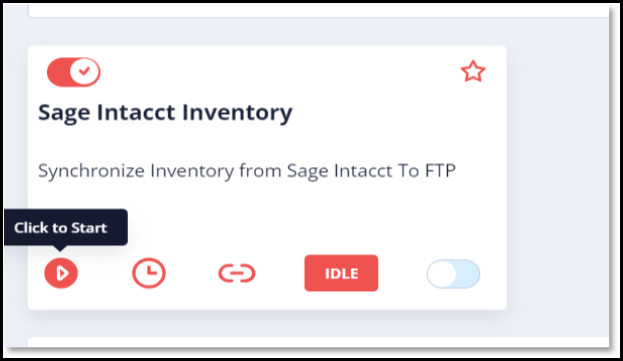
Access the File: Once the export is completed, you should be able to view the file on FTP/SFTP.
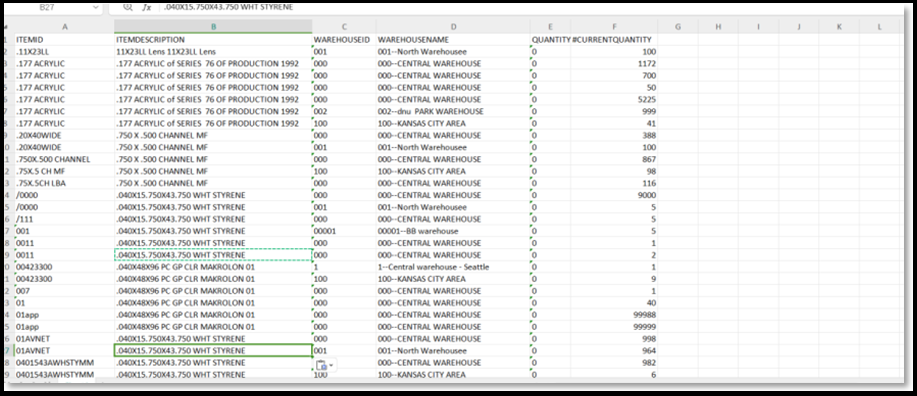
Conclusion
GUMU™ provides you with automation, the risk of manual errors is minimized, and efficiency in overall operations is improved while saving value time for your finance team.
More details about the product are available on our website. We hope you find this blog resourceful and helpful. You can get in touch with us at gumucloud@greytrix.com
