GUMU™ for Sage Intacct-Dynamic CRM Integration provides an out-of-box bi-directional link between Sage Intacct and Dynamics 365 CRM, enabling smooth operation of your business by keeping the data typical across the two platforms. In our last blog, we discussed the overall workflow of this integration along with its many benefits.
Understanding GUMU™ Workflow for Dynamics CRM and Sage Intacct Integration
In this blog, we will be covering a new feature, Sync Only Completed Orders, that lets users filter and sync only completed orders from Dynamics CRM to Sage Intacct. This configuration ensures that data is controlled in the synchronization process so that only finalized orders are transferred. Therefore, it streamlines the integration process.
Configuration for ‘Sync Only Completed Orders’
This field is a dropdown found in the GUMU™ integration configuration screen. It offers two options of synchronizing the orders:
- Yes: When this is chosen, the integration will only pull the orders that are completed from Dynamics CRM to Sage Intacct. This means that only final orders are transferred; the integration becomes more specific and efficient.
- No: When this is selected, all orders, including incomplete or draft ones, will be synchronized from Dynamics CRM to Sage Intacct.
How to Configure
- Access the Integration Configuration screen in the GUMU™ portal.
- Identify the Sync Only Completed Orders dropdown in the integration settings.
- Select one of the following options:
- Yes: Sync only the completed orders from Dynamics CRM to Sage Intacct.
- No: Sync all orders, regardless of their completion status.
- Click Save to finalize the configuration.
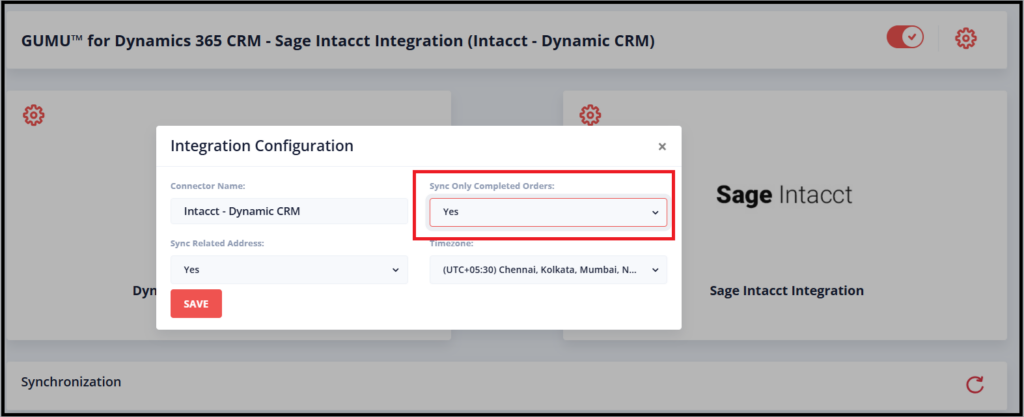
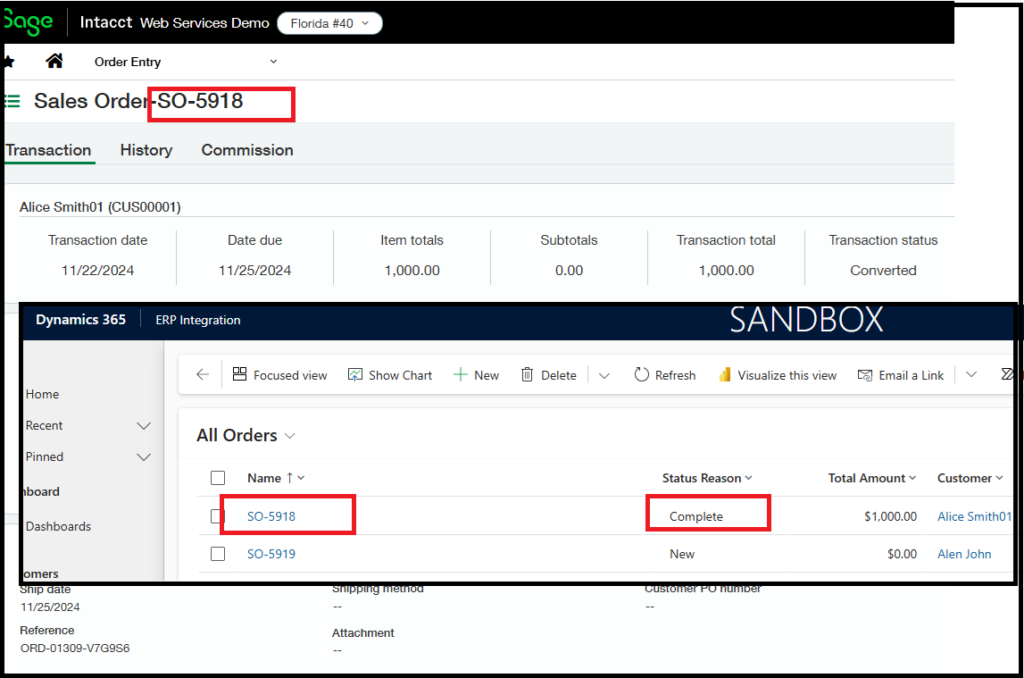
Selecting the right option will ensure that this integration is customized to meet your business needs, thus ensuring that only the relevant and finished orders are synchronized between your Dynamics CRM System and your Sage Intacct. It is cleaner and more exact data flowing through your financial system and hugely simplifies the order management process.
More details about the product are available on our website. We hope you find this blog resourceful and helpful. However, if you still have concerns and need more help, please get in touch with us at gumucloud@greytrix.com.

