In our previous two blogs, we discussed the working of GUMU™ for Sage 300c – Shopify Integration.
GUMU™ Workflow for Sage 300c and Shopify Integration
Streamlining E-Commerce Operations: How GUMU™ Syncs Customers and Orders Between Shopify and Sage 300c
Now in this blog, we are going to explore the powerful new feature in Sage 300c Shopify integration: Customer Prefix and Customer Next Number Configuration. This feature offers increased flexibility and control so that you can configure how customer records are created and managed between Sage 300c and Shopify.
With the Customer Prefix configuration, you can add a unique identifier to customer codes. It becomes easy to categorize or distinguish customer records considering business requirements. The Customer Next Number option also enables you to set a starting point for customer numbering to make sure it will seamlessly continue or align with the existing records.
Configuration for ‘Set the Customer Prefix and Customer Next Number’:
This feature is available on the GUMU™ Integration Configuration screen, where you will find dedicated fields for Customer Prefix and Customer Next Number.
Customer Prefix: This field allows you to define a specific prefix that will be automatically added to all customer codes in Sage 300c and Shopify integration. It’s ideal for categorization or distinguishing customers based on predefined rules.
Customer Next Number. Use this field to identify which starting number to apply when numbering new customer codes so the numbers are consistent and meaningful in your existing records.
How to Configure
- Access the Integration Configuration screen in the GUMU™ portal.
- Enter the desired customer prefix and customer next number in the integration settings.
- Click Save to finalize and apply the configuration changes.
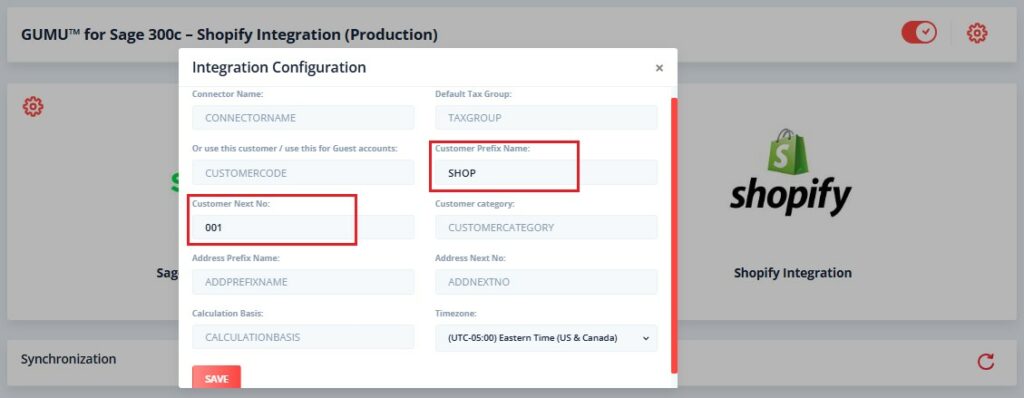
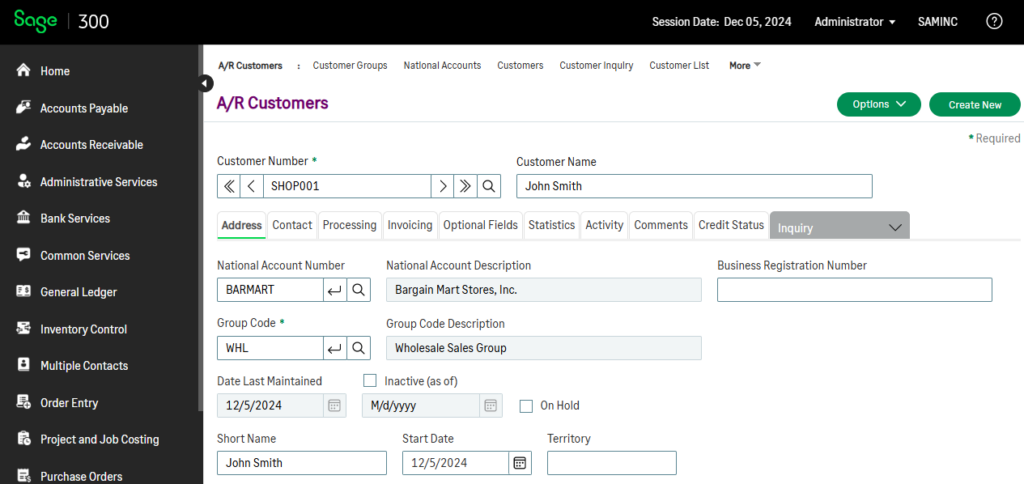
Setting up a customer prefix and next number allows you to tailor the integration to your business needs so that cleaner, more precise data flows into your financial system without errors and helps streamline operations.
These configurations can be integrated with your GUMU™ integration that not only organizes data better but also simplifies customer management significantly. This small yet powerful feature could make a big difference for maintaining efficiency and accuracy in the business processes.
More details about the product are available on our website. We hope you find this blog resourceful and helpful. However, if you still have concerns and need more help, please get in touch with us at gumucloud@greytrix.com.

