In our previous blogs, we discussed the working of GUMU™ for Sage 100-Dynamics CRM Integration and its powerful touch points that harmoniously synchronized data between Sage 100 and Dynamics CRM. The new feature enhancement in integration is the configuration of Customer Number Prefix and Customer Next Number. This enhancement brings much more flexibility and control into customer record management, assuring smooth data synchronization suited to business requirements.
Key Features of Customer Number Prefix and Next Number Configuration:
Customer Prefix: Customer Prefix is a feature wherein you can define a unique identifier that is prefixed to customer codes. Customization of this allows companies to identify, categorize, or distinguish customer records based on specific predefined rules, thus ensuring a greater sense of
organization and clear distinction.
Customer Next Number: It places a number at the head of the queue based on user-defined criteria. This allows for consistency and correlation with existing records while arranging new customers within a numeric sequence.
Benefits of Customer Number Prefix and Next Number:
- Improved Data Organization: categorize customers systematically using prefixes.
- Seamless Integration: Align customer numbering across Sage 100 and Dynamics CRM to avoid duplication or conflicts.
- Enhanced Flexibility: Configure numbering as per business-specific requirements.
- Error Reduction: Eliminate discrepancies in customer numbering during integration.
To Set up the Customer Prefix and Customer Next Number
- Log in to the GUMU™ portal and navigate to the Integration Configuration section.
- Define the customer prefix: Enter the desired prefix that will be added to customer codes. For example, use “DY” for Dynamics-specific customers.
- Set the customer’s next number: Input the starting number for new customer codes. For instance, setting “103” will ensure new customers start from this number.
- Save the configuration: Click on the Save button to apply changes.
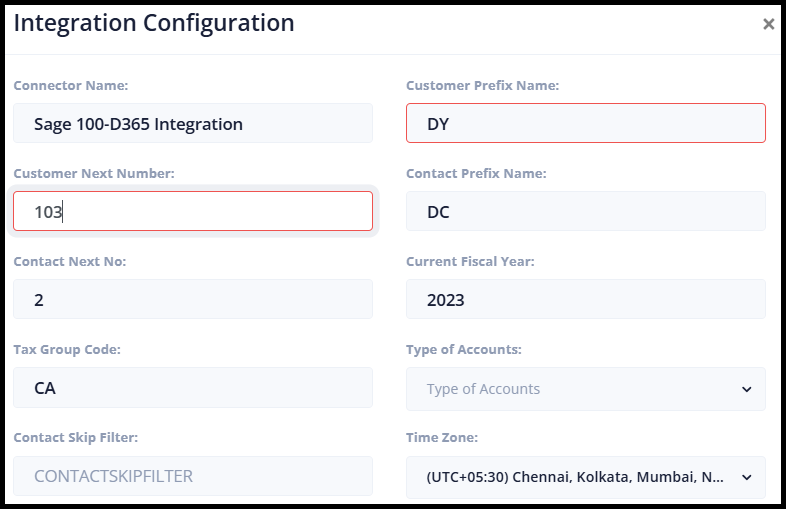
Use Case Example: Suppose a company wants to distinguish Dynamics CRM customers from other ERP systems. To do this, the prefix “DY” is assigned, and all Dynamics customers will have codes starting with “DY,” such as “DY103,” “DY104,” and so on. This will not only make identification easier but also fit very well with existing Sage 100 customer records.
More details about the product are available on our website. We hope you find this blog resourceful and helpful. However, if you still have concerns and need more help, please get in touch with us at gumucloud@greytrix.com.

