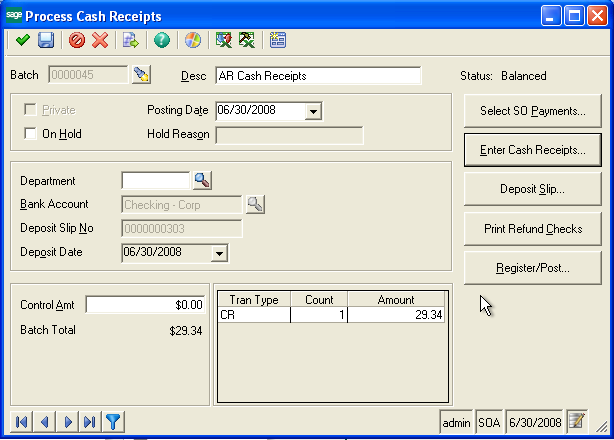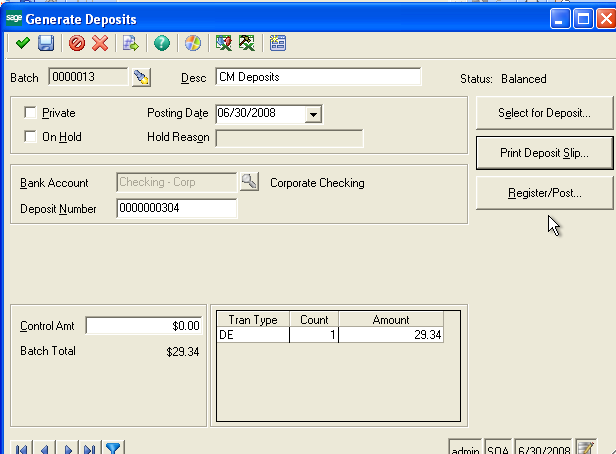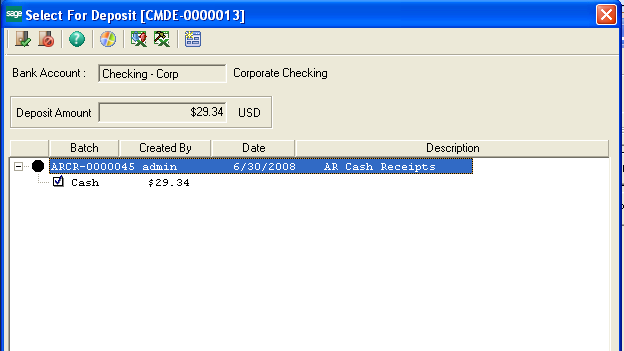Deposit is an account of savings, current or any other type of bank account that allows money to be deposited and withdrawn by the account holder.
In Sage 500 ERP ‘Generate Deposit’ is used to combine previously posted cash receipts into a deposit for the bank account you select.
New Stuff: – Visual Process Flow for Sage 500 ERP
Let see an example for flow to create a deposit in ERP module; To Generate deposit we need to process the cash receipt to be deposited in a bank. Suppose we enter a receipt for account receivables, so i.e. create SO à Process the SO >> apply payment in cash (tender type) and Post SO invoice.
Now we enter cash receipt to payment received for that, navigate to Account Receivableà Activities à Process Cash Receipt à select the bank account.
Go for option ‘Select SO Payment’ and Post the Cash Receipt.
Now go to Cash Management-> Activities -> Generate Deposit -> Select Bank Account -> click on ‘Select for Deposit’ select the cash receipt. Post the Deposit in the system to account.
Post the Deposit in the system.
This is how the deposit is made in Sage 500 ERP.
About Us
Greytrix is one stop solution provider for Sage ERP and Sage CRM needs. We provide complete end-to-end assistance for your technical consultations, product customizations, data migration, system integrations, third party add-on development and implementation expertise.
Greytrix have some unique solutions of Sage 100 integration with Sage CRM, and Salesforce.com along with Sage 100 Migration from Sage 50 US, QuickBooks, Sage Business Vision and Sage Business Works. We also offer best-in-class Sage 100 customization and development services to Sage business partners, end users, and Sage PSG worldwide.
For more details on Sage 100 Services, please contact us at sage@greytrix.com. We will be glad to assist you.