During installation of MAS 500 Client on a Windows XP system, you are asked to make sure the following prerequisites are already installed in the system Refer below screenshot.
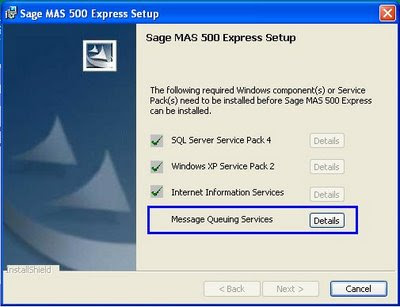
Now, even though you may have installed the Message Queuing Services using Add/Remove Windows Components, the MAS 500 setup sometimes does not detect the same, particularly in a Windows XP system. This holds up the installation.
To resolve this, follow the below steps:
- Take a backup of your Windows Registry.
- Go to Start–> Run and type ‘regedit’. Click ‘Ok’ to open the Windows Registry.
- Navigate to HKEY_LOCAL_MACHINESOFTWAREMicrosoftMSMQParameters.
- Create a new registry key of type DWORD value.
- Name it ‘Workgroup’ and set its value as 1.
- Now run the MAS 500 setup again and it should detect the installed Message Queuing Services.
Hope this helps.
For any information regarding MAS 500 customizations feel free to contact us at sage@greytrix.com.
About Us
Greytrix is a one stop solution provider for Sage ERP and Sage CRM needs. We provide complete end-to-end assistance for your technical consultations, product customizations, data migration, system integrations, third party add-on development and implementation expertise.
Greytrix has some unique solutions of Sage 100 integration with Sage CRM, and Salesforce.com along with Sage 100 Migration from Sage 50 US, Sage Intacct, QuickBooks, Sage Business Vision and Sage Business Works. We also offer best-in-class Sage 100 customization and development services to Sage business partners, end users, and Sage PSG worldwide.
For more details on Sage 100 Services, please contact us at sage@greytrix.com. We will be glad to assist you.

