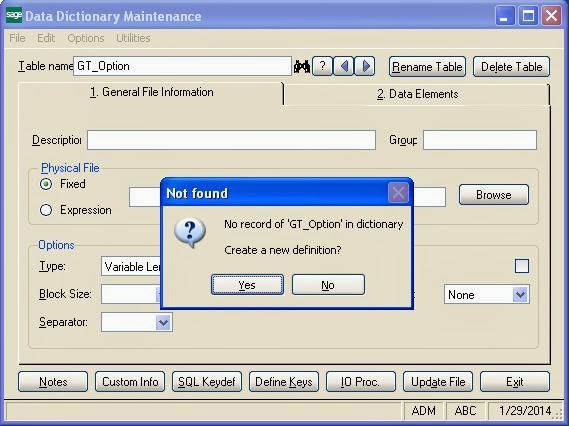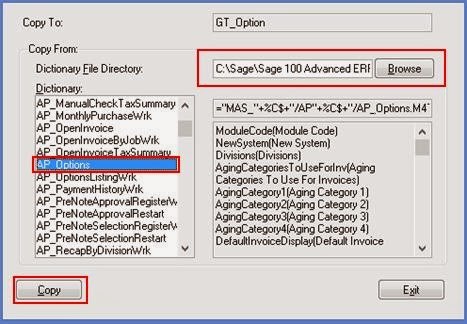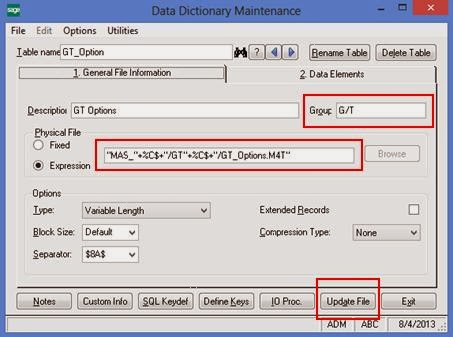Custom development in Sage 100 has been made quite handy. It provides various features using which one can speed up the development efforts. Today, we are going to discuss one of such feature using which one can easily copy the structure of an existing table.
Let’s look as how can we use it by taking an example. Every module has one common table XX_Options.M4T which has some same columns which stores the value of module set-up configurations. For copying the structure, just follow the below provided steps:
2. Click on the Dictionary >> Maintenance to open the below screen.
4. Click yes to create a new table definition.
5. Now, click on the Utilities >> Import Dictionary
6. Click on Browse button Point to the Providex.DDF file directory which contains the required table structure.
Now change the Group and path accordingly and click on the update File button of Data Dictionary Maintenance Screen.
With these few steps you can copy the structure of an existing table.
Greytrix – a globally recognized and one of the oldest Sage Development Partners is a one-stop solution provider for Sage ERP and Sage CRM organizational needs. Being acknowledged and rewarded for multi-man years of experience and expertise, we bring complete end-to-end assistance for your technical consultations, product customizations, data migration, system integrations, third-party add-on development, and implementation competence.
The unique GUMU™ integration solutions provided by Greytrix for Sage 100 include Sage 100 integration with Sage CRM, and Salesforce.com, Dynamics 365 CRM, the migration solutions include Sage 100 Migration from Sage 50 US, Sage Intacct, QuickBooks, Sage Business Vision and Sage Business Works. We also offer best-in-class Sage 100 customization and development services to Sage business partners, end users, and Sage PSG worldwide. Sage 100 product listings by Greytrix include Salesforce – Sage ERP integration available on Salesforce Appexchange, Dynamics 365 CRM – Sage ERP integration available on Microsoft Appsource (Free Trial).
The GUMU™ Cloud framework by Greytrix forms the backbone of cloud integrations that are managed in real-time for processing and execution of application programs at the click of a button.
For more details on Sage 100 Services, please contact us at sage@greytrix.com. We will like to hear from you.