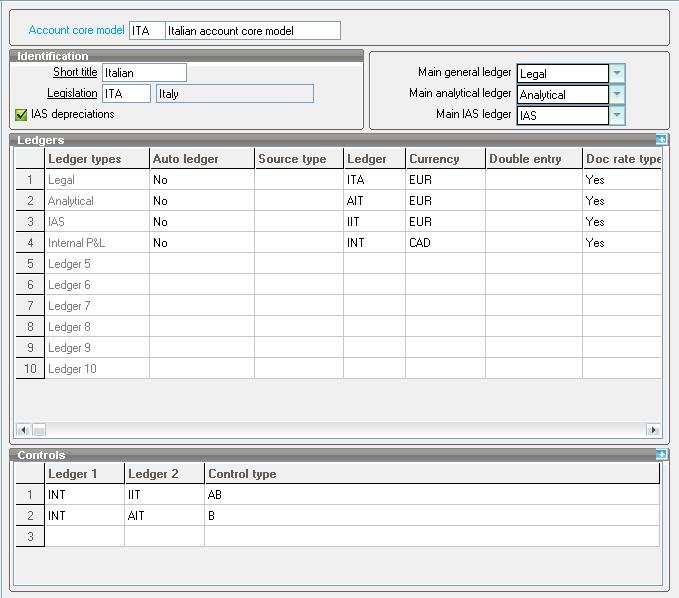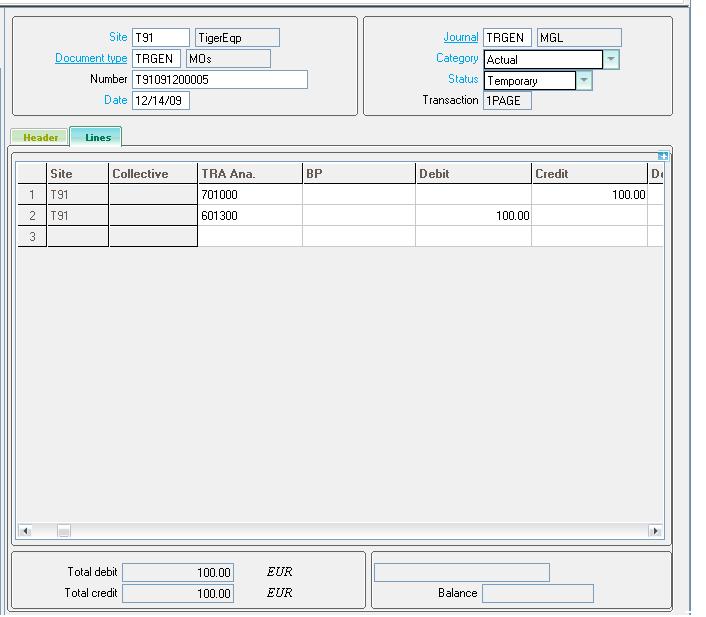Sage X3 ERP allows multiple Ledgers in a single Account Core Model. While designing the Account Core Model users are allowed to select nine different types of ledgers and each one of them has the option to assign the different currencies to it.
Every Account Core Model [ACM] has to define main ledger and if needed other ledgers. The currency in the main ledger is considered as the main transaction currency.
Check product: Catch Weight Addon
However, the default transaction currency is picked up from the FOLDER level setting.
As seen in the image above ACM has four ledgers: Main Ledger, Analytical Ledger, IAS Ledger and Internal P & L. Among all these Ledgers the last Ledger “Internal P&L” is reported with “CAD” currency.
Once ACM is defined we need to define accounts for it, as seen in below screenshot we have defined 701000 for the ITA ACM.
This account has an option of assigning other COA’s against the account; below we have assigned 3 other COA’s apart from the main ledger ITA.
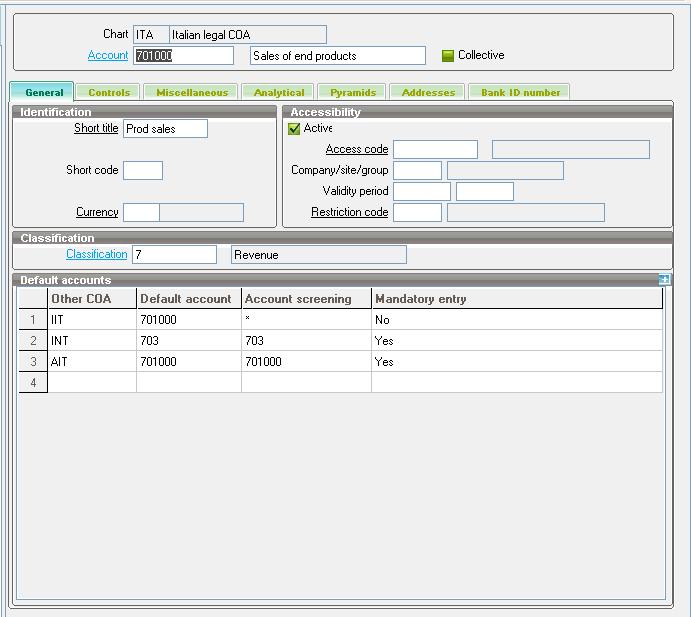
Now while creating transaction, if we use the “701000” account, the database will store four values for the transaction i.e. one entry for each ledger among which values for ledger four i.e. AIT is converted in CAD based on exchange rate of the currency defined.
This blog helps us in understanding the methodology for carrying out transactions against the Sage X3 accounts having multiple ledgers.