As a part of our ongoing series, where we explore configurational tweaks that are simple but can be very useful, we will see how to restrict a user to a single legislation, configure proposed selection etc.
These configurations are done at User Level. So let’s go to the User Parameters screen: Parameters -> Users -> Users.
Now select the user for whom the configuration is to be done. The list on the right displays the configuration settings for various categories as per module.
Select the ‘Supervisor’ Module with ‘INT’ group. Now, right click and select ‘Detail’.
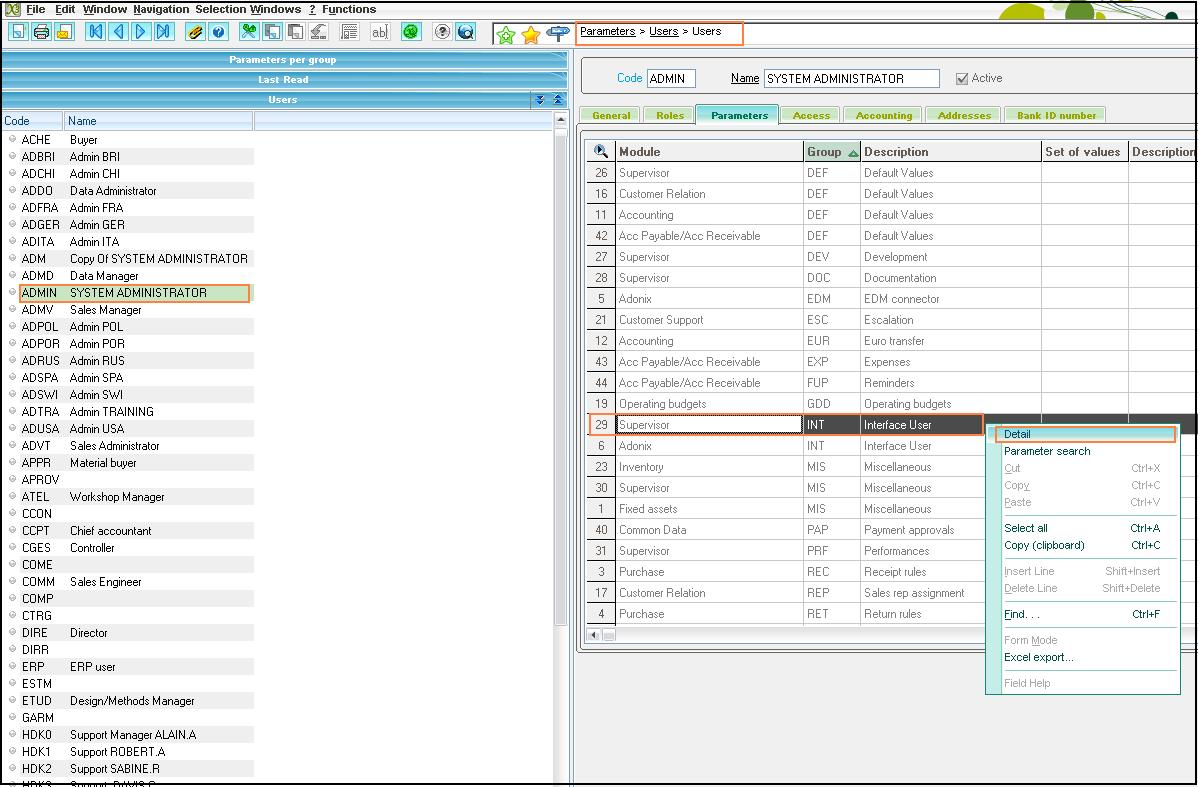 This would pop up the ‘User Parameters’ screen as shown below. There are 10 such parameters (shown in the below screenshot).
This would pop up the ‘User Parameters’ screen as shown below. There are 10 such parameters (shown in the below screenshot).
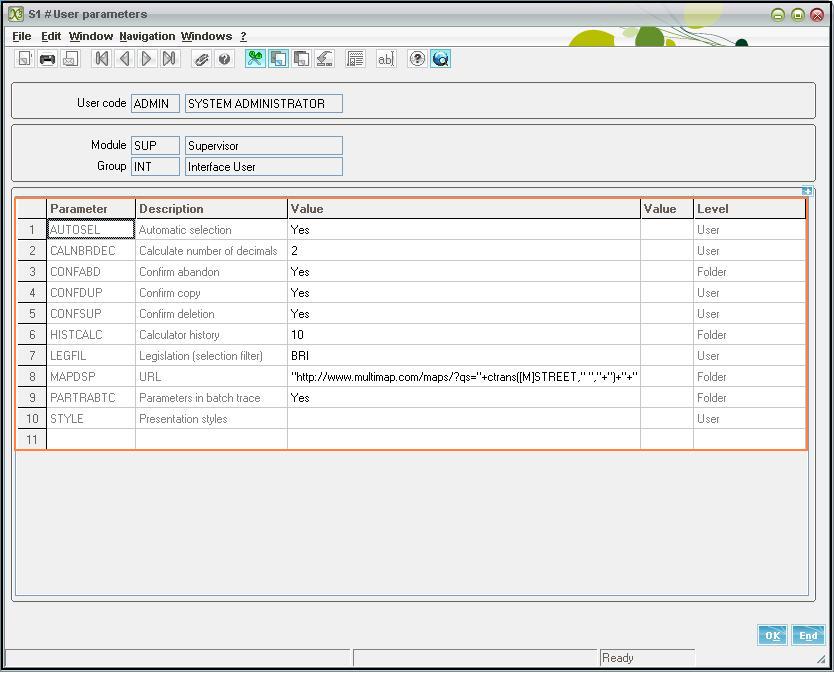
- Automatic selection (AUTOSEL): This parameter is used in the fields which has a selection with respect to the values in the table. When set to ‘Yes’, and the value entered in the field doesn’t exist in the table then, one of the following three scenarios may occur:
a. Selection window opens automatically and displays all the values whose code starts with the characters keyed-in if there is more than one.
b. If there is only one value, it is populated automatically.
c. If there is no value, an error message is displayed. - Calculate number of decimals (CALNBRDEC): This parameter is to define the default number of decimals to be used in the calculator. This number can always be modified when using the calculator via right-click Decimals.
- Legislation – selection filter (LEGFIL): This parameter can be used to restrict a user to single legislation. Just enter/select the Legislation to which a user has to be restricted.
Although the user will be able to see the records created for other Legislations, however, won’t be able to create one. - Confirm abandon (CONFABD): This parameter determines if whether the user will be prompted while abandoning of a creation, modification or a duplication of a record.
If this parameter is set to Yes, the abandon of a record must be confirmed by the user. - Confirm copy (CONFDUP): If the parameter is set to Yes, the copy of a record must be confirmed by the user.
- Confirm deletion (CONFSUP): If the parameter is set to Yes, the deletion of a record must be confirmed by the user.
- URL (MAPDSP): This parameter enables viewing map of a location as per the entries in the field. This parameter can be set to an URL that will be called to display a map related to an address. The parameter value must contain a calculation formula that will be evaluated to obtain the final URL.
The parameters that can be passed are the variables of the AVISUPLAN screen, i.e.:
[M]CITY for the city/town
[M]STREET for the street
[M]COUNTRY for the country.
It must be noted that URLs can be called from the Country field and may access to paying services.
Also, if the parameter is not entered, the MAP function won’t be available. - Calculator history(HISTCALC): This parameter determines the number of calculation entries to be maintained. The history of calculation can be accessed by right click on Calculator and select ‘Archived’ option.
- Parameters in batch trace (PARTRABTC): When set to Yes, the log files of any batch task carried out under a given user account start with a comprehensive of the parameters.
- Presentation styles (STYLE): This parameter is used to associate a user with a customized style. In this way, a user can define their own criteria (color, font, effects, background color) for each of the styles defined in the software to underline fields or field titles in the screens.
Hope this blog has been helpful. We will be posting more such blogs, so stay tuned.
About Us
Greytrix – a globally recognized Premier Sage Gold Development Partner is a one-stop solution provider for Sage ERP and Sage CRM needs. Being recognized and rewarded for multi-man years of experience, we bring complete end-to-end assistance for your technical consultations, product customizations, data migration, system integrations, third-party add-on development and implementation expertise.
Greytrix caters to a wide range of Sage Enterprise Management (Sage X3) offerings – a Sage Business Cloud Solution. Our unique GUMU™ integrations include Sage Enterprise Management (Sage X3) for Sage CRM, Salesforce.com and Magento eCommerce along with Implementation and Technical Support worldwide for Sage Enterprise Management (Sage X3). Currently we are Sage Enterprise Management Implementation Partner in East Africa, Middles East, Australia, Asia. We also offer best-in-class Sage X3 customization and development services, integrated applications such as POS | WMS | Payment Gateway | Shipping System | Business Intelligence | eCommerce and have developed add-ons such as Catch – Weight and Letter of Credit for Sage Enterprise Management to Sage business partners, end users and Sage PSG worldwide.
Greytrix is a recognized Sage Rockstar ISV Partner for GUMU™ Sage Enterprise Management – Sage CRM integration also listed on Sage Marketplace; GUMU™ integration for Sage Enterprise Management – Salesforce is a 5-star app listed on Salesforce AppExchange.
For more information on Sage X3 Integration and Services, please contact us at x3@greytrix.com. We will be glad to assist you.

