Improving relations between you and your Customers/Vendors can call for pre-payment or sometimes a supplier may require a deposit before commencing work on an order, or the order may have to be paid in advance. Although it is quite easy to do prepayments in Sage X3, however, one has to make sure that these prepayments are mapped with their respective invoices. This not only ensures the integrity of the system but also is vital for the accurate dashboard and reports like Age wise Outstanding etc.
Following are the steps to map a Supplier prepayment to a Supplier Invoice:
- Go to “A/P-A/R accounting -> Open Item -> Supplier Prepayment Accounting”.
- Fill in the following details:
* Company name: Company for which the settlement is to be done.
* Site: The corresponding site.
* Pay By: Supplier for whom the prepayment has been done.
* Accounting Date: The date till which the prepayments needs to be fetched.
- Click on Search.
- This would pull up all the prepayments (in a table) that have been done for the selected supplier till the given accounting date.
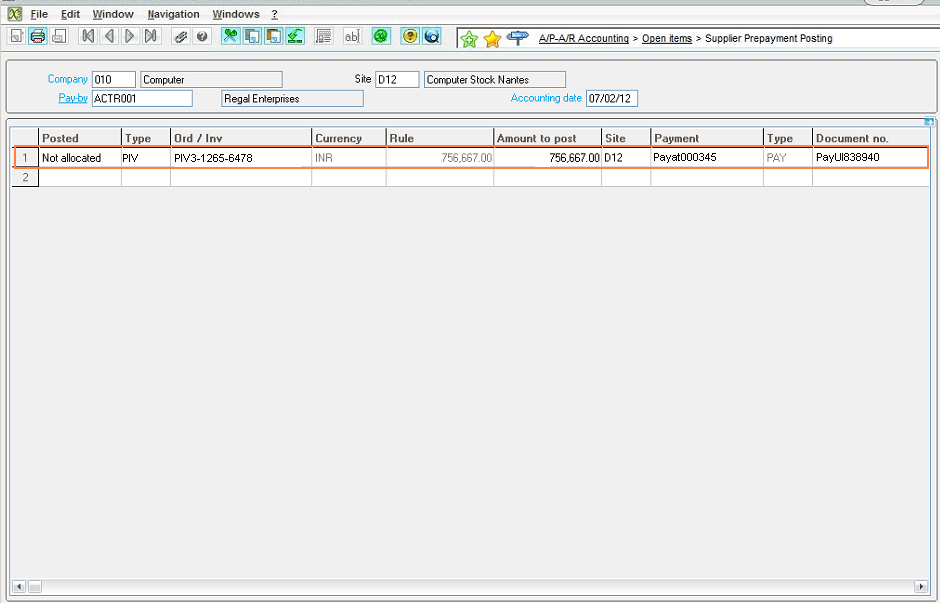
Following are some of the vital fields in the table:
- Posted: This field determines if this prepayment should be posted on an order or an invoice
- Type: In case Invoices are to be posted for prepayment, it determines the invoice type.
- Ord / Inv: The Order/ Invoice document number.
- Paid: The amount paid in the prepayment.
- Amount to post: Enter the amount to post on the order or the invoice. Balance (if any) will remain in its original posting.
For user convenience, this screen also has an Assignment button that automatically allocates invoices to payments. By default, it is the oldest invoices that are allocated to the pre-loaded payments in the body of the grid.
This automatic allocation proposition is made in several steps:
- Grouping of pre-payment open items not yet posted
- Sorting of pre-payment open items by currency than by amount (from the highest to the lowest)
- All the pre-payment open items are reviewed to post an invoice open item.
- The invoice open items are pre-loaded from the oldest to the most recent.
Customer pre-payments also work in a similar manner.
About Us
Greytrix – a globally recognized Premier Sage Gold Development Partner is a one-stop solution provider for Sage ERP and Sage CRM needs. Being recognized and rewarded for multi-man years of experience, we bring complete end-to-end assistance for your technical consultations, product customizations, data migration, system integrations, third-party add-on development and implementation expertise.
Greytrix caters to a wide range of Sage Enterprise Management (Sage X3) offerings – a Sage Business Cloud Solution. Our unique GUMU™ integrations include Sage Enterprise Management (Sage X3) for Sage CRM, Salesforce.com and Magento eCommerce along with Implementation and Technical Support worldwide for Sage Enterprise Management (Sage X3). Currently we are Sage Enterprise Management Implementation Partner in East Africa, Middles East, Australia, Asia. We also offer best-in-class Sage X3 customization and development services, integrated applications such as POS | WMS | Payment Gateway | Shipping System | Business Intelligence | eCommerce and have developed add-ons such as Catch – Weight and Letter of Credit for Sage Enterprise Management to Sage business partners, end users and Sage PSG worldwide.
Greytrix is a recognized Sage Rockstar ISV Partner for GUMU™ Sage Enterprise Management – Sage CRM integration also listed on Sage Marketplace; GUMU™ integration for Sage Enterprise Management – Salesforce is a 5-star app listed on Salesforce AppExchange.
For more information on Sage X3 Integration and Services, please contact us at x3@greytrix.com. We will be glad to assist you.

