Needless to say, every accounting system or ERP has an unavoidable problem of unmatched transactions. That is why a separate function or screen is devoted for the matching of such entries.
In Sage X3, you do so through the ‘Automatic Matching’ or ‘Manual Matching’.
In this blog, we will explore how to do this through ‘Manual Matching’. The ‘Manual Matching’ screen is located at Financials -> Matching -> Manual matching. Generally, the transactions done in the AP/AR accounting module are subject to automatic matching, as we enter the payments directly referencing the Invoices. So, manual matching is required for matching of GL Accounts.
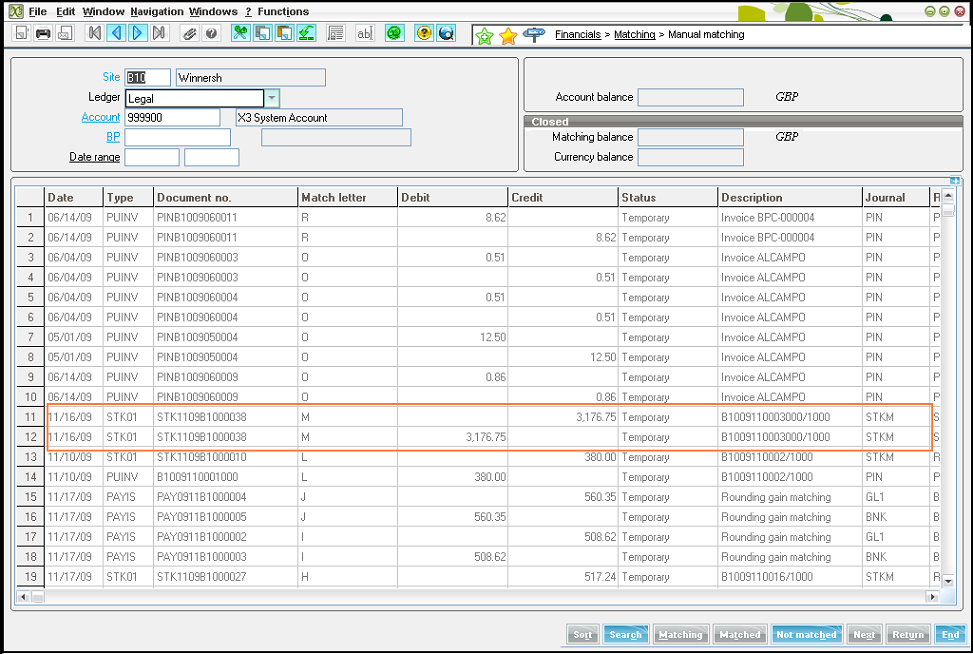
- Site: The site which is being subjected to matching.
- Ledger: The ledger where the matching or Unmatching is to be done.
- Account: The account to be matched.
- BP: If a collective account has been selected (above) the corresponding Business Partner needs to be selected as well.
- Date Range: If the data is huge then it can be limited by putting the date range.
Following are some of the important fields of the grids that contain the transactions: - Document No: The document no of the transaction document.
- Match Letter: This is a letter used to group together the matching transactions.
- Credit/Debit: The transaction amount.
Now, the action of this screen lies in the following buttons:
- Search: This button pulls up a transaction in the grid.
- Matched: This button will filter the grid to display the transactions that are matching. Each matching group will be assigned an alphabet.
- Unmatched: This button will filter the grid to display the postings that are not matched.
- Matching: This button is used to approve matched entries by assigning a matching code.
In our next blog, we will see how to do this using Automatic matching.
About Us
Greytrix – a globally recognized Premier Sage Gold Development Partner is a one-stop solution provider for Sage ERP and Sage CRM needs. Being recognized and rewarded for multi-man years of experience, we bring complete end-to-end assistance for your technical consultations, product customizations, data migration, system integrations, third-party add-on development and implementation expertise.
Greytrix caters to a wide range of Sage Enterprise Management (Sage X3) offerings – a Sage Business Cloud Solution. Our unique GUMU™ integrations include Sage Enterprise Management (Sage X3) for Sage CRM, Salesforce.com and Magento eCommerce along with Implementation and Technical Support worldwide for Sage Enterprise Management (Sage X3). Currently we are Sage Enterprise Management Implementation Partner in East Africa, Middles East, Australia, Asia. We also offer best-in-class Sage X3 customization and development services, integrated applications such as POS | WMS | Payment Gateway | Shipping System | Business Intelligence | eCommerce and have developed add-ons such as Catch – Weight and Letter of Credit for Sage Enterprise Management to Sage business partners, end users and Sage PSG worldwide.
Greytrix is a recognized Sage Rockstar ISV Partner for GUMU™ Sage Enterprise Management – Sage CRM integration also listed on Sage Marketplace; GUMU™ integration for Sage Enterprise Management – Salesforce is a 5-star app listed on Salesforce AppExchange.
For more information on Sage X3 Integration and Services, please contact us at x3@greytrix.com. We will be glad to assist you.

