In our last blog, Send Invoice Reports Automatically in Sage X3, we have seen how we can set up and use workflow in Sage X3. To keep the context simple and clear we avoided the core technicalities including parameterization required for the workflow to work. So, in this blog, we will be exploring the various parameters that can be used to configure the workflow as desired.
The workflow parameters can be found at
Parameters -> General Parameters -> Parameter Values.
Here, select the Supervisor “SUP” folder and Workflow “WRK”.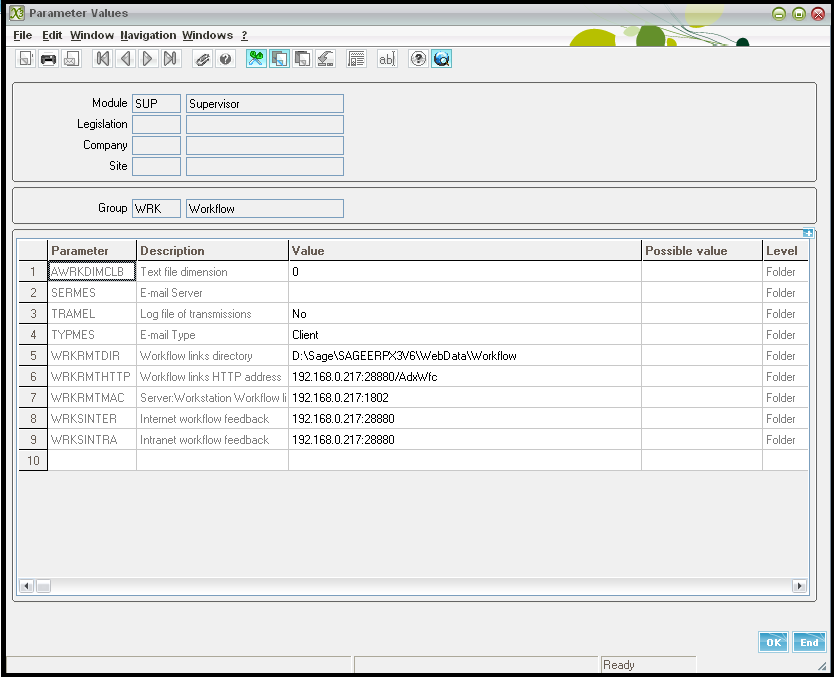
Following are some of the important parameters and their descriptions:
- SERMES – We can specify the SMTP server Hostname or IP address here. This server will then be used to send workflow email notifications. This field can be left blank if the local email client is to be used to send workflow emails.
- TRAMEL – This parameter determines whether workflow logs are to be enabled or disabled.
- TYPMES – This parameter determines the default email sending mechanism. The possible options are:
- Server: Choose this option if SMTP Server is to be used to send workflow emails. SMTP server Hostname or the IP address must be specified the in the SERMES parameter.
- Client: Choose this option if the local email client (e.g. Outlook mail client) credentials are to be used to send the workflow emails.
- WRKRMTDIR – We need to specify the WORKFLOW directory path that on the web server. This is the path where workflow replies will be stored for batch execution.
- WRKRMTHTTP – This is the X3 webserver machine name or IP address, with the relevant port number (e.g. 28880) and the X3 workflow process name AdxWfC (this name is case sensitive).
- WRKRMTMAC – This is the X3 web server Hostname or the IP address along with the X3 Runtime service port number (e.g. 1802).
- WRKSINTER – This is the X3 webserver URL which can be accessed over the internet
- WRKSINTRA – This is the X3 webserver URL that can be accessed within the LAN (intranet)
Hope this blog on Workflow parameters would help you in tuning your workflows as desired.
About Us
Greytrix – a globally recognized Premier Sage Gold Development Partner is a one-stop solution provider for Sage ERP and Sage CRM needs. Being recognized and rewarded for multi-man years of experience, we bring complete end-to-end assistance for your technical consultations, product customizations, data migration, system integrations, third-party add-on development and implementation expertise.
Greytrix caters to a wide range of Sage Enterprise Management (Sage X3) offerings – a Sage Business Cloud Solution. Our unique GUMU™ integrations include Sage Enterprise Management (Sage X3) for Sage CRM, Salesforce.com and Magento eCommerce along with Implementation and Technical Support worldwide for Sage Enterprise Management (Sage X3). Currently we are Sage Enterprise Management Implementation Partner in East Africa, Middles East, Australia, Asia. We also offer best-in-class Sage X3 customization and development services, integrated applications such as POS | WMS | Payment Gateway | Shipping System | Business Intelligence | eCommerce and have developed add-ons such as Catch – Weight and Letter of Credit for Sage Enterprise Management to Sage business partners, end users and Sage PSG worldwide.
Greytrix is a recognized Sage Rockstar ISV Partner for GUMU™ Sage Enterprise Management – Sage CRM integration also listed on Sage Marketplace; GUMU™ integration for Sage Enterprise Management – Salesforce is a 5-star app listed on Salesforce AppExchange.
For more information on Sage X3 Integration and Services, please contact us at x3@greytrix.com. We will be glad to assist you.
