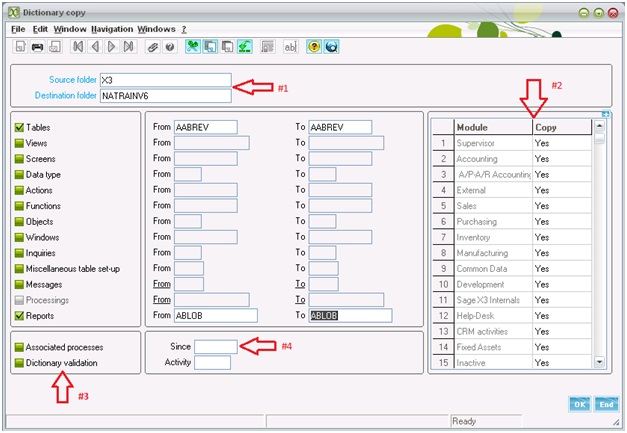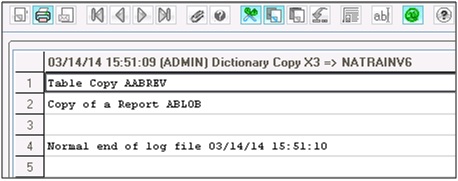There may be a scenario where you want to migrate your development from a folder to another. Its a time consuming process and many a times not a feasible one to migrate all X3 objects created during the development process.
No worries Sage ERP X3 has a very special feature to carry out the above requirement hassle free and quickly using the “Dictionary Copy” feature. The primary objective of this function is to copy Sage ERP X3 development objects from one folder to another in an organized and efficient manner. We can copy the tables, screens, data types, reports, etc.
Create, Launch, Record, Analyze Surveys from within Sage CRM
Greytrix Survey CRM for Sage CRM
The navigation for this function is: Development > Utilities > Dictionary > Copies > Dictionary
Let’s take a look on the useful and dynamic features available on the screen:
#1. We can enter the Source and Destination folder name.
#2. If Module fields are equal to Yes, the elements for the selected modules are also copied.
#3. Associated processes: Used to specify that the processes associated with the copied elements (screens, actions, objects, inquiries) are also copied. This flag also helps with the copy of the Crystal Reports reports associated with the dictionary elements for the reports.
Dictionary validation: Used to trigger the validation of the elements (tables, views, screens, windows, objects, inquiries, functions) in the destination folder after the copy. This validation is only possible if the current server associated with the folder is same as the server for the destination folder. If this is not the case, an error message will indicate this fact in the log file for the copy.
#4. One can view the data for the date entered in the field. All files created or modified later or equal to the date specified is viewable.
#5. If an activity code is entered here, only the elements marked with the activity code in question are copied.
In the end a log file is generated showing the operations carried while migration.
As always happy coding. For any of your Sage ERP X3, we are reachable at x3@greytrix.com
About Us
Greytrix – a globally recognized Premier Sage Gold Development Partner is a one-stop solution provider for Sage ERP and Sage CRM needs. Being recognized and rewarded for multi-man years of experience, we bring complete end-to-end assistance for your technical consultations, product customizations, data migration, system integrations, third-party add-on development and implementation expertise.
Greytrix caters to a wide range of Sage Enterprise Management (Sage X3) offerings – a Sage Business Cloud Solution. Our unique GUMU™ integrations include Sage Enterprise Management (Sage X3) for Sage CRM, Salesforce.com and Magento eCommerce along with Implementation and Technical Support worldwide for Sage Enterprise Management (Sage X3). Currently we are Sage Enterprise Management Implementation Partner in East Africa, Middles East, Australia, Asia. We also offer best-in-class Sage X3 customization and development services, integrated applications such as POS | WMS | Payment Gateway | Shipping System | Business Intelligence | eCommerce and have developed add-ons such as Catch – Weight and Letter of Credit for Sage Enterprise Management to Sage business partners, end users and Sage PSG worldwide.
Greytrix is a recognized Sage Rockstar ISV Partner for GUMU™ Sage Enterprise Management – Sage CRM integration also listed on Sage Marketplace; GUMU™ integration for Sage Enterprise Management – Salesforce is a 5-star app listed on Salesforce AppExchange.
For more information on Sage X3 Integration and Services, please contact us at x3@greytrix.com. We will be glad to assist you.