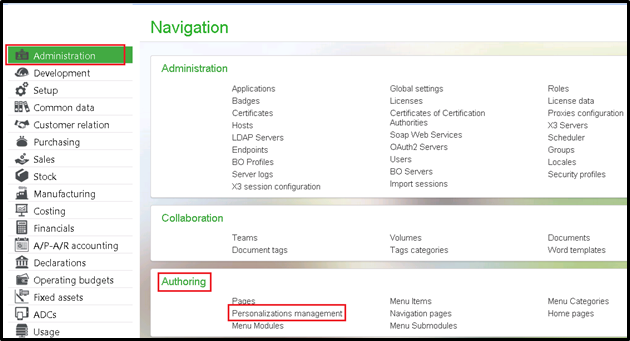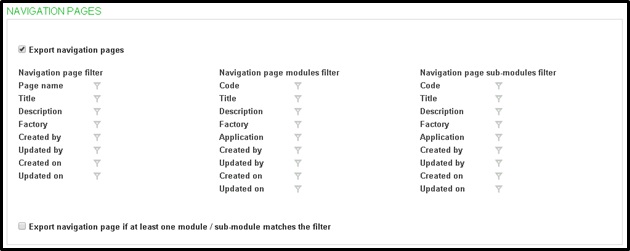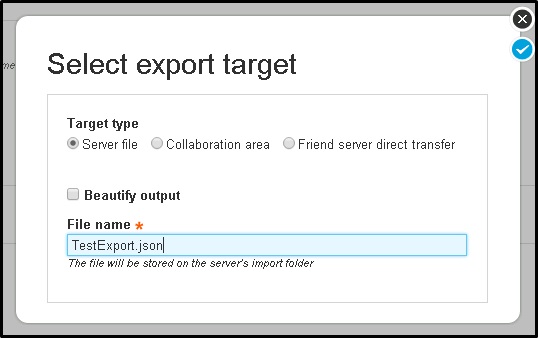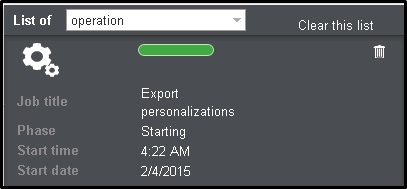Menu Items is a new concept introduced in Sage X3 Version 7. We need to create a menu item in order to access the window or any function. But what if we need to deploy our customization (which contains numerous menu items) on different endpoints. Then we have to create separate menu items in every individual endpoint. Creating a menu item for in every endpoint is an extremely time consuming and lengthy process. Here we will have a look on exporting Menu Items in a JSON file format which can be imported in other endpoints for creating the menu items.
New Stuff: Sage ERP X3 integration with Sage CRM – Troubleshooting Tips
Let us have a look:
- Navigate to: Administration > Authoring > Personalization management.
- Click on “+New personalization management” from the right pane.
- You will be navigated to the Personalization Management page where you can give a name to your export process and select the various options which you wish to be exported. Like if you wish to export whole dashboard then select the DASHBOARD option or if you want to export only pages then go with selecting PAGES options.
- The most feasible option here is to choose exporting “NAVIGATION PAGES” options. It will give you ease to filter for Navigation pages, Modules and sub module. Please refer below screenshot.
- After selecting all your desired objects for export, just click on the “Export Personalization” button from right panel.
- You will see below pop up screen.
- This screen provides the choice between three different destinations for the export result, and allows you to enter the related information:
- The Server file creates the result file on the server. A file path must then be entered.
- The Collaboration area creates the result file in the collaboration space of mongodb. A description as well as a volume must be provided to identify how and where the document should be created.
- The Friend server sends the result of the import to a friend server that must be entered.
- Beautify export If this check box is selected, the JSON generated is beautified in order to be easily readable by a human.
- After all work, your json file will be exported / created which you can use as in import file for creating different menu items in different endpoints.
About Us
Greytrix – a globally recognized Premier Sage Gold Development Partner is a one-stop solution provider for Sage ERP and Sage CRM needs. Being recognized and rewarded for multi-man years of experience, we bring complete end-to-end assistance for your technical consultations, product customizations, data migration, system integrations, third-party add-on development and implementation expertise.
Greytrix caters to a wide range of Sage Enterprise Management (Sage X3) offerings – a Sage Business Cloud Solution. Our unique GUMU™ integrations include Sage Enterprise Management (Sage X3) for Sage CRM, Salesforce.com and Magento eCommerce along with Implementation and Technical Support worldwide for Sage Enterprise Management (Sage X3). Currently we are Sage Enterprise Management Implementation Partner in East Africa, Middles East, Australia, Asia. We also offer best-in-class Sage X3 customization and development services, integrated applications such as POS | WMS | Payment Gateway | Shipping System | Business Intelligence | eCommerce and have developed add-ons such as Catch – Weight and Letter of Credit for Sage Enterprise Management to Sage business partners, end users and Sage PSG worldwide.
Greytrix is a recognized Sage Rockstar ISV Partner for GUMU™ Sage Enterprise Management – Sage CRM integration also listed on Sage Marketplace; GUMU™ integration for Sage Enterprise Management – Salesforce is a 5-star app listed on Salesforce AppExchange.
For more information on Sage X3 Integration and Services, please contact us at x3@greytrix.com. We will be glad to assist you.