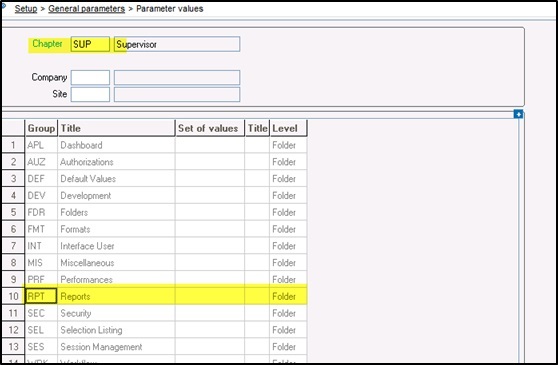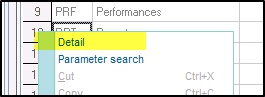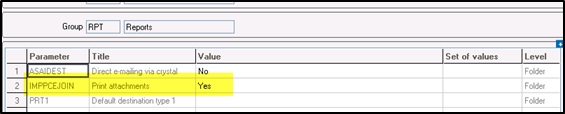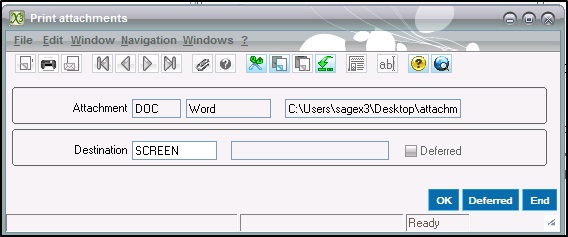Sage ERP X3 allows you to attach documents (Word documents, Notepad and drawing files, webpage links, PDFs etc) to an object in the software. For example, you can attach an electronic copy of a customer’s purchase order to the sales order. Keeping an electronic record of these types of documents is both efficient and time saving, but inevitably, you’ll need to print those attachments at some point.
New Stuff: Automated Intercompany transaction feature of Sage X3
We can accomplish this requirement using an X3 variable.
If you typically want to print the attachments associated with an object, there’s a parameter that needs to be set. Once the parameter IMPPCEJOIN is set to “Yes,” you’ll always be prompted to print the attachments after a report is printed from an object.
- Proceed to Setup | General Parameters | Parameter Values
- Select SUP
- Select RPT
4. Right click on RPT and select Detail
5. Change IMPPCEJOIN to “Yes” and save
Now we can print attachments.
Print the Sales Order Acknowledgement by clicking the printer icon on the menu bar.
Since the parameter IMPPCEJOIN has been set to yes, a dialogue box will appear listing the attachment to be printed.
Select the destination and click “OK” to print the attachment. Note that when we refer to printing an attachment, we are not just referring to printing to a printer. You can print to screen as well. You will need to make sure the destination selected has the appropriate software to allow the attachment to be printed. For example, if the attachment is a PDF file, Adobe Acrobat Reader must exist on the workstation where the attachment is sent.
About Us
Greytrix – a globally recognized Premier Sage Gold Development Partner is a one-stop solution provider for Sage ERP and Sage CRM needs. Being recognized and rewarded for multi-man years of experience, we bring complete end-to-end assistance for your technical consultations, product customizations, data migration, system integrations, third-party add-on development and implementation expertise.
Greytrix caters to a wide range of Sage Enterprise Management (Sage X3) offerings – a Sage Business Cloud Solution. Our unique GUMU™ integrations include Sage Enterprise Management (Sage X3) for Sage CRM, Salesforce.com and Magento eCommerce along with Implementation and Technical Support worldwide for Sage Enterprise Management (Sage X3). Currently we are Sage Enterprise Management Implementation Partner in East Africa, Middles East, Australia, Asia. We also offer best-in-class Sage X3 customization and development services, integrated applications such as POS | WMS | Payment Gateway | Shipping System | Business Intelligence | eCommerce and have developed add-ons such as Catch – Weight and Letter of Credit for Sage Enterprise Management to Sage business partners, end users and Sage PSG worldwide.
Greytrix is a recognized Sage Rockstar ISV Partner for GUMU™ Sage Enterprise Management – Sage CRM integration also listed on Sage Marketplace; GUMU™ integration for Sage Enterprise Management – Salesforce is a 5-star app listed on Salesforce AppExchange.
For more information on Sage X3 Integration and Services, please contact us at x3@greytrix.com. We will be glad to assist you.