When you think about a new fiscal year coming up, the first and foremost concern for every company is about Budgeting. Unless you create the budget for the company it will not be possible to plan accordingly for the future. Sage X3 helps to make quicker and more informed business decisions while shortening the planning and budgeting process.
While defining a budget in Sage X3, we have an option of assigning the budget either for Chart of Accounts or dimension types. Every Accounts and Dimension combination can have a budget assigned to them. Whenever Purchase transaction is carried out the committed value of the Budget is updated, to give one comparison of Budgeted versus Committed. This figure always helps to control the expenses and understand the visibility for the diversion of committed against a budget.
The normal scenario of defining budget may be through a recurrent element of the budgetary function or the budgets can also be predicted on previous budgets or real elements. In order to do this, the Budget Entry function in Sage X3 is used to automatically calculate the elements constituting a budget code by means of formulas indicating the elements to be calculated and from where to start the calculation.
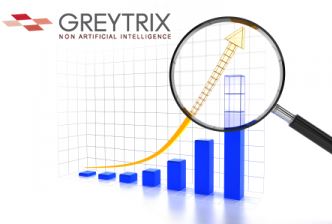
For instance: The budget for company ABC is calculated every year on a global envelope basis. The methodology of calculating the budget will be evaluating each dimension, by determining the proportion (%) of the actual Y-1 with respect to the Y-1 budget, and this new percentage for the evaluated year will be the budget of the coming year. In this way, the budget Y for “DPT 1” is equal to the total amount for the Budget Y* (Actual for “DPT 1” / Total amount for Y-1 budget).
There are 3 ways to calculate the budget:
- By Period: The budget entry which is done against accounts and dimensions and for specific date interval is the most detailed approach to budgeting. The date range selected for the Budget entry can overlap several fiscal years.
- By Account: As the name suggests the Budget will be calculated based on Account, irrespective of fiscal year.
- By Dimension: Regarding the Budget management on dimension, it’s created for a dimension on a group of analytical accounts.
If you are looking for tailor-made features to enhance your Sage X3 functionality and experience for your industry, Greytrix would be your right choice.
About Us
Greytrix – a globally recognized Premier Sage Gold Development Partner is a one-stop solution provider for Sage ERP and Sage CRM needs. Being recognized and rewarded for multi-man years of experience, we bring complete end-to-end assistance for your technical consultations, product customizations, data migration, system integrations, third-party add-on development and implementation expertise.
Greytrix caters to a wide range of Sage Enterprise Management (Sage X3) offerings – a Sage Business Cloud Solution. Our unique GUMU™ integrations include Sage Enterprise Management (Sage X3) for Sage CRM, Salesforce.com and Magento eCommerce along with Implementation and Technical Support worldwide for Sage Enterprise Management (Sage X3). Currently we are Sage Enterprise Management Implementation Partner in East Africa, Middles East, Australia, Asia. We also offer best-in-class Sage X3 customization and development services, integrated applications such as POS | WMS | Payment Gateway | Shipping System | Business Intelligence | eCommerce and have developed add-ons such as Catch – Weight and Letter of Credit for Sage Enterprise Management to Sage business partners, end users and Sage PSG worldwide.
Greytrix is a recognized Sage Rockstar ISV Partner for GUMU™ Sage Enterprise Management – Sage CRM integration also listed on Sage Marketplace; GUMU™ integration for Sage Enterprise Management – Salesforce is a 5-star app listed on Salesforce AppExchange.
For more information on Sage X3 Integration and Services, please contact us at x3@greytrix.com. We will be glad to assist you.

