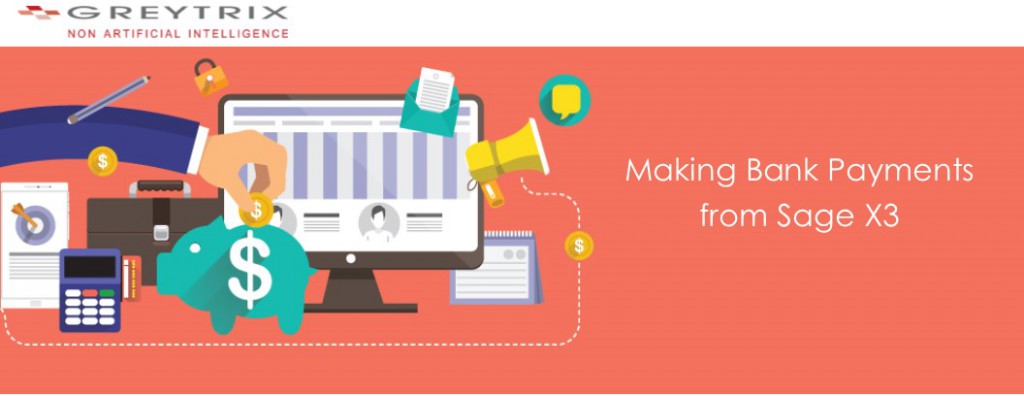Every company has to make a series of payments to its Suppliers / Vendors. Nowadays, payments made using ACH are preferred by maximum companies because it not only saves time and money but is also easier and quicker to make payments/get paid with increased security while preventing the possibility of frauds.
Many of the Sage X3 users like to ease the Vendor payment process by exporting the payment information in the bank required format ACH NACHA from the system and sending the generated file to be used by the bank to import and execute the required payments. Both one time and recurring payment can be made using this method.
What is ACH?
ACH stands for Automated Clearing House, a network used for electronic financial transactions. The rules and guidelines governing the formats, specifications and exchange of ACH entries are published by NACHA, the Electronic Payments Association.
Advantages of using ACH payments:
- Reduces payment processing time.
- Eco-friendly, as checks don’t have to be printed.
- Greater security.
- Manual transport of cheques from company to the bank can be avoided.
Why is ACH customization required in Sage X3?
Payment file required by banks has to be in the NACHA ACH format. This cannot be currently exported in the desired format from Sage X3 using the standard X3 bank file export functionality due to the following limitations…
- Batch control records and File control records require some calculations which have to be customized for the company.
- Sum of all the Entry Hash fields in the ACH file has to be calculated using customization and truncated if the total contains more digits than the field size allows.
- In case of recurring exports of bank files, a specified file naming convention has to be followed. (I.e. The first file of the day will have ‘1’, second file will have ‘2’ and so on in the last position of a file name.)
- The Blocking factor record required in the bank file, to make the total number of lines in the exported ACH file as a multiple of 10, needs to be inserted using customization.
- Customization can be done to export the AP payments for a given invoice date range and/or given invoice number and supplier as well.
- Customization is required to ensure that the same record is not exported multiple times in case of recurring bank file exports.
How can the ACH – Sage X3 customization help the end user?
Greytrix’s easy to customize solution uses a combination of standard Sage X3 settings and customized entry screen. Supplier, Customer and Bank information saved in the Sage X3 system is used to generate the ACH bank file. Customization can be used for any US bank with minimal modification required to make the generated ACH bank file compliant with the specific bank and specific X3 installation. A user entry screen to specify the range of suppliers for which the payments are to be generated is also provided to enable the end user to create a single bank file.
If you are looking for tailor made features to enhance your Sage X3 functionality and experience for your industry, Greytrix would be your right choice.