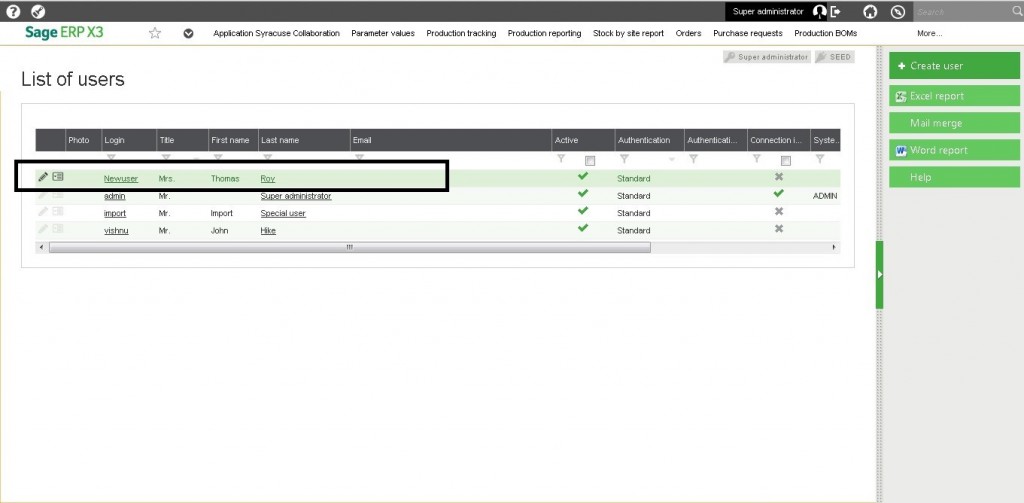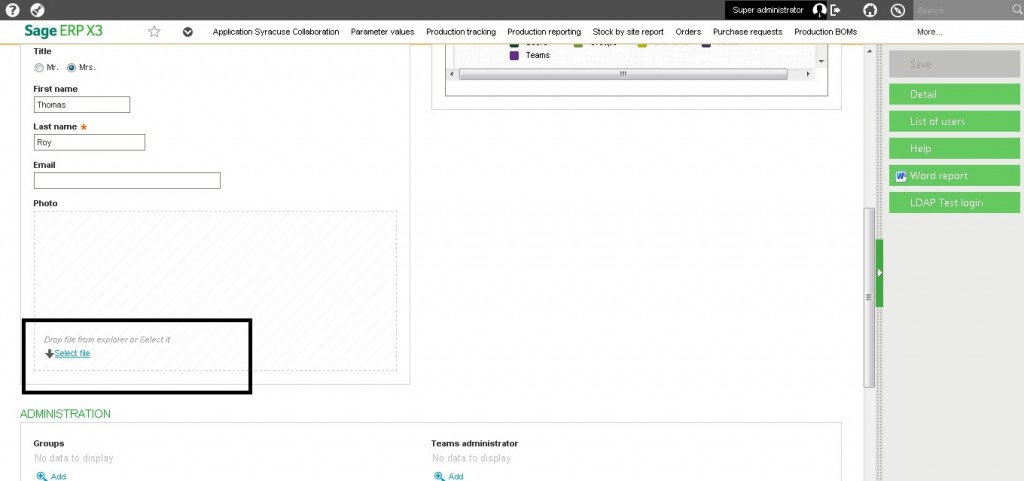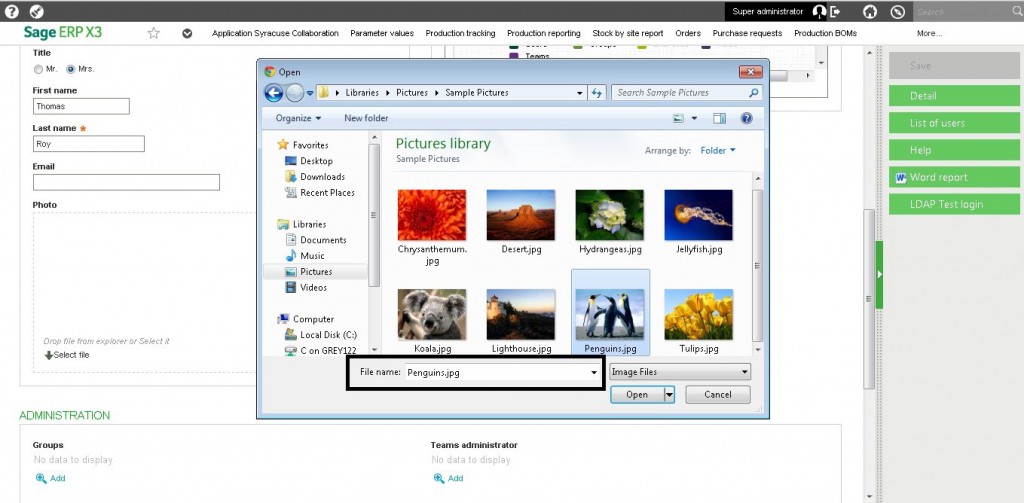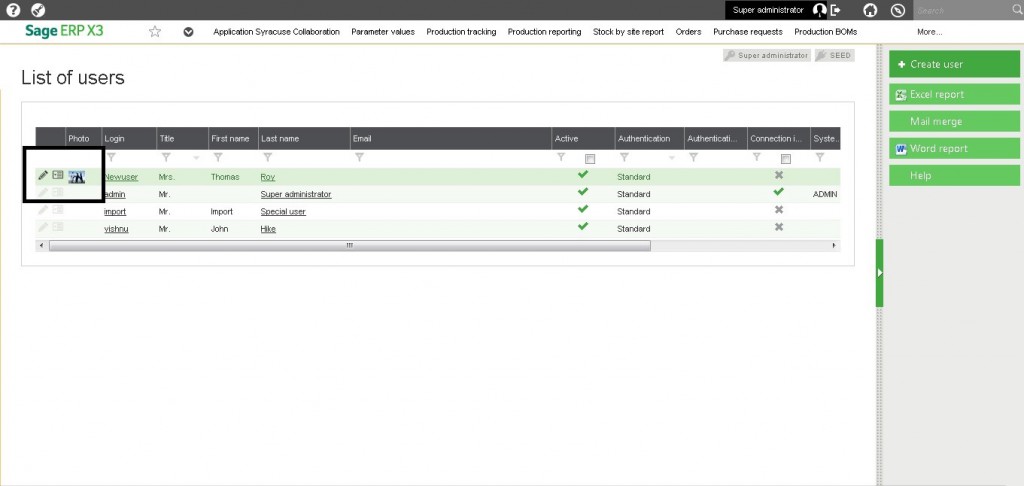Sage X3 has a feature in which we can assign profile picture to users in Sage X3.
This feature can be achieved by following below steps:-
Navigate to Administration → Administration → Users
Click on Edit.
Now select any picture that you wish to make your profile picture by selecting the file as shown in below
Screenshots:-
In this way , we can choose any profile picture to represent yourself in front of others.