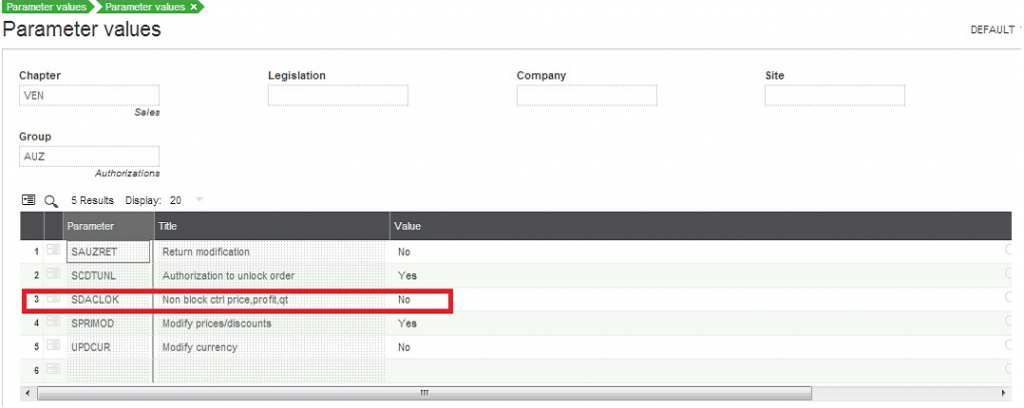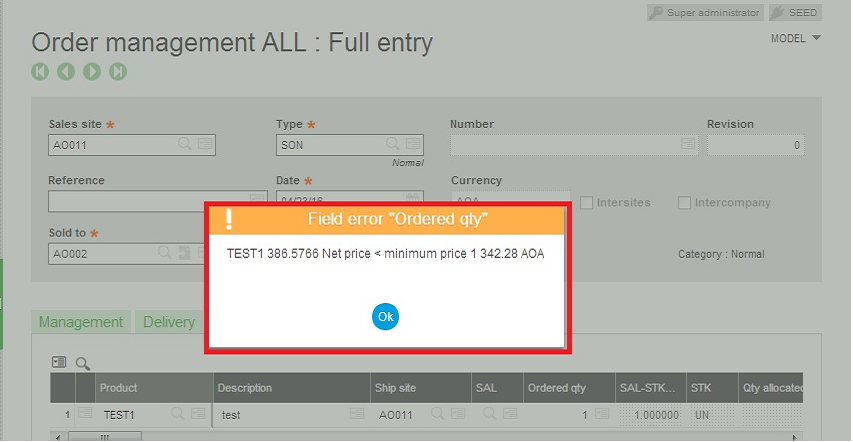If you come across a scenario where you want to restrict user from creating a sales order for net price less than minimum price then sage X3 provides a standard functionality Non block ctrl price,profit,qt.
Navigation:
Setup –> General parameters –> Parameter Values
Sales – Authorization — SDACLOK (Non block ctrl price,profit,qt )
Set Non block ctrl price,profit,qt as “no”.
Set minimum price for the product at Product – Sales Tab
Now when we try to create SO for net price less than minimum price we get a blocking message.