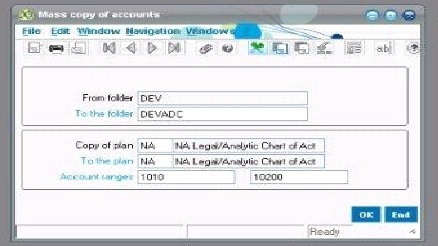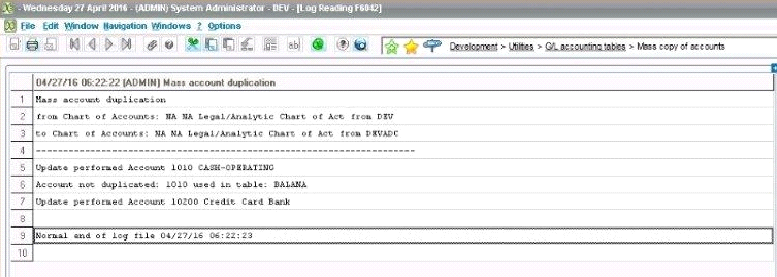Mass copy of accounts function is used to carry out a mass copy of number of Accounts with a given range from one folder to another. In accounts transfer by giving the range of accounts, the given range account will be copied to another folder.
In the following example, the account range from 1010 to 10200 is transferred from the DEV folder to the DEVADC folder. Number of given range accounts transferred to DEVADC folder. We can see all these all accounts in the DEVADC folder.
Path: Development >Utilities >GL Accounting tables >Mass copy of accounts.
The report shown below represents the accounts range transfer successfully.
Hope this blog helps!
Sage X3 Integration
Salesforce – Sage X3 | Magento – Sage X3 | Sage CRM – Sage X3
About Us
Greytrix is one stop solution provider for Sage ERP and Sage CRM needs. We provide complete end-to-end assistance for your technical consultations, product customizations, data migration, system integrations, third party add-on development and implementation expertise.
Greytrix have some unique solutions of Sage X3’s integration with Sage CRM, Salesforce.com and Magento eCommerce. It also offers best-in-class Sage X3 customization and development services to Sage business partners, end users, and Sage PSG worldwide.
For more information on Sage X3 Integration and Services, please contact us at x3@greytrix.com .We will be glad to assist you.
Other Related Blogs:
– Copying Folder through Sage X3 Management Console Application.
– Setup Templates to Copy your Common Data and Transactions to another Sage X3 Folder.