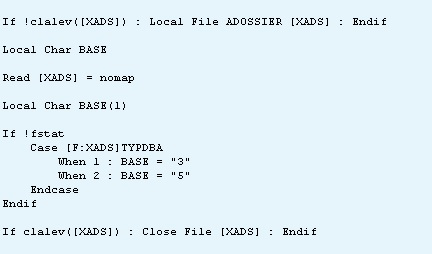To implement the business logic we need to use SQL Query to fetch the required data from the Database. To execute the SQL Query from Sage X3 we need to know the database type. We can fetch the database type as below:
The “TYPDBA” column in “ADOSSIER” table holds the value which will help to identify the Database type.
The above logic will return which database type is used to store the data.
“3”: This will return when the database type is “Oracle”
“5”: This will return when the database type is “SQL”
And according to database type, the SQL query is executed and data is fetched from database.
Hope this blog helps!
About Us
Greytrix is one stop solution provider for Sage ERP and Sage CRM needs. We provide complete end-to-end assistance for your technical consultations, product customizations, data migration, system integrations, third party add-on development and implementation expertise.
Greytrix have some unique solutions of Sage X3’s integration with Sage CRM, Salesforce.com and Magento eCommerce. It also offers best-in-class Sage X3 customization and development services to Sage business partners, end users, and Sage PSG worldwide.
For more information on Sage X3 Integration and Services, please contact us at x3@greytrix.com .We will be glad to assist you.
Other Related Blogs:
— Determines the quantity of available memory at a given time
— How to determine if a mask variable can be entered or is displayed..?