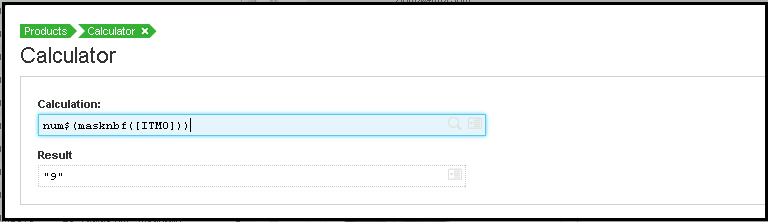We may come across a situation where we would like to know the number of fields in a Screen if it is open. Sage X3 has a special feature of getting number of fields in a screen with the help of “masknbf” keyword which will return the value in integer.
Syntax: masknbf(<class | num_exp>)
Parameter:
1. Class: Description of a screen (The class must exist.)
2. num_exp: Numeric expression that describes a screen (num_exp >= 0)
Example:
If we want to know how many fields does the Product Header screen (ITM0) contain then refer to the below snippet of code for better understanding.
Hope this helps.
Connect with Us on
About Us
Greytrix is one stop solution provider for Sage ERP and Sage CRM needs. We provide complete end-to-end assistance for your technical consultations, product customizations, data migration, system integrations, third party add-on development and implementation expertise.
Greytrix have some unique solutions of Sage X3’s integration with Sage CRM, Salesforce.com and Magento eCommerce. It also offers best-in-class Sage X3 customization and development services to Sage business partners, end users, and Sage PSG worldwide.
For more information on Sage X3 Integration and Services, please contact us at x3@greytrix.com .We will be glad to assist you.
Other Related Blogs:
1. Getting number of fields in table
2. How to Find a Factorial of Any Integer Number in Sage X3?
3. How to find fields of the table