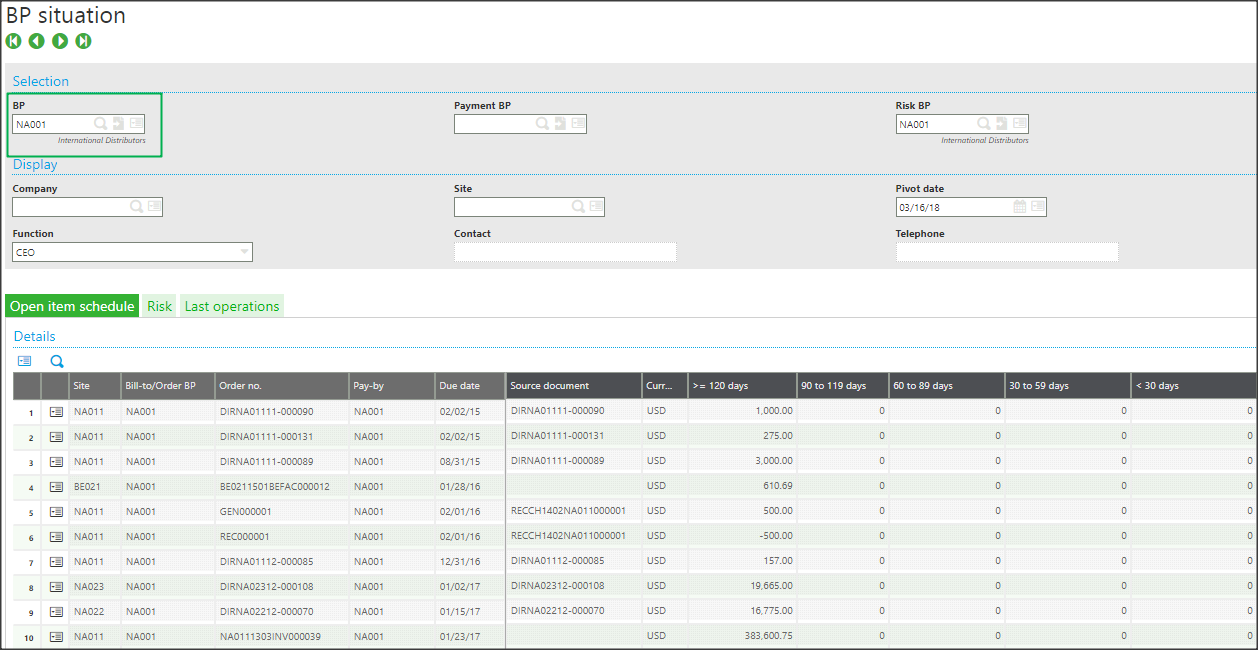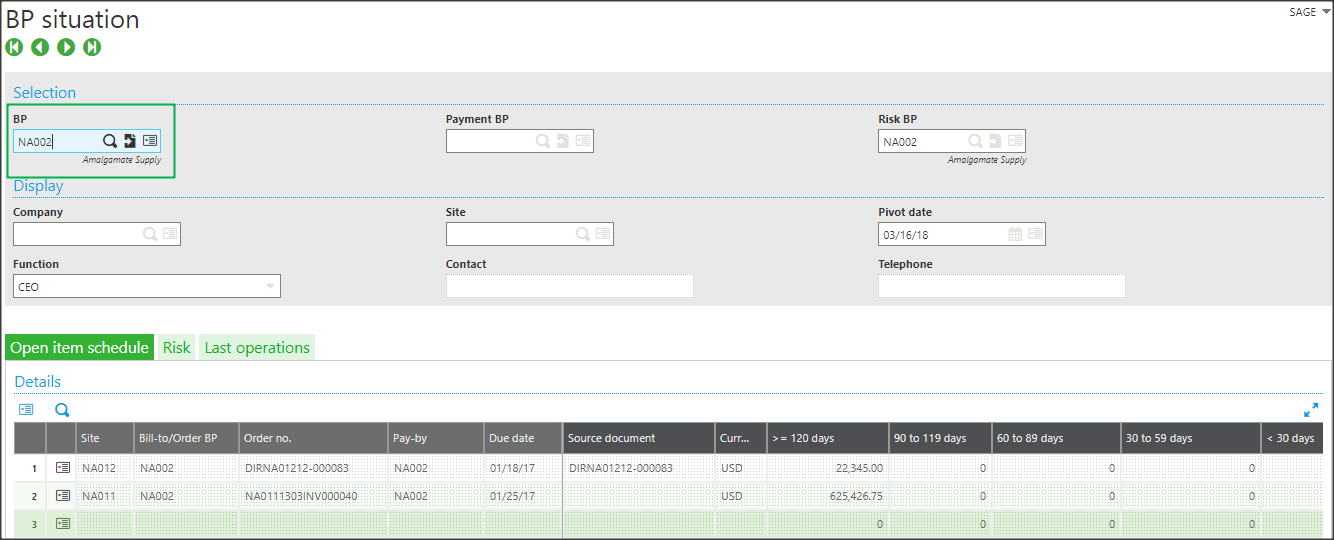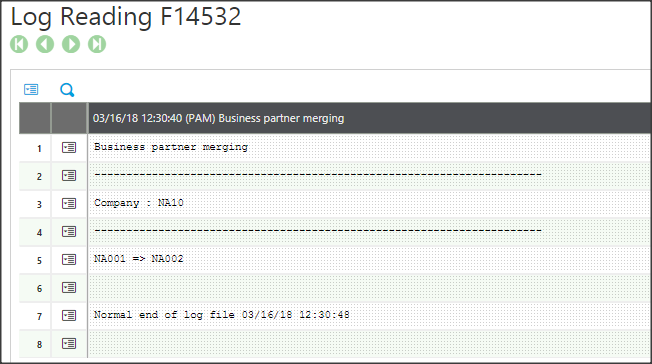Many a times, the user creates 2 similar business partners in Sage X3 instead of 1 business partner, this results in 2 separate entities in all the related inquiries or reports. In such cases, Sage X3 provides BP Merge functionality which allows two BP accounts to be merged together, which will automatically transfer all the transactions/balances from one BP to another.
The BP Merge function can be used to transfer postings related to a Business Partner (Source) to another Business Partner (Destination).
Read More: Sage X3 for Africa Countries
Below are two examples of a customer inquiry for two different Business partners, prior to using the BP Merge function.
Navigation: Common Data → Customer → BP situation (right list)
Business Partner 1:
Business Partner 2:
Now we will merge the balances of both customers to a single account:
Steps:
- Navigate to Financials → Utilities → Miscellaneous → BP Merge
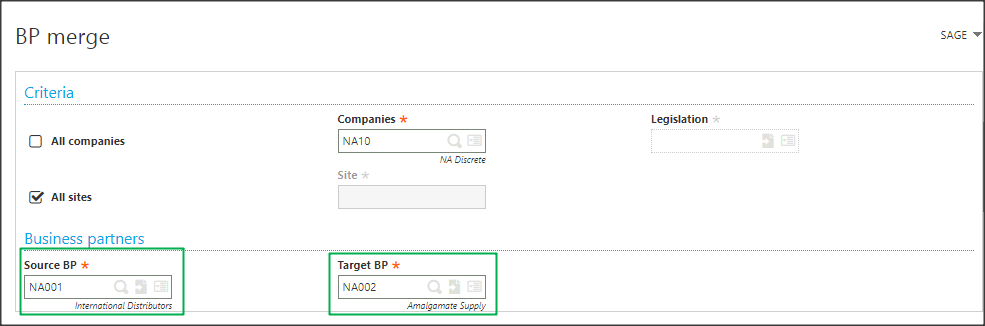
- Select the company and site criteria.
- Transactions related to the above specified criteria will be merged.
Source BP- Is the BP for which you want to transfer the transactions FROM
Destination BP- Is the BP for which you want to transfer the transactions TO.
- Click ‘Ok’.
- System generates Log for after successful operation. If there is any issue during the process it is traced in the log.