Products or Goods which are sold or procured by organization. Both sales and purchase module using product effectively. We can create product by filling all information in product screen, importantly select the product status.
If Product Status is Obsolete, then product is no longer available in all modules including sales and purchase. Error Message received in sales and purchase transaction if you try to add the obsolete product is “Access to this product is unauthorized (obsolete)”
If Product is Active, it can be used in all modules, but while creating purchase order if you receive “obsolete product (end of life) ” error then follow the steps below.
STEP 1: Navigate to Purchase Order screen:
Navigate to: Purchasing > Orders > Orders. Refer Fig 1.1
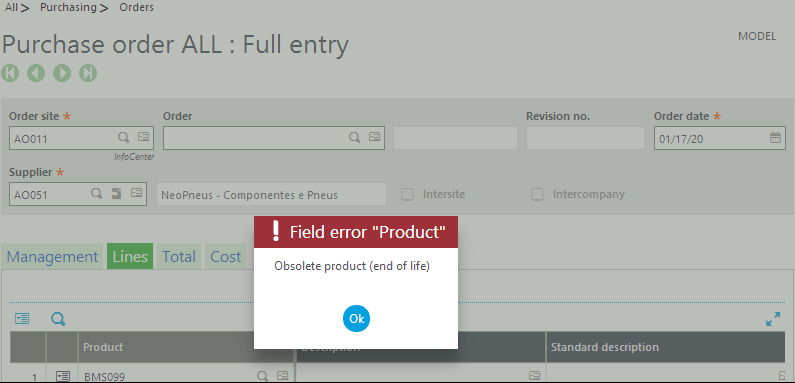
STEP 2: Navigate to Product screen:
Navigate to: All > Common Data >Products > Product. From Left side, choose the Product example ‘BMS099’.Refer Fig 2.1
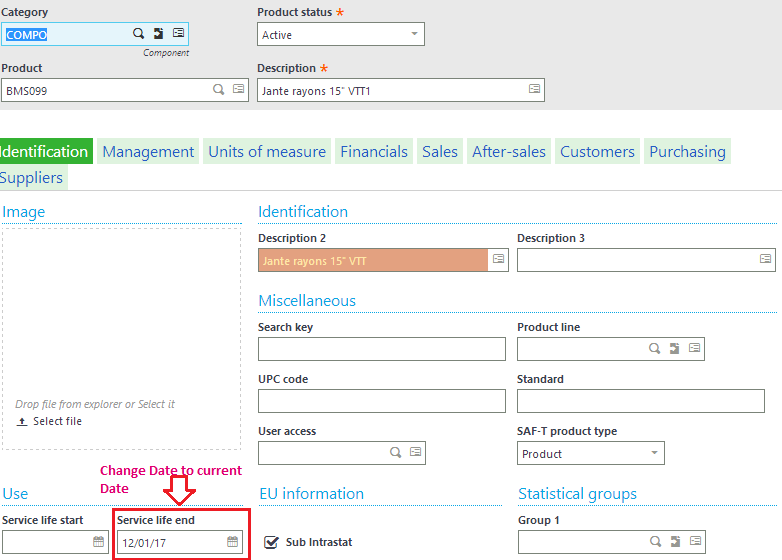
STEP 3:After changing ‘Service Life End’ to “12/17/20”, or Keep the ‘Service Life end’ field blank and save the product, then you can add the Product in Purchase order screen, Product gets added successfully without any error message.
This blog helps to understand how to rectify Obsolete Product (end of life) error in purchase order transactions.

