In this blog we will discuss about the product usage. Sage X3 has a Product usage functionality and this functionality is used to display a historical usage of a product in a rolling 36 months view. The amounts are the total Product movements by a site each month, including sales, miscellaneous issues and inter-site transfers.
To access the product usage, we can be found a product usage on a purchase order line in the ordered Quantity field.
Navigate to: Purchasing → orders → Orders
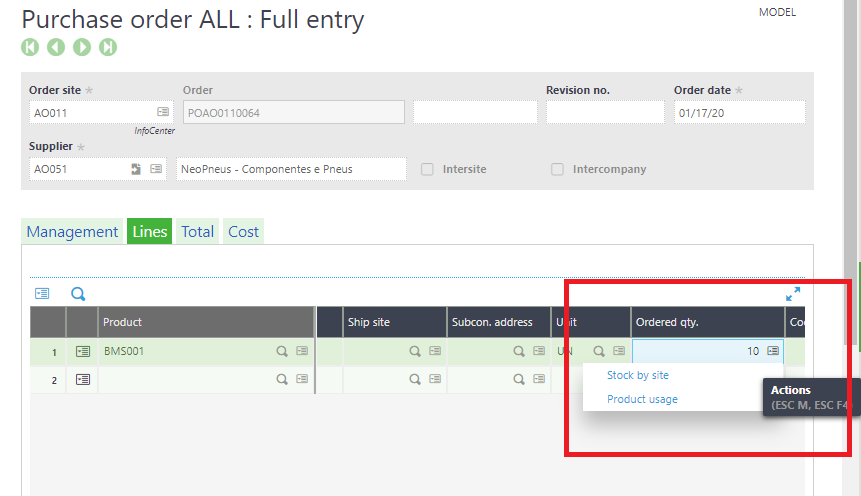
As we can see in the above screen, Product usage is available on the action button on the order quantity field. After click on the Product usage you will get the product history of last 36 months. Refer the below screen shot for the same.
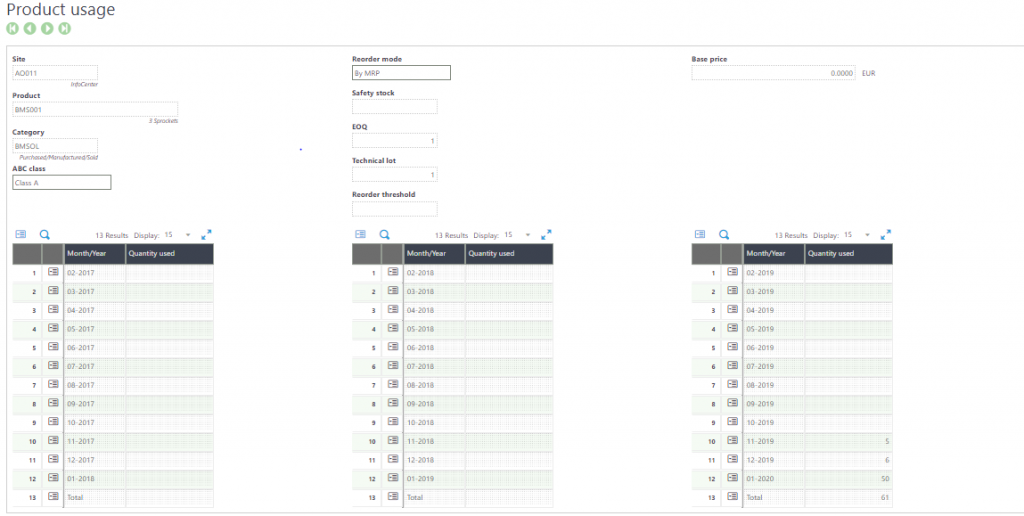
The data displayed on the above Product usage charts come from a validated Sales order delivery or a Work order or Production tracking or a Stock Miscellaneous issue.
Also, Enterprise planning, Purchase planning and grouping workbench can launch Product usage from the action menu for any POS line.
Navigate to: Purchasing → Supply → Grouping workbench
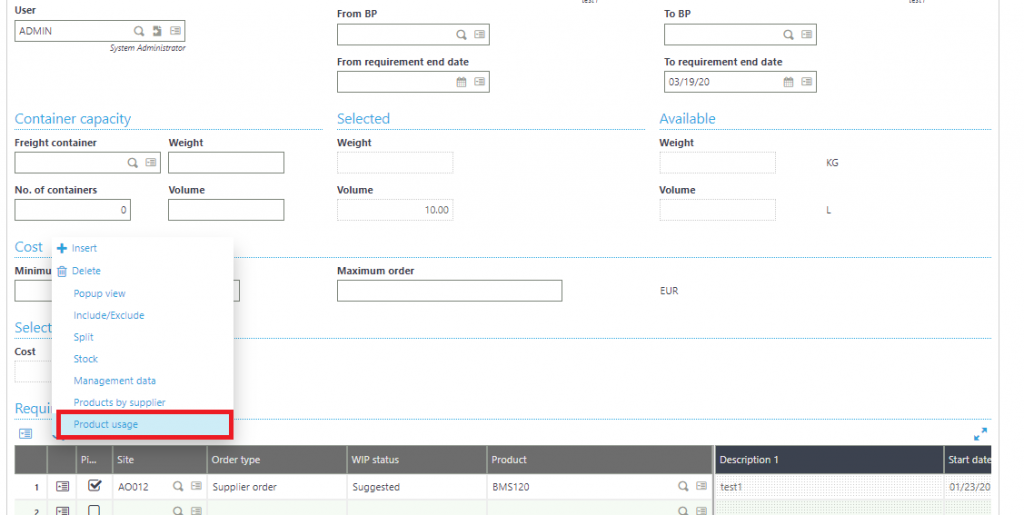
In this way, we can view the product history of last 36 months.

