In Sage x3 we can control Discount calculation on what basis it should be calculated. In sales document we can enter Discount which will be calculated on 3 basis ‘By unit’, ‘by Line’, ‘by Document’
Navigate to Setup > Sales > Price list > Structures User can see the different values for Calculation basis (Refer below screenshot).
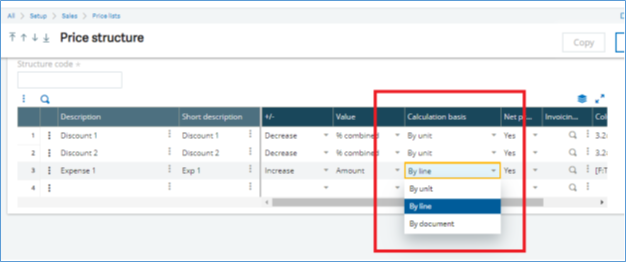
1.’By Unit’, which means that the amount is a unit amount applied to the sales unit entered.
Value entered in the discount field is multiplied by quantity entered
2.’By Line’, which means that the column amount is a fixed amount for the line.
Value entered in the discount field is fixed amount irrespective of quantity entered.
3.’by Document’, which means that it is a column that is added up in the invoice footer and for which price setting rules by line group exist. The principle of this calculation basis is linked to the use of grouped price lists
Hope this blog helps you in controlling discount in sage X3.

