Recently one of our client wants customization in Sage X3 where they want to restrict creation of Purchase Order based on the Sales Order amount i.e. if Purchase order amount get exceeded than total Sales Order amount then user should not able to create Purchase Order.
To achieve this, we have added a custom field name as “Open SO” under the ‘Management tab’ where user can able to see all the open sales order using finder button and can select the appropriate sales order from the list. Please refer below screenshot:-
New Stuff: Define Daily and Monthly rate type in Sage X3
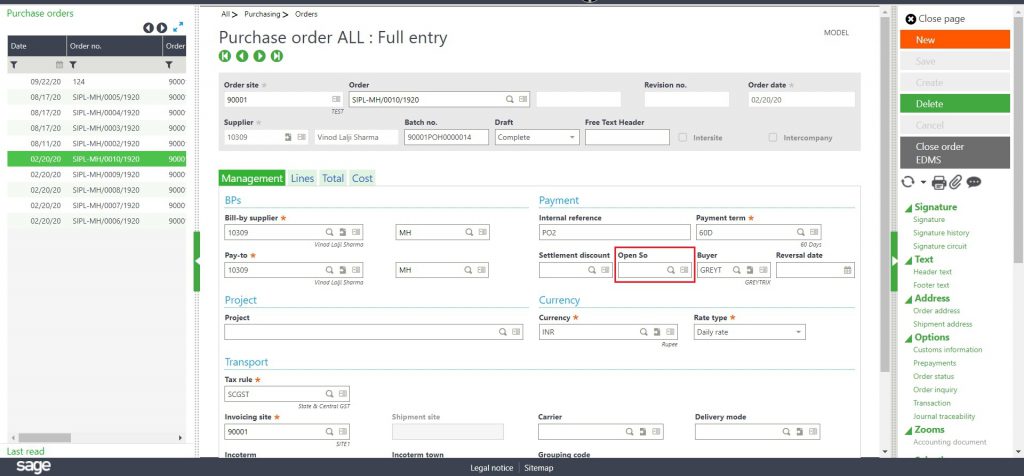
So with our customization, program checks the open sales Order amount for the respective sales order with Purchase order amount. If the Purchase Order amount is greater than the Sales order amount then it shows the message popup “Purchase order amount cannot be greater than Sales order amount” and restrict users from creating purchase order. Please refer below screenshot:-
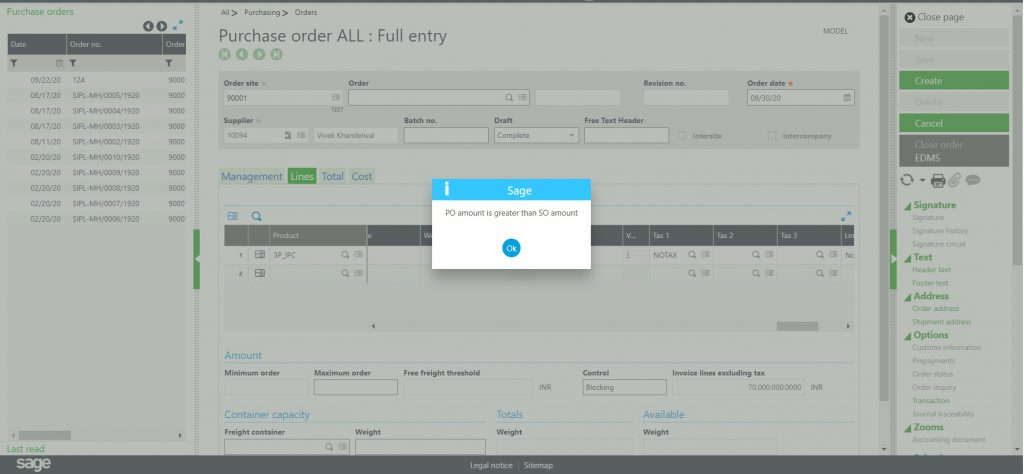
In case, if sales order already selected for any purchase order then it will sum both the purchase order amounts i.e. Current PO amount + Previous PO amount and this amount will be compared with the sales order amount and accordingly program check for the validation.
As explained above, by using this customization, user will restrict the Purchase order creation on the basis of Open Sales Order amount by comparing the respective PO amounts. So using this validation, user can restrict the Purchase order creation.

