Recently we had a requirement in which client wants to add Routing description field on work order screen in left side panel and description field will be fetched from routing Master. This field addition will help user to find operation details on work order screen. Also, we can add this field on report level as well. In left side panel we can add header level fields easily but for this field addition, we have done some changes in object screen which we have explained in below step by step.
Step 1: First open work order window and go to the object.
New Stuff: Warning message on credit note creation as per the financial year
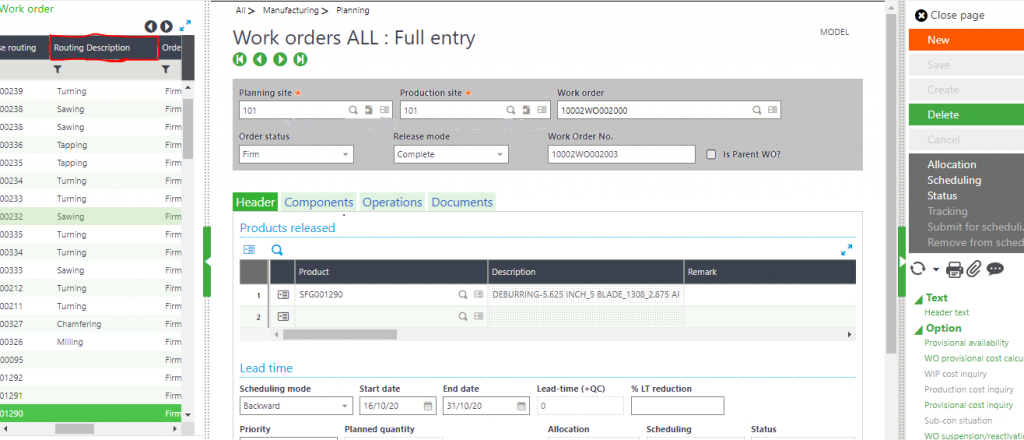
Step 2: In object go to environment tab and open a table from where you are going to take the field and also give abbreviation to table.
Step 3: In the expression field mention joining condition according to the table index.
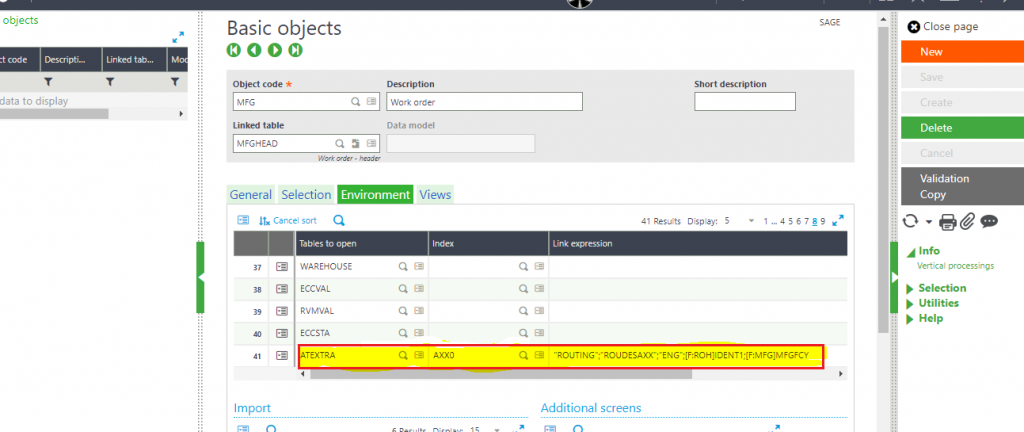
Step 4: In object grid expression field write table abbreviation name with field and give them a column Title.
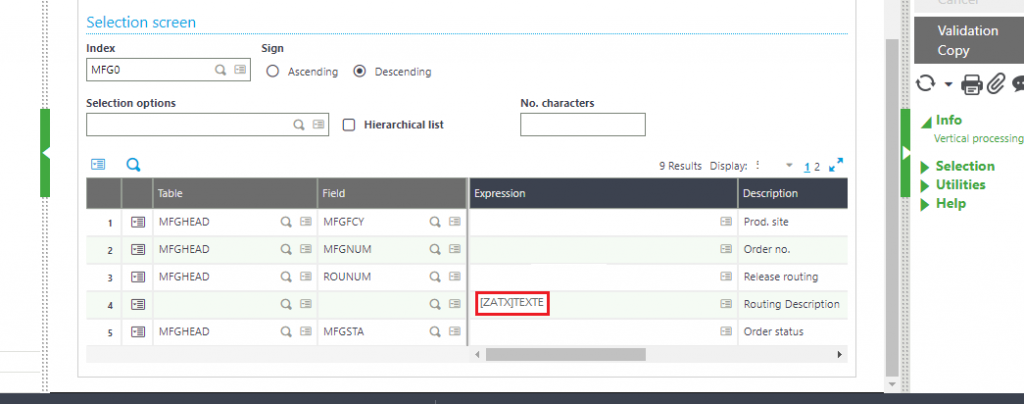
Step 5: Save and Validate the object.
Step 6: Do global validation of window as well as from set up.
Because of this field addition user can check operation level detail in work order screen only . he can also show this in any work order report.

