Process to check in Version 12
- Go to Administration > Utilities > Update > About
- Click on the Folder name to view the Version
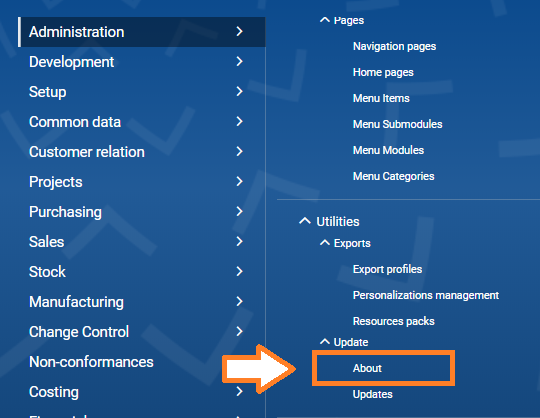
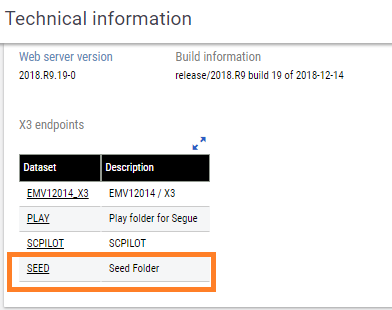
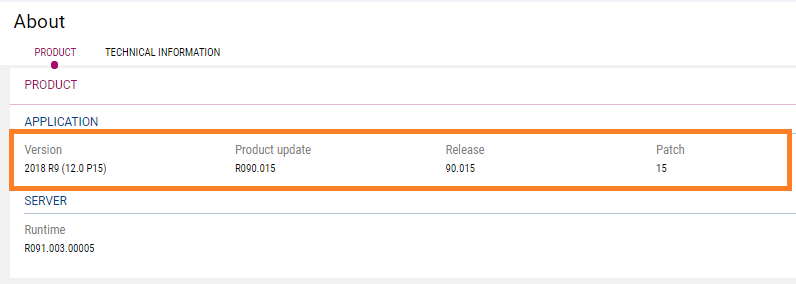
Process to check in Version 11
- Go to Administration > Utilities > Update > About
- Click on the Folder name to view the Version
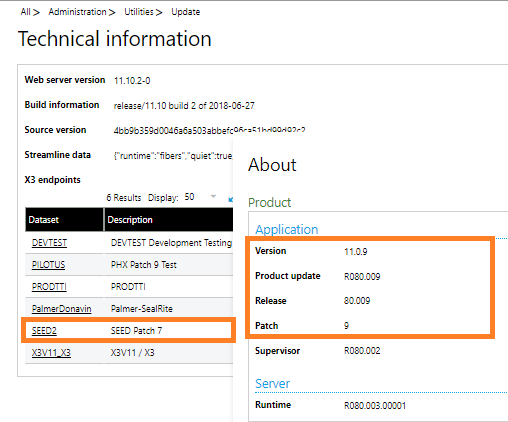
Process to check in Version 9
- Go to Administration > Utilities > Update> About
- Click on the Folder name to view the Version
- In the example below the Product update 9.0.8 refers to Product Update 9 with Patch Level 8
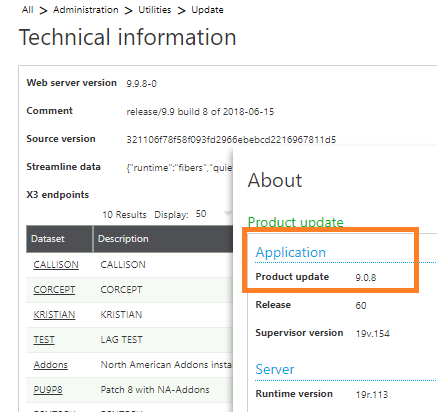
Process to check in Version 8
- Go to Administration > Licenses > About
- Click on the folder
- In the example below the Product update 9.0.8 refers to Product Update 8 and Patch Level 8
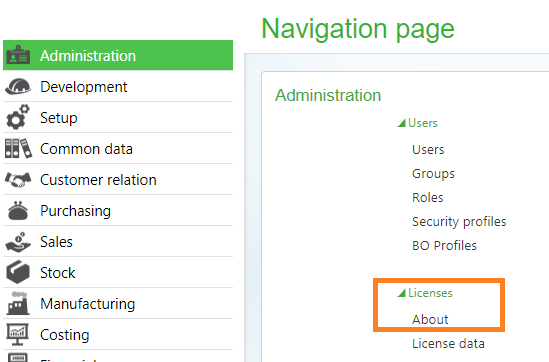
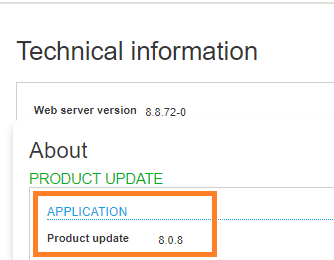
Process to check in Version 7
- Go to Administration > Version information
- Then Click on the folder
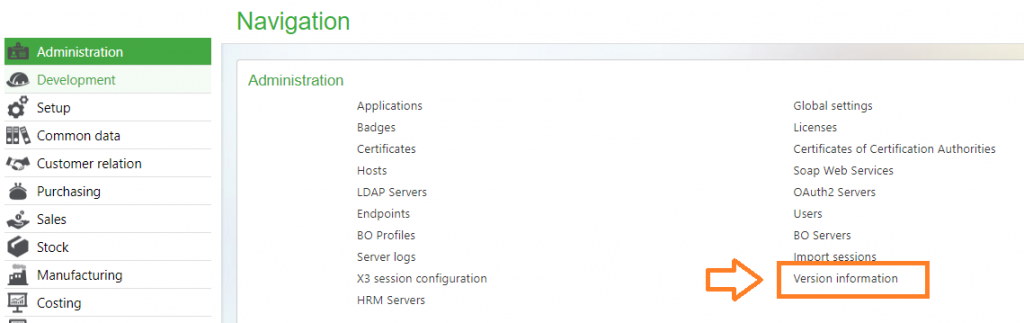
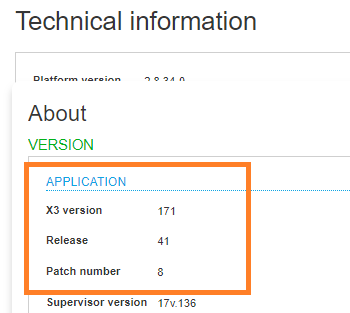
Conclusion
Hence by following the above steps user can check for the applicable versions running in Sage X3

