In Sage X3, We can import data to the table through an Import/Export template feature. Here we can create Import/Export template with table fields which we have to update or enter in the table and import the text file which contain data and after successfully import of text file, table get affected. Through Import/Export template feature we can import or export data for single transaction or bulk of transaction.
While importing, we may get an error “Non – blocking difference Incorrect date ACCDAT 20210210”. as shown in the below screenshot.
New stuff: Supplier Invoice Date validation on Purchase Invoice screen
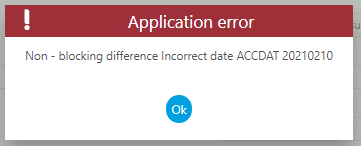
Above error appears due to different date format of date field in a text file (which we were importing) and template date format.
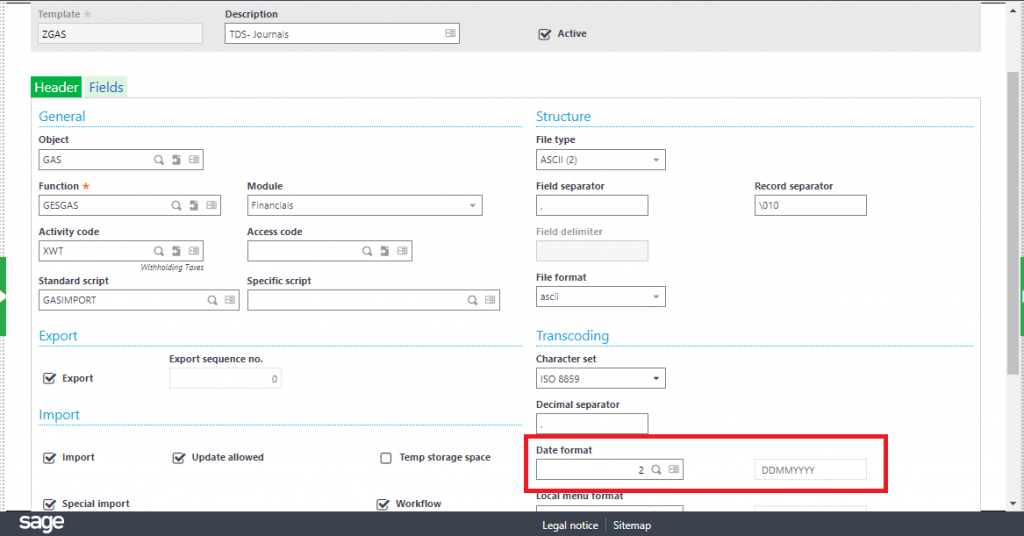
Earlier we had selected the date format as (DDMMYYYY) in template as shown in above screenshot and date format of text file field was (YYYYMMDD), because of this, we were facing an error “Non – blocking difference Incorrect date ACCDAT 20210210” while importing text file.
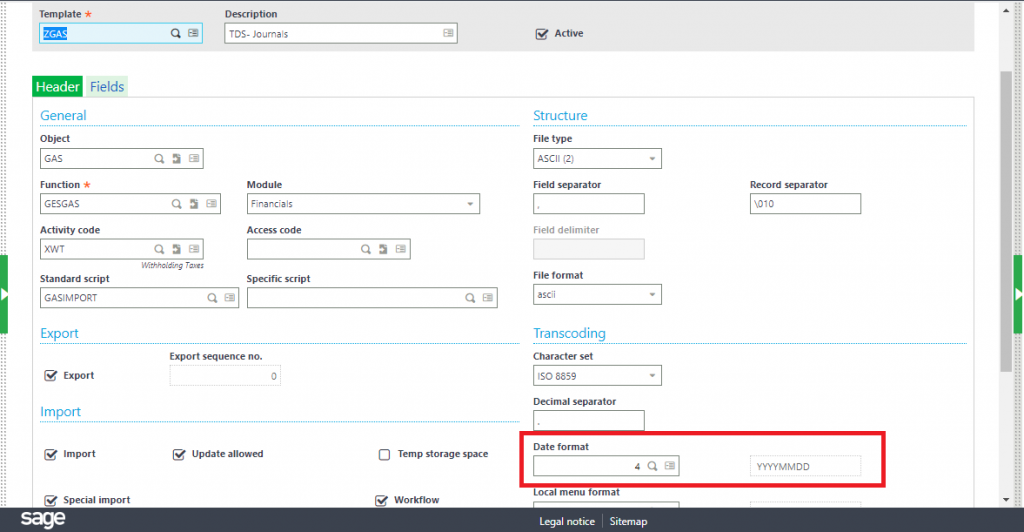
Then we changed date format to 4th value (YYYYMMDD), same as the date format of field in a text file which we were importing earlier as shown in above screenshot. After this we fixed

