Recently we had a requirement from one of our client to lock the delivery date and shipment date fields in the sales order screen in such a way that once the work order is created against sales order then it will not allow the user to change/modify delivery date and shipment date fields in sales order screen.
As per standard functionality, when a sales delivery of the sales order is created, no modification can be done in the delivery date and shipment date fields.Similarly, we have added a customization in such a way that these fields will get locked, once the work order is created.
Navigate to : Sales > Orders > Order
New stuff: How to export and import landing pages in Sage X3 V12
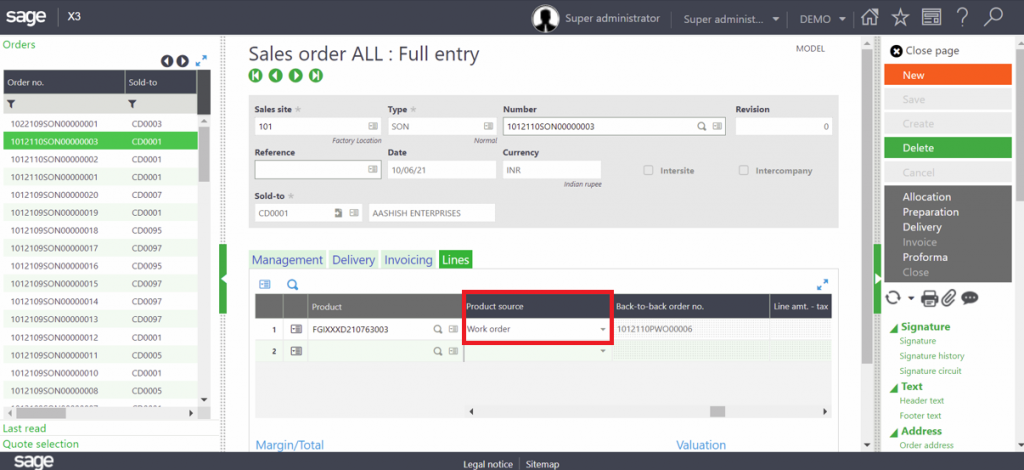
As shown in the above screen shot, we have created a sales order and in the detail line ”Work order” option is selected in the Product Source drop-down. User has to select Work Order option in Product source field then only work order of that sales order can be created.
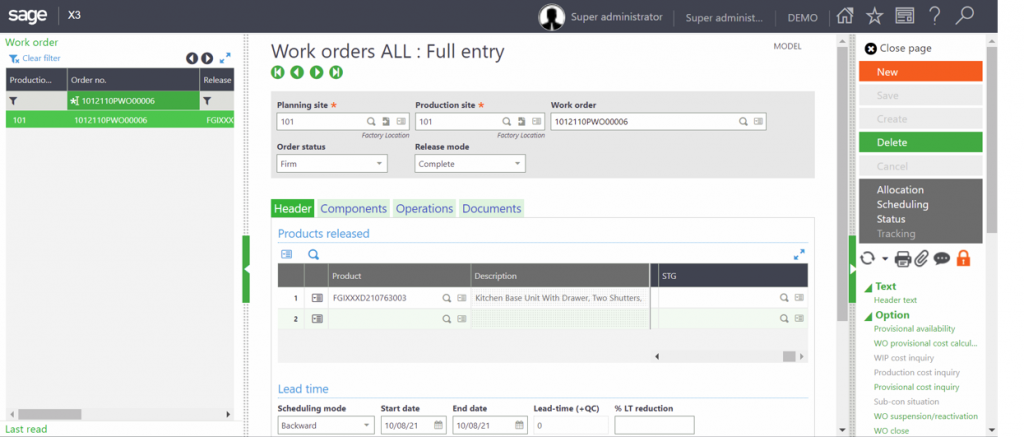
Now, We had created Work Order against that particular Sales Order.
After that navigate to : Sales -> Orders -> Orders
In the right side of the Sales order screen, there is a “Work Order” option in the options section. After clicking on the work order option, Work Order screen will be opened which is created against that sales order and sales order data will be displayed in the work order screen.
After that, we can check the Date fields on the Sales Order screen.
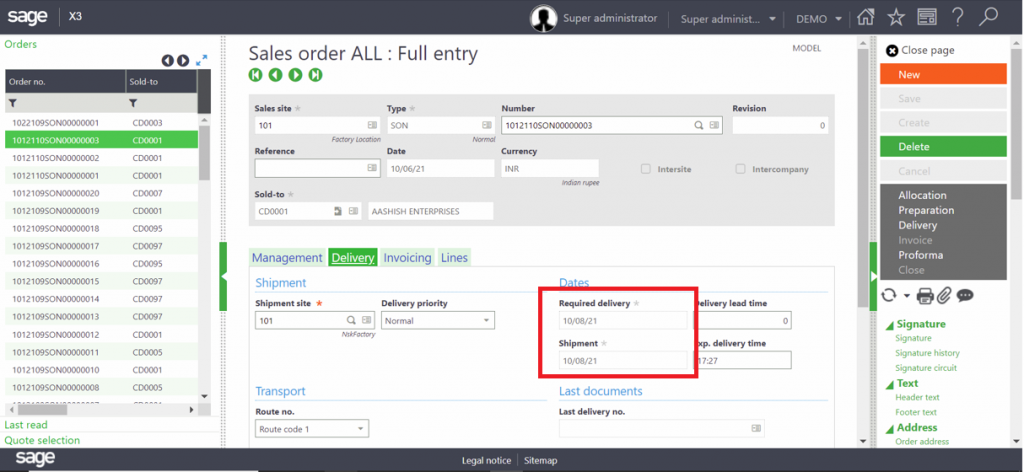
As shown in the above screenshot, in the delivery tab of the sales order screen, Delivery Date and Shipment Date fields are locked and cannot be modified because we have created work order against the same sales order.
In this way, we did the customization to lock, Delivery Date and Shipment Date fields of the Sales Order once Work Order has been created against that Sales Order.
