Sage X3 has a feature of BP net settlement, with the help of this feature we can settle open items like open invoices, unapplied prepayment, credit memos and debit memos against suppliers & customers.
One of our client tried to create BP net settlement against one vendor but an error occurred as shown in the below screenshot:
New stuff: How to set dynamic Status field on screen based on date range
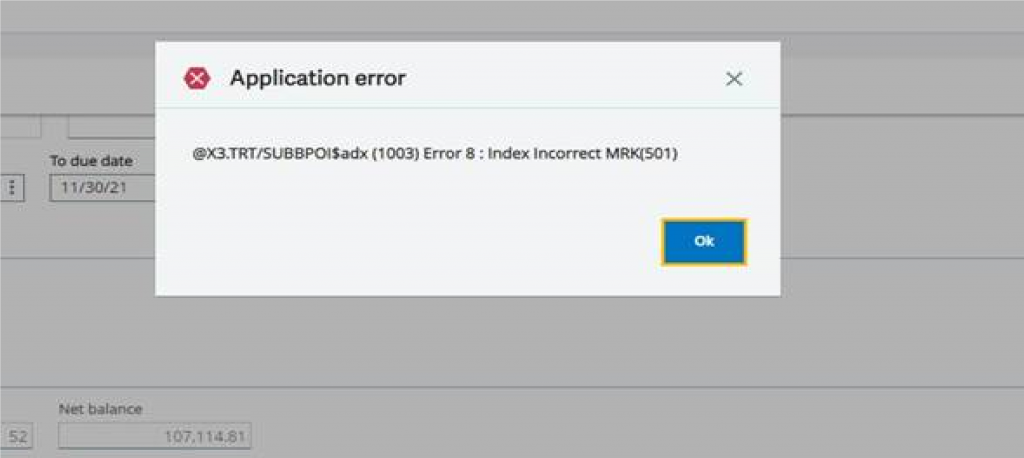
This error occurred because the screens BPOINET & BPOINET3 having a grid length of 501 as shown in the below screenshot and transactions against the vendor which is selected for for BP net settlement is exceeding that length.
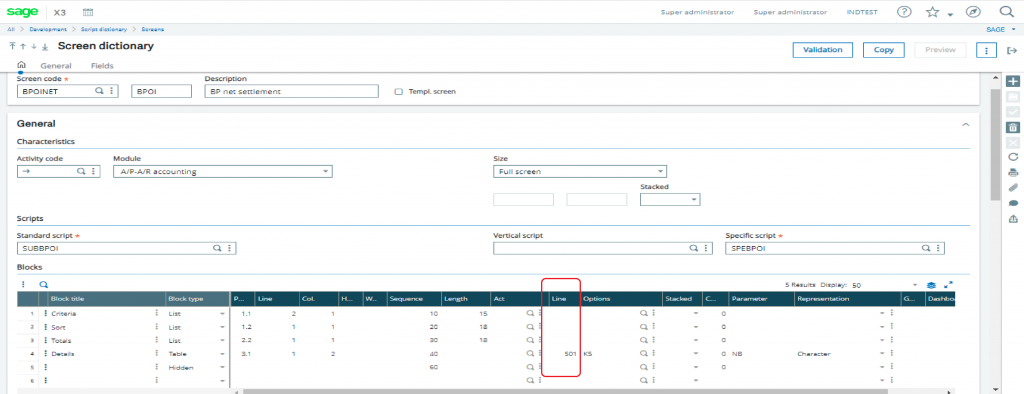
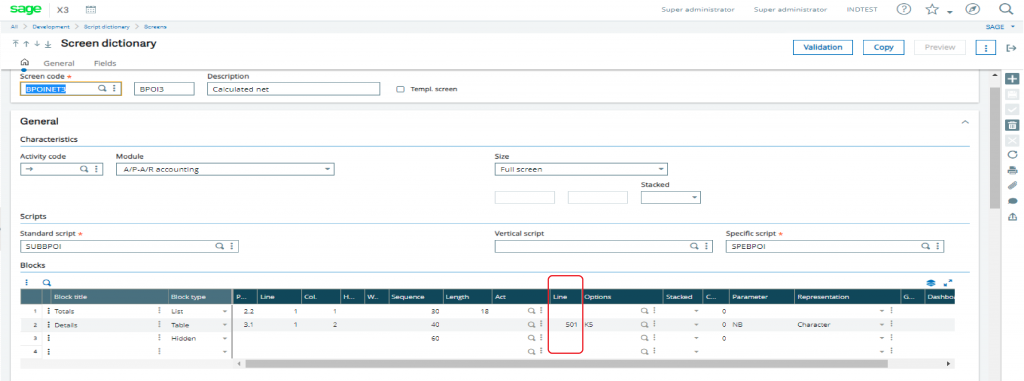
To solve the above error, we have to follow below steps:
- Launch Development, Script Dictionary, Screen Dictionary, Screens
- Select BPOINET & BPOINET3 screens
- On the General tab where 501 is entered on the Details line in the Lines column, increase the value to a larger number to allow more records on the BP Net Settlement. (Maximum 32,267)
- Click Save.
- Click Validation.
- Kill session by doing logout from application.
- Log-in and check message does not occur again, error got fixed now.
Hence by following the above steps, we can solve the Error: “MRK(501): Index Incorrect” in Sage X3.
About Us
Greytrix – a globally recognized and one of the oldest Sage Development Partners is a one-stop solution provider for Sage ERP and Sage CRM organizational needs. Being acknowledged and rewarded for multi-man years of experience and expertise, we bring complete end-to-end assistance for your technical consultations, product customizations, data migration, system integrations, third-party add-on development, and implementation competence.
Greytrix has some unique integration solutions developed for Sage CRM with Sage ERPs namely Sage X3, Sage Intacct, Sage 100, Sage 500, and Sage 300. We also offer best-in-class Sage ERP and Sage CRM customization and development services to Business Partners, End Users, and Sage PSG worldwide. Greytrix helps in the migration of Sage CRM from Salesforce | ACT! | SalesLogix | Goldmine | Sugar CRM | Maximizer. Our Sage CRM Product Suite includes addons like Greytrix Business Manager, Sage CRM Project Manager, Sage CRM Resource Planner, Sage CRM Contract Manager, Sage CRM Event Manager, Sage CRM Budget Planner, Gmail Integration, Sage CRM Mobile Service Signature, Sage CRM CTI Framework.
Greytrix is a recognized Sage Champion Partner for GUMU™ Sage X3 – Sage CRM integration listed on Sage Marketplace and Sage CRM – Sage Intacct integration listed on Sage Intacct Marketplace. The GUMU™ Cloud framework by Greytrix forms the backbone of cloud integrations that are managed in real-time for the processing and execution of application programs at the click of a button.
For more information on our integration solutions, please contact us at sage@greytrix.com. We will be glad to assist you.
