In industries the company has different accounts and that accounts has different currencies. So one company account can be define in a different currencies.
In standard Sage X3 there is a screen “Account balances”, With the help of this, user can check the account balance for the respective Account. Also Sage X3 have another screen “Balance by currency inquiry” where user can check the accounts balance with different currencies.
Benefits:
- You can check the account balance with currency.
- It’s helpful to check different accounts balance with different currencies.
- You have a bank account but in that have a different currencies, so you can check that also with the help of this
- “Balance by currency inquiry” screen.
- You can check the “Ledger Currency” on this screen.
New stuff: How to validate menu item
We were doing version upgradation for one of our client and after upgradation we found blank data concern while checking for Account balance inquiry at Financials -> Inquiries -> Account balance as shown in below screenshot.
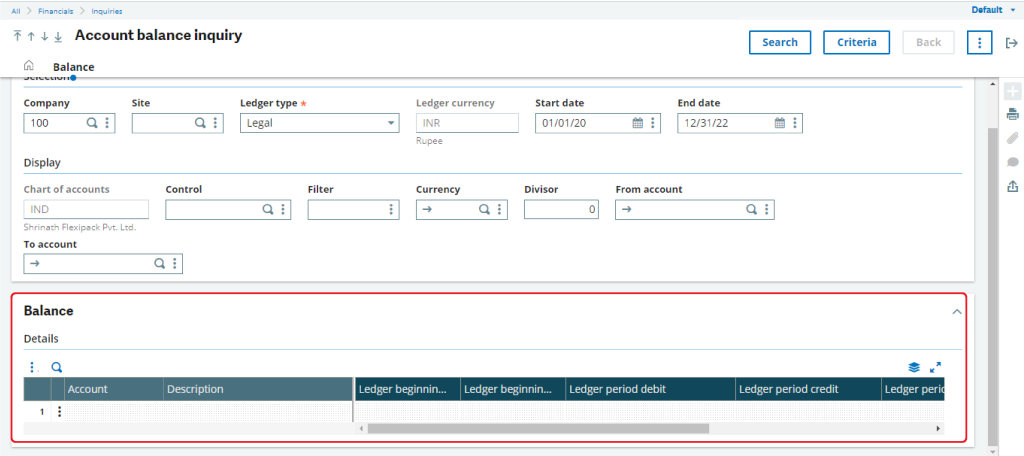
Sage X3 has an account balance resynchronization functionality, which helps to resynchronize account balance of the company of respective leger type against a particular fiscal year with specific site, currency and account.
We have solved this blank data concern by doing resynchronization of account balance of specified ledger type against respective company from Financials -> Utilities ->Resynchronizations as shown in below screenshot.
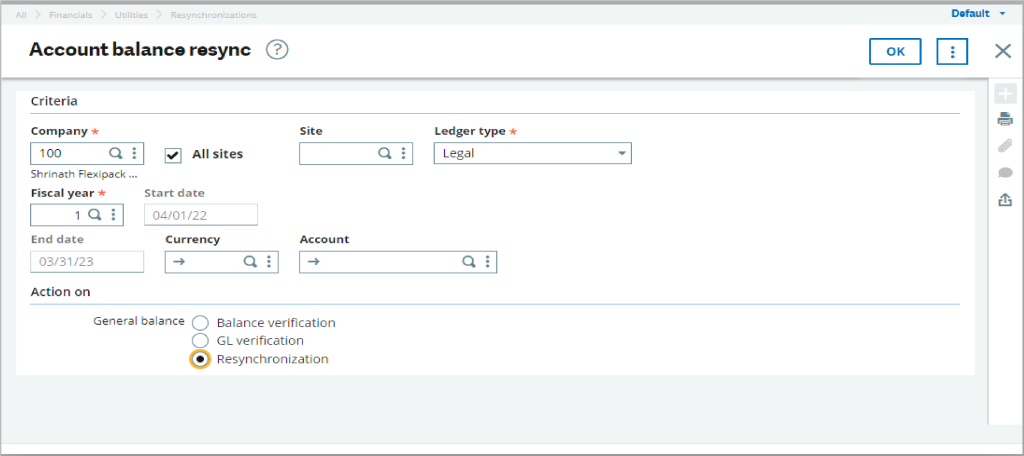
Once we done with successfully account balance resynchronization, we have again checked for account balance inquiry screen and now data coming properly as shown in below screenshot.
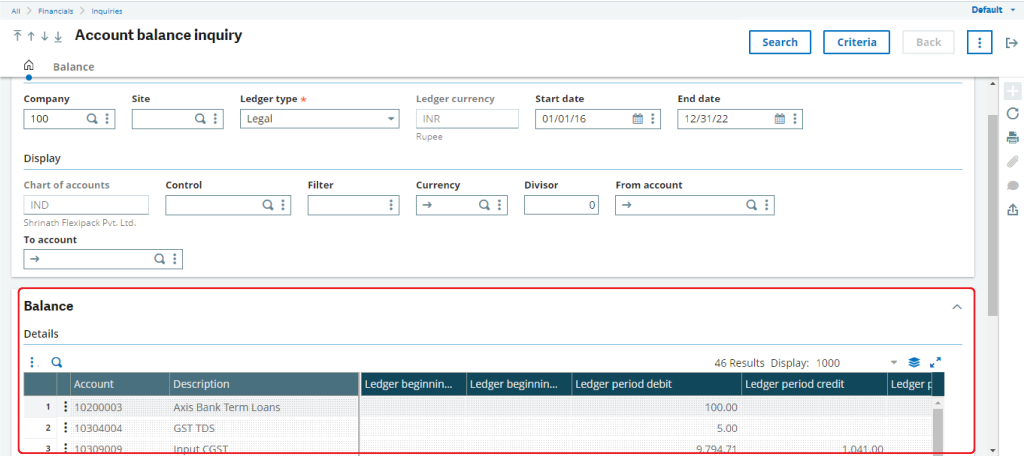
This way you can fixed the concern about blank data of Account balance inquires in Sage X3.

