OAuth is an open-standard authorization framework which provides authorization flows for web and desktop applications, as well as mobile devices.
OAuth examples:
An example of OAuth is when user wants to login to a particular application or website you it will offers one or more opportunities to log on using another website’s/service’s logon. User then click on button linked to other website of authenticator which authenticates user and then user will be connecting to original website you wish to login itself using permission approved from the second website.
OAuth 2.0 is another authentication and authorization framework commonly used to enable secure access to sources, APIs, and applications. here’s a general overview of how OAuth 2.0 might be implemented in Sage X3:
OAuth 2.0 is usually giving to grant third-party applications and restrict the access to user accounts.
Below is the scree showing the option to add the Oauth on X3
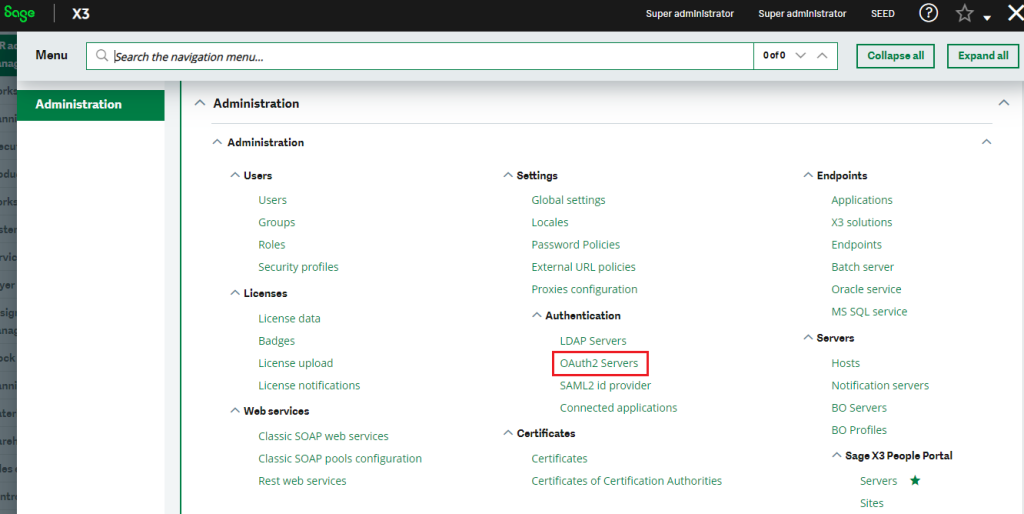
OAuth allows websites and services to share the user assets which is widely accepted.
Configuration
Creating an OAuth2 Service
Go to Administration > Administration > Settings > Authentication > OAuth2 Servers.
- Click New OAuth2 service.
- Enter the following values:
- Name: Google
- Display name: Sign in via Google (This value will be displayed on the X3 login screen as a button.)
- URL for authorization: https://accounts.google.com/o/oauth2/auth
- URL to get access token: https://accounts.google.com/o/oauth2/token
- OAuth2 client ID and OAuth2 client secret: the values correspond to the the client ID and the client secret obtained at the end of the Creating a Client ID section.
- Scope for Oauth2 requests: https://www.googleapis.com/auth/userinfo.email https://www.googleapis.com/auth/userinfo.profile
- Batch Authentication: check this box
- URL for requesting user data: https://www.googleapis.com/oauth2/v1/userinfo
- User field in user name answer: email
- Click Save.
Linking Your Users to an OAuth2 Service
You can now follow these steps to enable OAuth2 authentication for a user:
- In X3, go to Administration > Administration > Users > Users.
- Select OAuth2 as the Authentication method.
- In the OAuth2 instance field, select the google service.
- Set Email to the user’s Google email address.
- Click Save.
Repeat these steps for any users executing web services.
Logging In with OAuth2
- OAuth2 is not just for web services; it can provide another way for users to sign in.
- Click the Sign in via Google button on the login screen.
- Once redirected to the Google site, authenticate using your Google account, if not already done.
- When prompted to, allow X3 to access your Google profile when logging in for the first time.
- You can also add a direct link (e.g., https://mycompany.sagex3.com/auth/oauth2/Google/loginStart) to your bookmarks and use it to log in.
In all cases, two or more services are being used for one transaction by the end-user, and every end-user would appreciate not being asked to log in a second time for what they feel is a single transaction. Oauth can work on, the end-user’s client software (e.g., a browser), the services involved and authentication provider must support the right version of OAuth (1.0 v to 2.0v).
About Us
Greytrix – a globally recognized Premier Sage Gold Development Partner is a one-stop solution provider for Sage ERP and Sage CRM needs. Being recognized and rewarded for multi-man years of experience, we bring complete end-to-end assistance for your technical consultations, product customizations, data migration, system integrations, third-party add-on development and implementation expertise.
Greytrix caters to a wide range of Sage X3 (Sage Enterprise Management) offerings – a Sage Business Cloud Solution. Our unique GUMU™ integrations include Sage X3 for Sage CRM, Salesforce.com and Magento eCommerce along with Implementation and Technical Support worldwide for Sage X3 (Sage Enterprise Management). Currently we are Sage X3 Implementation Partner in East Africa, Middles East, Australia, Asia. We also offer best-in-class Sage X3 customization and development services, integrated applications such as POS | WMS | Payment Gateway | Shipping System | Business Intelligence | eCommerce and have developed add-ons such as Catch – Weight and Letter of Credit for Sage X3 to Sage business partners, end users and Sage PSG worldwide.
Greytrix is a recognized Sage Rockstar ISV Partner for GUMU™ Sage X3 – Sage CRM integration also listed on Sage Marketplace; GUMU™ integration for Sage X3 – Salesforce is a 5-star app listed on Salesforce AppExchange.
For more information on Sage X3 Integration and Services, please contact us at x3@greytrix.com. We will be glad to assist you.

