Introduction:
The 810 Electronic Data Interchange (EDI) transaction plays a major role in automating the invoicing process in Sage X3. The EDI 810 transaction, also known as the Invoice EDI, is a defined electronic document format used by businesses to exchange invoice information in a structured and machine-readable format with their trading partners, such as customers or suppliers.
Purpose of EDI 810 in Sage X3:
The primary purpose of Sage X3’s EDI 810 is to make it easier and speed up the invoicing process. Sage X3 allows businesses to generate electronic invoices in the standardised EDI 810 format instead of manually creating and sending paper invoices or email attachments. These invoices can be easily communicated to the systems of their trading partners, increasing accuracy, reducing manual data entry, and improving efficiency in the accounts receivable and accounts payable processes.
Key Features and Benefits of (EDI)810:
1. Export Button with Status Flag
Feature : With the addition of a custom “Export” button on the Sales Invoice screen, customers can now export EDI files directly from Sage X3. Each invoice has a status flag that indicates whether or not the EDI file has been exported.
Benefits :
- User-Friendly : Simplifies the EDI export process for users by giving a single, simple-to-use button.
- Real-time Status : The status flag displays which invoices have been exported in real-time, reducing the possibility of duplicate exports.
Error Prevention : Minimizes the chance of overlooking invoices by marking them as exported.
2. Export to Local Drive and sending the file to the partner”
Feature : After clicking the “Export” button “810 OUT”, the EDI file is generated and saved to a local drive on the server or the user’s computer. It is then transmitted to a predefined location.
Benefits:
- Data Control : Locally storing the EDI file ensures control and security before sending.
- Acceptance : Allows for necessary file format adjustments before sending to meet trading partner requirements.
- Efficiency : Simplifies the process of preparing and sending EDI files to trading partners.
3. Archive Creation for Backup
Feature : An archive is created to store copies of all generated EDI files, providing an older backup of all exported invoices.
Benefits:
- Audit Trail : Maintaining a record of past EDI transactions makes accounting, security, and negotiations easier
- Data Recovery : Allows data recovery in the case of a system failure or data loss.
- Reference : Allows for easy access to previous invoices for reference or sending again.
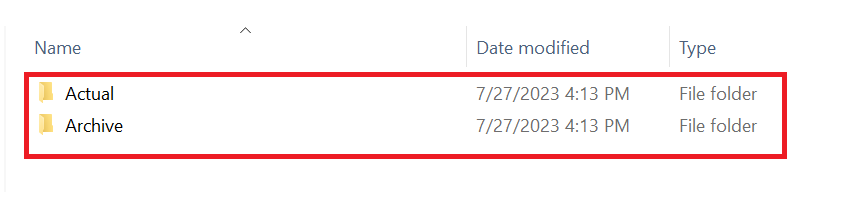
4. Batch Export for Multiple Invoices
Feature : Users can export EDI files for many invoices at the same time, increasing efficiency when dealing with bulk transactions.
Benefits:
- Time-Saving : Accelerates the export process for a large number of invoices.
- Reduced Workload : Users can export EDI files for many invoices at the same time, increasing efficiency when dealing with bulk transactions.
Consistency : Ensures that multiple invoices are handled properly during the export process.
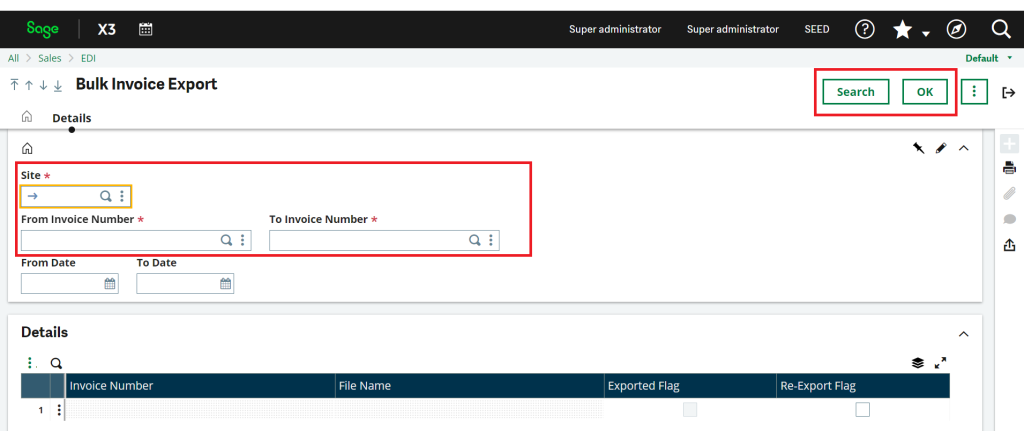
5. User and Customer-Specific Configuration
Feature : The functionality can be adjusted to individual users’ and specific customers’ preferences and needs.
Benefits :
- Personalization : Users may adjust/modify their choices based on their process, which increases acceptance by customers.
- Customer acceptance : Customizes EDI file formats to meet the specific standards of different trading partners.
- Efficiency : Ensures that the EDI export process is customized to the specific needs of each user and customer, reducing mistakes.
The EDI 810 transaction in Sage X3 plays an important role in speeding up the invoicing process for organizations. Its main goal is to increase efficiency by replacing manual invoicing with structured electronic invoices, allowing for smooth contact with trading partners. A user-friendly export button with a real-time status flag to prevent errors, the ability to export to a local drive for data control and adjustments, archive creation for backup and reference, batch export for handling multiple invoices efficiently, as well as user and customer-specific configurations for customization and fulfillment of trading partner standards are among the key features and benefits of EDI 810 within Sage X3. These features are combined to improve accuracy, reduce manual workloads, and increase the efficiency of accounts receivable and payable processes, making Sage X3 a useful tool for organizations handling their invoicing needs.
About Us
Greytrix – a globally recognized Premier Sage Gold Development Partner is a one-stop solution provider for Sage ERP and Sage CRM needs. Being recognized and rewarded for multi-man years of experience, we bring complete end-to-end assistance for your technical consultations, product customizations, data migration, system integrations, third-party add-on development and implementation expertise.
Greytrix caters to a wide range of Sage X3 (Sage Enterprise Management) offerings – a Sage Business Cloud Solution. Our unique GUMU™ integrations include Sage X3 for Sage CRM, Salesforce.com and Magento eCommerce along with Implementation and Technical Support worldwide for Sage X3 (Sage Enterprise Management). Currently we are Sage X3 Implementation Partner in East Africa, Middles East, Australia, Asia. We also offer best-in-class Sage X3 customization and development services, integrated applications such as POS | WMS | Payment Gateway | Shipping System | Business Intelligence | eCommerce and have developed add-ons such as Catch – Weight and Letter of Credit for Sage X3 to Sage business partners, end users and Sage PSG worldwide.
Greytrix is a recognized Sage Rockstar ISV Partner for GUMU™ Sage X3 – Sage CRM integration also listed on Sage Marketplace; GUMU™ integration for Sage X3 – Salesforce is a 5-star app listed on Salesforce AppExchange.
For more information on Sage X3 Integration and Services, please contact us at x3@greytrix.com. We will be glad to assist you.

