In Sage X3, you can set up business rules and validations to achieve the desired behavior of displaying a pop-up message when a payment receipt is being created for a sales order with a 100% advance payment term and no proforma invoice.
There was one requirement from one of our client if the proforma invoice is not generated for a sales order with a 100% advance payment, then while creating the Bank receipt from customer payment transaction against that sales order the pop up message should get displayed on the screen like “Please Generate the Proforma Invoice”.
If the payment term is different except the 100% then the system should allow the user to create the payment receipt entry against that sales order.
We will see this functionality in detail in this blog
New Stuff: Tracking Validation to check proportion of raw material has been tracked or not
Path: Sales -> Sales -> Orders
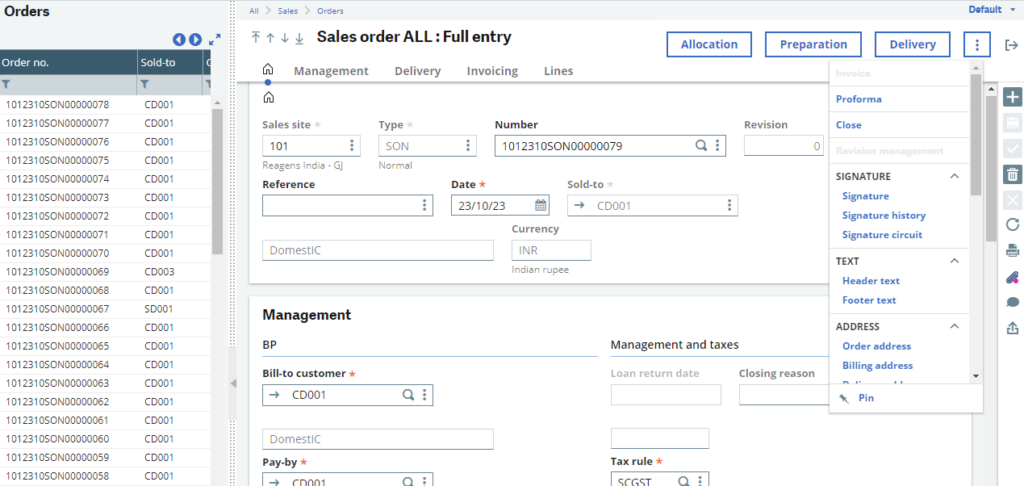
Initially the user will create a sales order with the proper data as shown in the above screen shot.
Path: Sales -> Order -> Invoicing Tab
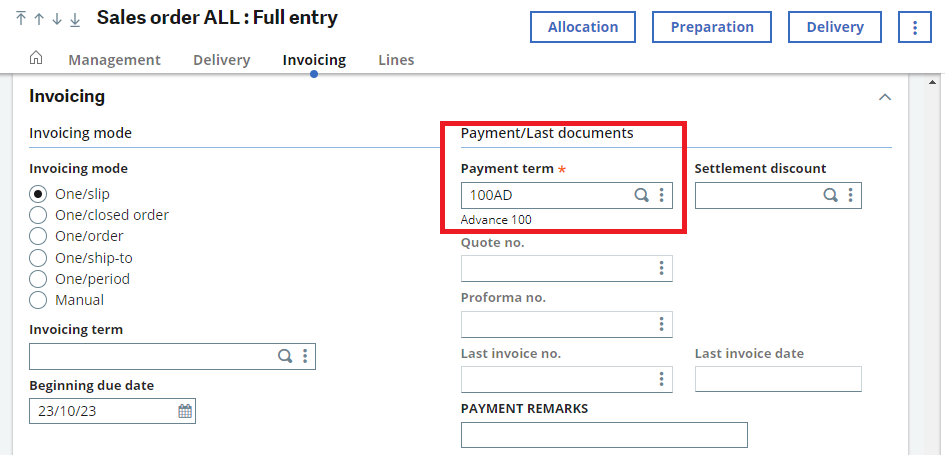
As per the requirement from the client, if the sales order created by the user is having 100% Advance selected in the payment term field of the sales order, then it should not allow the user to create payment against that sales order until proforma is created against that Sales Order.
Path: A/R-A/P accounting -> Payment /Receipt entry
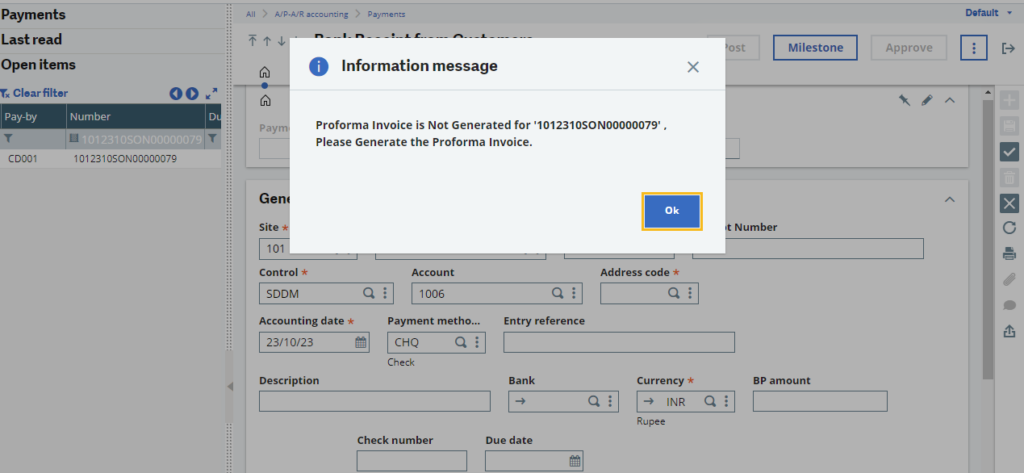
We have not created Proforma against that sales and payment term is selected as 100%AD in Sales Order. So the system would not allow user to create the payment receipt for one particular transaction type i.e. “Bank receipt from customer” and also system will generate a Pop-up message “Proforma invoice is not Generated for “SALES ORDER NO”, Please generated the Proforma invoice” as shown in the above screenshot.
As a result this customization is done for restriction on the advance payment if proforma invoice is not created.

