In the Sage X3 application, one of our clients is facing difficulties in storing strings of 250+ characters in Sage X3 tables. The standard for alphanumeric datatype in Sage X3 tables support only a length of 250 characters, and our client wanted to store strings exceeding this limit.
To solve this problem, we discovered and tried the AC0 datatype.
The ‘AC0’ datatype is used to store alphanumeric information exceeding 250 characters, and in the database, it is stored as a CLOB datatype.
CLOB (Character Large Objects) fields contain rich text or plain text data and are stored directly in the database.
How to add an AC0 field in a Sage X3 table:
Step1: Create a new table.
Step2: Add a new column (for example, I have added a new ‘ZTEST’ column).
Step 3: After adding the column, select the data type ‘AC0,’ specify the length, and fill in all other details.
New Stuff: Error: “@X3.TRTGCONSULT$adx (1557) Error 24 Sequential File Management Error ST” in Sage X3
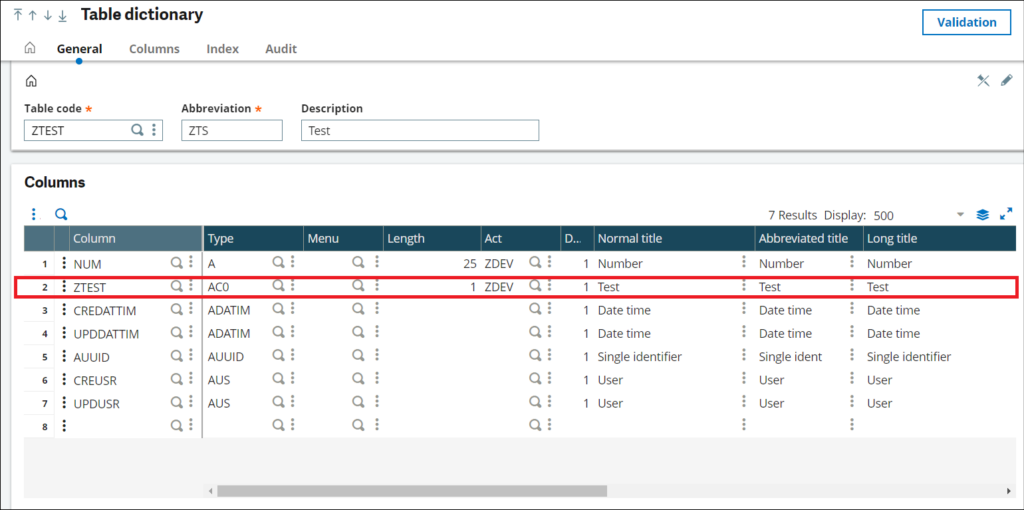
How can we display AC0 field data in a Sage X3 screen?
Go to the screen and add the ‘AC0’ field with a graphical object, such as multi-line text.
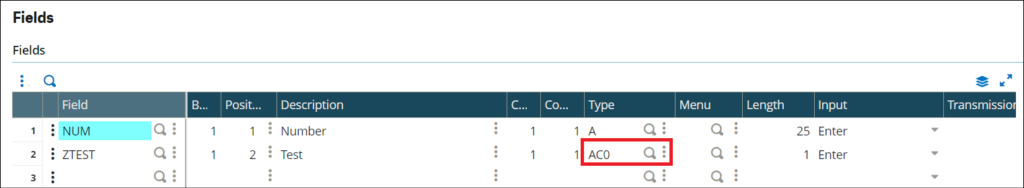
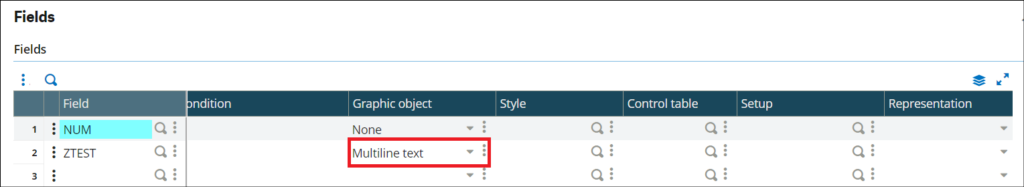
So by using AC0 datatype and following these simple steps, we can increase the length of Sage X3 tables more than 250 characters.

