The ERP comprises multiple modules that link inventory accounts effects in a single process. In this blog, we will address the problem we are having with journal entry creation.
Initially, we create a sales order in X3 when we receive an order, then we move on to creating a sales invoice for the accounting effect. Once the invoice is posted, a journal entry is created that aids in maintaining credit debit account details for auditing purposes.
- There are various methods to address the problem that occasionally x3 users encounter with the automated creation of journal entries following the posting of invoices. Please take a look at the solutions below to address the problem.
- First step is to check the Batch server From Administration, if it is in stopped state please start the Batch server
- Secondly check the Accounting task, if it’s in Inactive state, make it activate then click on update button and check the status display on the grid as shown in below image
- If X3 user is not able to see any status on accounting task grid then open the respective Recurring task
- Under the Recurring task check the time set to run the interval also check the days set to run the task , set it as per requirement , after that check the grid display under the accounting task
- After making the changes to Recurring task, create and post the sales invoice and check whether it can be appeared on Journal on hold option under the accounting task before the next execution of the accounting task
If user still not able to see the Journal on hold after doing all the above step then we need to check accounting task screen under the X3 setup navigate as below
- X3 Navigation >> setup >> financial >> Account Task
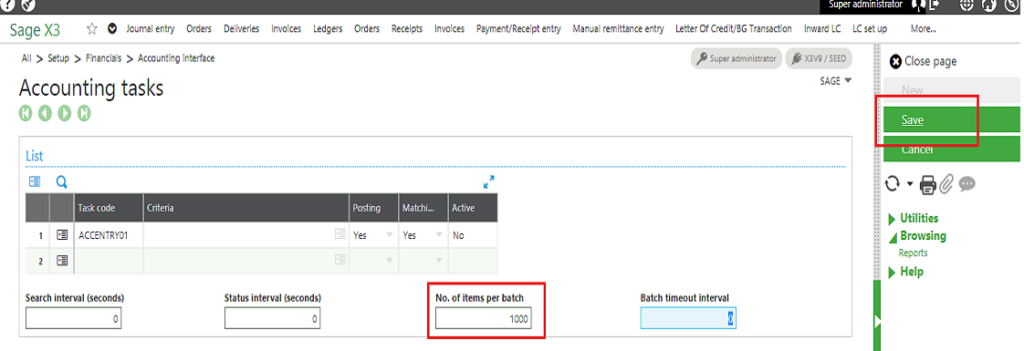
Check the Criteria set up onto the screen in front recurring task
Let us see why we need to set the criteria and what it the use if we set the criteria
Criteria is the field where we can specify the Company, site etc. based on the value passed with the field the transaction gets consider to create the automatic Journals
For Eg. In criteria if x3 user has set the company with value “LYN” it has to consider the transaction posted under the “LYN” company
if we do not want the filter criteria to get consider we can keep that field empty so all the posted invoices gets consider for automatic Journal creation.
So whenever user is facing the Issue on automatic creation of Journal entry, in this case would recommend you to check the criteria with its value setup on to the setup screen.
After that create and Post the New sales Invocie, activate the Accounting Task and check the count on Journal on hold Tab which will get execute on the set of interval in this way we can check the journal created on post action from Accounting Document option available on sales Invoice screen
About Us
Greytrix – a globally recognized Premier Sage Gold Development Partner is a one-stop solution provider for Sage ERP and Sage CRM needs. Being recognized and rewarded for multi-man years of experience, we bring complete end-to-end assistance for your technical consultations, product customizations, data migration, system integrations, third-party add-on development and implementation expertise.
Greytrix caters to a wide range of Sage X3 (Sage Enterprise Management) offerings – a Sage Business Cloud Solution. Our unique GUMU™ integrations include Sage X3 for Sage CRM, Salesforce.com and Magento eCommerce along with Implementation and Technical Support worldwide for Sage X3 (Sage Enterprise Management). Currently we are Sage X3 Implementation Partner in East Africa, Middles East, Australia, Asia. We also offer best-in-class Sage X3 customization and development services, integrated applications such as POS | WMS | Payment Gateway | Shipping System | Business Intelligence | eCommerce and have developed add-ons such as Catch – Weight and Letter of Credit for Sage X3 to Sage business partners, end users and Sage PSG worldwide.
Greytrix is a recognized Sage Rockstar ISV Partner for GUMU™ Sage X3 – Sage CRM integration also listed on Sage Marketplace; GUMU™ integration for Sage X3 – Salesforce is a 5-star app listed on Salesforce AppExchange.
For more information on Sage X3 Integration and Services, please contact us at x3@greytrix.com. We will be glad to assist you.

