Have you ever encountered a problem with Sage X3 where a certain field that needs to be changed adds a new line to the pricing list template instead of updating for a product? The identical problem occurred to us in both the sales and purchase pricing lists; however, we were able to resolve it by updating the line that required updating rather than creating a new one.
To showcase the solution, we will be taking the Purchase Price list.
Step 1: Go to All->Set Up->Import export template
New Stuff: Restrictions on Selection Exceeding the requested SO quantity from pick ticket
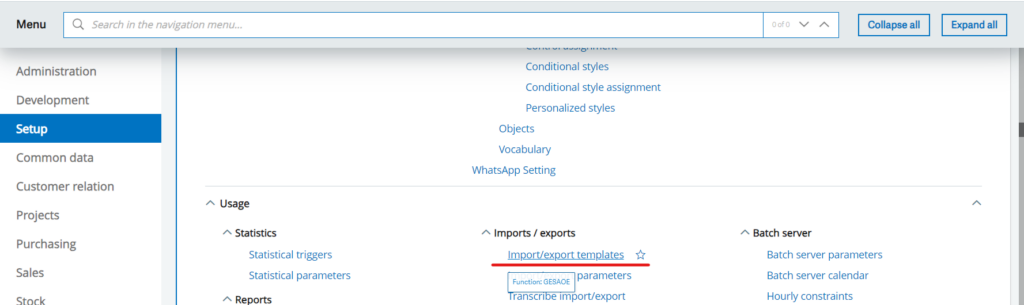
Step 2: In the left list look for template code PPL.
Step 3: Scroll to the Fields tab and add PLILIN Field of table PPRICLIST which is the line field.
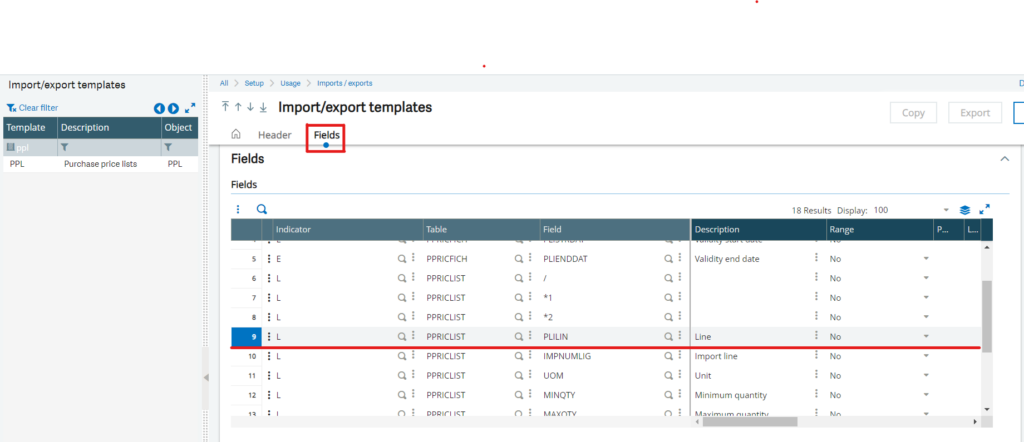
You will now see the line number (1000, 2000) in the PLILIN field location when you export a price list. You may now import the data by modifying the field value you wish to update for the line number. You’ll see that the changes you made to the relevant field are displayed on the screen rather than a new line appearing on the screen.
About Us
Greytrix – a globally recognized and one of the oldest Sage Development Partners is a one-stop solution provider for Sage ERP and Sage CRM organizational needs. Being acknowledged and rewarded for multi-man years of experience and expertise, we bring complete end-to-end assistance for your technical consultations, product customizations, data migration, system integrations, third-party add-on development, and implementation competence.
Greytrix has some unique integration solutions developed for Sage CRM with Sage ERPs namely Sage X3, Sage Intacct, Sage 100, Sage 500, and Sage 300. We also offer best-in-class Sage ERP and Sage CRM customization and development services to Business Partners, End Users, and Sage PSG worldwide. Greytrix helps in the migration of Sage CRM from Salesforce | ACT! | SalesLogix | Goldmine | Sugar CRM | Maximizer. Our Sage CRM Product Suite includes addons like Greytrix Business Manager, Sage CRM Project Manager, Sage CRM Resource Planner, Sage CRM Contract Manager, Sage CRM Event Manager, Sage CRM Budget Planner, Gmail Integration, Sage CRM Mobile Service Signature, Sage CRM CTI Framework.
Greytrix is a recognized Sage Champion Partner for GUMU™ Sage X3 – Sage CRM integration listed on Sage Marketplace and Sage CRM – Sage Intacct integration listed on Sage Intacct Marketplace. The GUMU™ Cloud framework by Greytrix forms the backbone of cloud integrations that are managed in real-time for the processing and execution of application programs at the click of a button.
For more information on our integration solutions, please contact us at sage@greytrix.com. We will be glad to assist you.
