Sage X3 is enterprise resource planning (ERP) product which help organization to manage all the operation of organization and database into a single software solution. Sage X3 contains list of modules like sales, purchase, inventory, project, financial and many more.
One of our clients is encountering an error when trying to open the sales delivery screen, as shown in the screenshot below.
New Stuff: How to customize the trace log file for errors and success messages
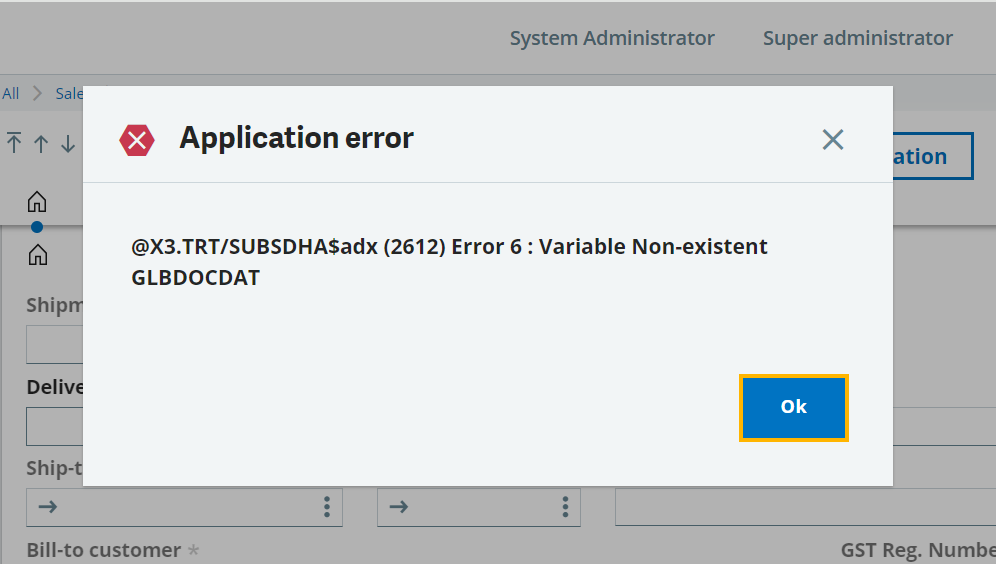
This error occurred because the KPO activity code is currently active on the Activity Code screen, as shown in the screenshot below,
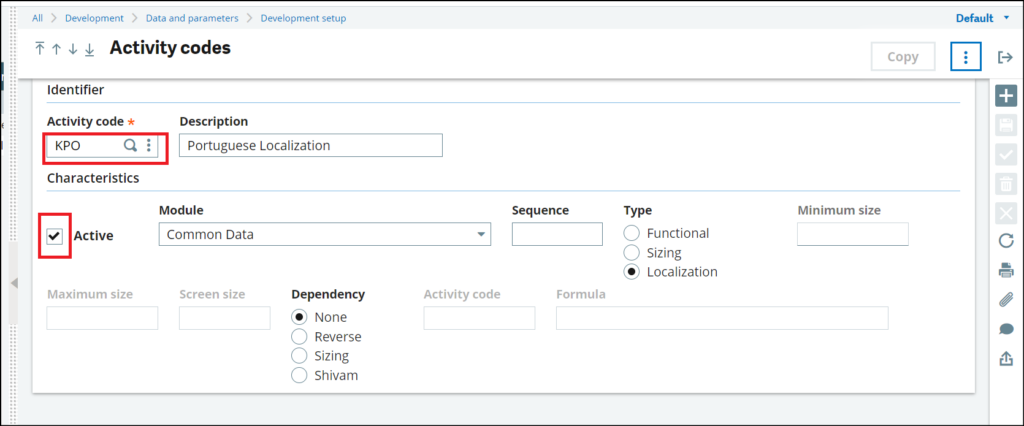
To solve the above error we made the KPO activity code inactive and clicked save button on the Activity Code screen, as shown in the screenshot below.
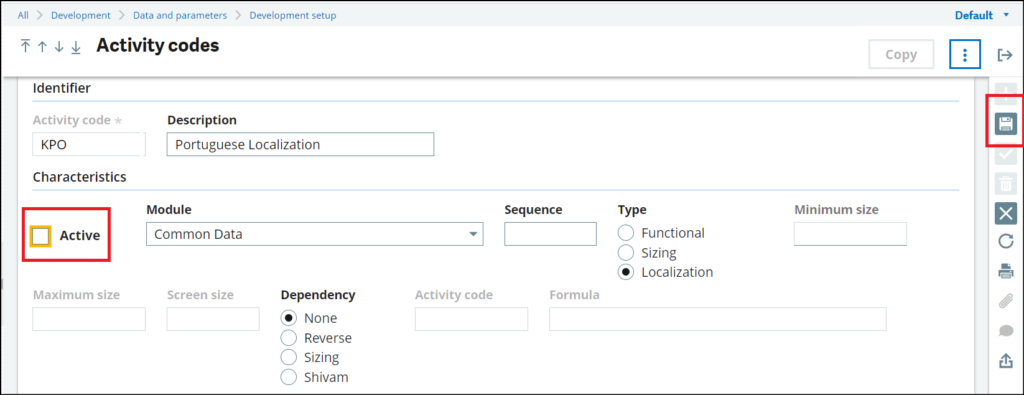
By following the above steps, we have successfully resolved the error occurring on the sales delivery screen.

