Introduction: As we know, Product configurator is the Sage x3 functionality which allows to create product along with BOMs, routing etc. There are some basic parameters that need to be set first. The first one is Configurator symbol where we can define the questions which can be used while using the configurator. The navigation for the same is Setup > Configurator > Configurator symbols. Each configurator symbol has multiple answers/responses that are stored in response table. The response can have several possible values which can be entered in the grid given on the screen. These questions or variable can be of type numeric/alphanumeric etc. You can refer below example of configurator symbol HGT i.e Height having multiple responses to be selected. The navigation path for this is Setup > Configurator > Response table
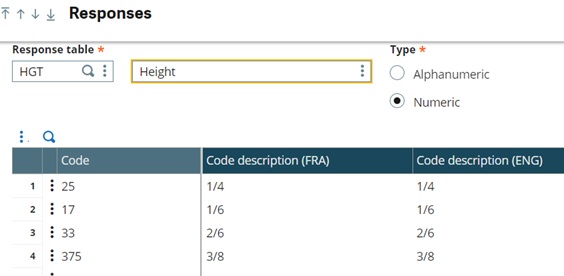
Fig 1. response table
Once the symbols and responses are defined, we need to create Configurator scenario. It contains below parameters to be setup.
- BOM setup: You can define the required BOM details like reference, type etc. as below along with the costing method.
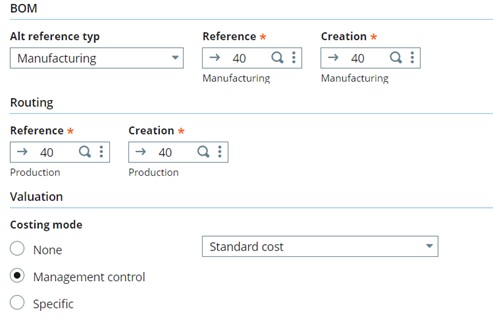
Fig 2. BOM details
- Parameters: You can setup/select questions or symbols that we have already defined with the desired sequence. Refer below screenshot for the same.
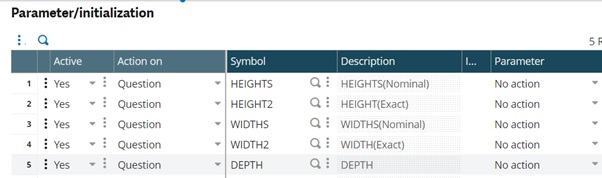
Fig 3. questions
- Kit creation: You can define Reference product with the Equivalent search value as per the requirement. This field has below values for selection.
- No equivalence research: The product number must have been created by the configurator (except in the case of automatic numbering). The product can be an existing product or a new product.
- Equivalence search: A search for an equivalent product will be carried out according to the setups of the product line of the product and if no equivalence is found the product will be created.
- Always create: The product number must have been created by the configurator (except in the case of automatic numbering). It is mandatory that the product is new.
- Search+automatic selection: an equivalent product is searched and if only one line is found, the automatic selection of the equivalent found is carried out.
Once this is defined, you can assign your specific naming format for the product to be generated. You can also have the product description in the desired format. Refer the below screenshot for the same.
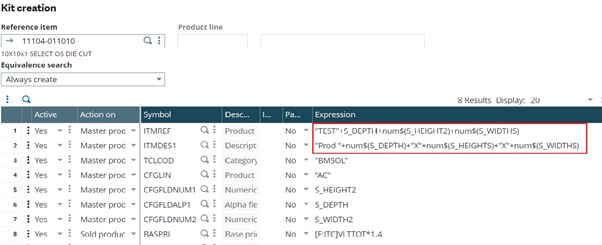
Fig 4. kit_creation
In order to run the configurator, navigate to Setup > Configurator > Configurator.
- You can select site, configurator scenario, customer and click on OK.
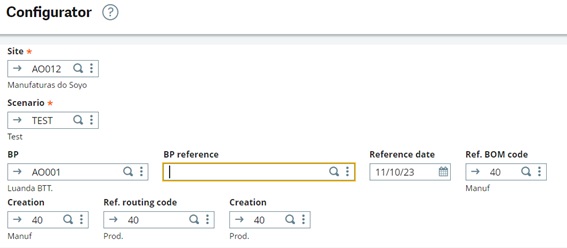
Fig 5. configurator
- You will get below questions respect to the selected scenario. Here, it is ‘TEST’.
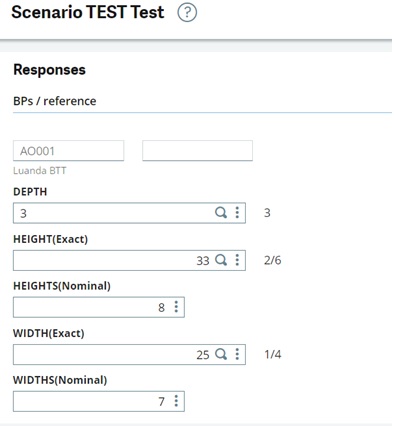
Fig 6. scenario_questions
- Based on selected answers, the product will get generated with the given naming format as TEST3337 (TEST + Depth + Height(exact) + Widths(nominal)) and description as Prod 3X8X7 (Prod + Depth + Heights(nominal) + Widths(nominal))

Fig 7. line_details
Thus, using product configurator we can create products with the specific naming format as per the requirement along with its description.
About Us
Greytrix – a globally recognized Premier Sage Gold Development Partner is a one-stop solution provider for Sage ERP and Sage CRM needs. Being recognized and rewarded for multi-man years of experience, we bring complete end-to-end assistance for your technical consultations, product customizations, data migration, system integrations, third-party add-on development and implementation expertise.
Greytrix caters to a wide range of Sage X3 (Sage Enterprise Management) offerings – a Sage Business Cloud Solution. Our unique GUMU™ integrations include Sage X3 for Sage CRM, Salesforce.com and Magento eCommerce along with Implementation and Technical Support worldwide for Sage X3 (Sage Enterprise Management). Currently we are Sage X3 Implementation Partner in East Africa, Middles East, Australia, Asia. We also offer best-in-class Sage X3 customization and development services, integrated applications such as POS | WMS | Payment Gateway | Shipping System | Business Intelligence | eCommerce and have developed add-ons such as Catch – Weight and Letter of Credit for Sage X3 to Sage business partners, end users and Sage PSG worldwide.
Greytrix is a recognized Sage Rockstar ISV Partner for GUMU™ Sage X3 – Sage CRM integration also listed on Sage Marketplace; GUMU™ integration for Sage X3 – Salesforce is a 5-star app listed on Salesforce AppExchange.
For more information on Sage X3 Integration and Services, please contact us at x3@greytrix.com. We will be glad to assist you.

