The “Pegging History” tool allows the history elements to be shown both upstream (what does the order cover?) and downstream (what covers the order?) from a “pivotal” order. In the second grid, under the multi-level option, the list of coverages is suggested if the selected “pivot” is of the required type.
The “Pegging History” functionality tries to meet the following requirements:
Memorization of the connections between resources and requirements, the effects of resource changes on the requirements they cover, and the renewal of the planned quantities.
The following functions are concerned for the moment:
Workbench, groupings, automatic release, direct order, automatic deletion and WO management.
Navigate to: Manufacturing –> Utilities –> Pegging history. (Refer to the below fig)
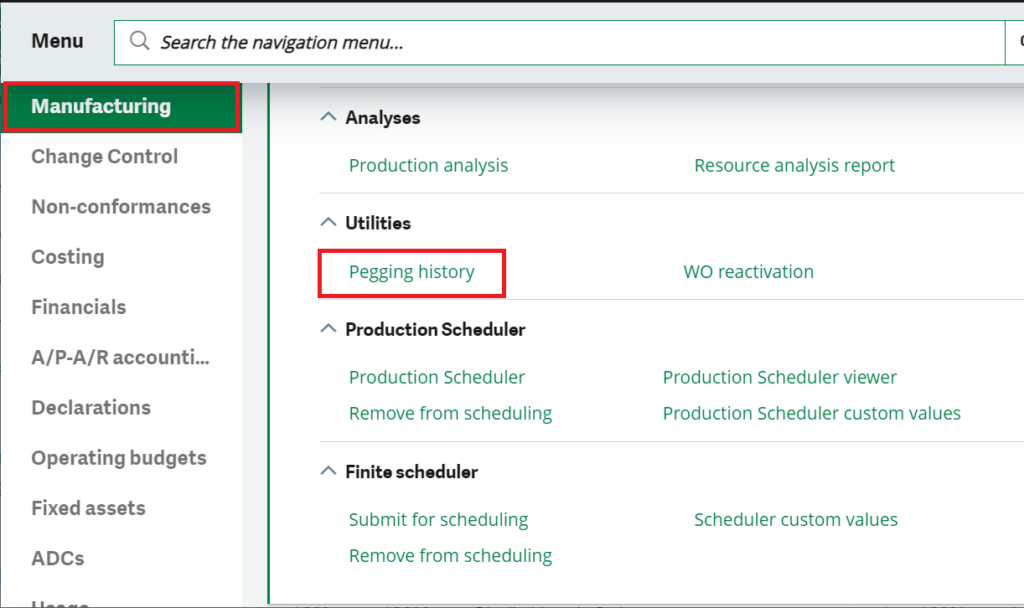
Figure 1: Navigation Menu
Pegging in an ERP context typically refers to the ability to trace the relationship between supply and demand. It helps in understanding how the demand for a particular product is met by the supply of raw materials or components. However, the specific features and capabilities of ERP systems can evolve with updates and new releases.
Following fields are present on the screen. (Refer to the below fig.)
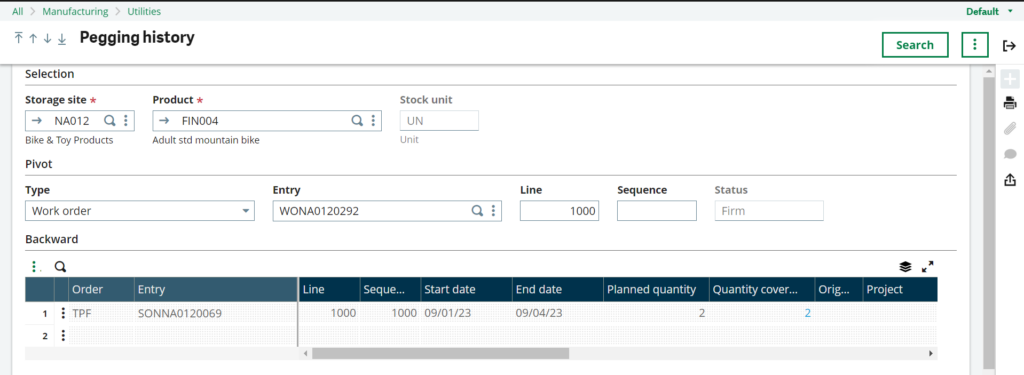
Figure 2: Pegging history
Storage site (field STOFCY)
Enter or select the storage site where the selected product is active.
The Selection icon (magnifying glass) only suggests products that are referenced in the products-sites table.
Product (field ITMREF)
This field specifies the reference of the product to process.
Stock unit (field STU)
This field typically refers to the unit of measure in which the quantity of an item is managed or recorded in the system for stock or inventory purposes.
Type (field VCRTYP)
Enter the document type to select.
Entry (field VCRNUM)
The document type, the document number and the document line number are used to identify the origin of the stock movement:
- Supplier receipt
- Customer delivery
- Work order
- Receipt movement
Line (field VCRLIN)
The number of journal lines to process.
Sequence (field VCRSEQ)
The sequence number of the document to process.
After entering all the required details click on the Search button and we will get the data which we are looking for.(Refer to the below fig.)
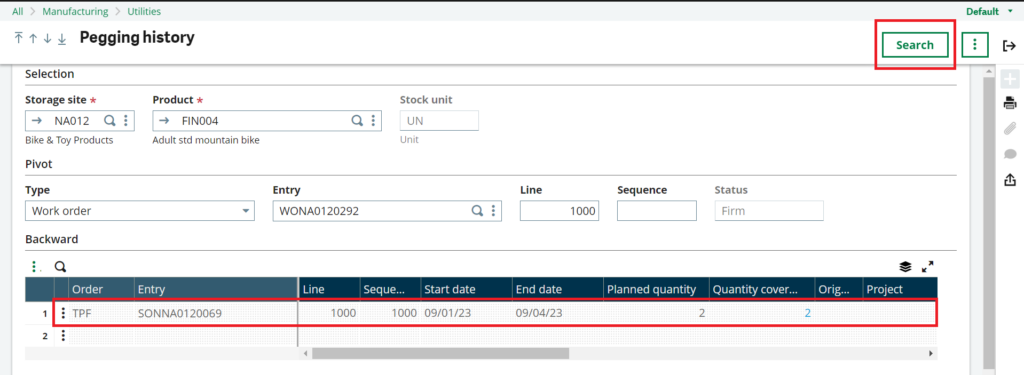
Figure 3: Result
The “Pegging History” screen in Sage X3 allows users to view the historical and current pegging relationships associated with a specific item.
In conclusion, the Pegging History screen in Sage X3 plays a crucial role in providing transparency and insights into the relationships between different transactions, helping users manage and optimize their supply chain and order fulfillment processes.
About Us
Greytrix – a globally recognized Premier Sage Gold Development Partner is a one-stop solution provider for Sage ERP and Sage CRM needs. Being recognized and rewarded for multi-man years of experience, we bring complete end-to-end assistance for your technical consultations, product customizations, data migration, system integrations, third-party add-on development and implementation expertise.
Greytrix caters to a wide range of Sage X3 (Sage Enterprise Management) offerings – a Sage Business Cloud Solution. Our unique GUMU™ integrations include Sage X3 for Sage CRM, Salesforce.com and Magento eCommerce along with Implementation and Technical Support worldwide for Sage X3 (Sage Enterprise Management). Currently we are Sage X3 Implementation Partner in East Africa, Middles East, Australia, Asia. We also offer best-in-class Sage X3 customization and development services, integrated applications such as POS | WMS | Payment Gateway | Shipping System | Business Intelligence | eCommerce and have developed add-ons such as Catch – Weight and Letter of Credit for Sage X3 to Sage business partners, end users and Sage PSG worldwide.
Greytrix is a recognized Sage Rockstar ISV Partner for GUMU™ Sage X3 – Sage CRM integration also listed on Sage Marketplace; GUMU™ integration for Sage X3 – Salesforce is a 5-star app listed on Salesforce AppExchange.
For more information on Sage X3 Integration and Services, please contact us at x3@greytrix.com. We will be glad to assist you.

