As we all know open items Open Item refers to a financial transaction or record that has not yet been fully processed, reconciled, or settled. Sage X3 provides a special function to group open items related to the operations saved for BP like invoices, credit memos etc. on a statement. We are allowed to create the statements manually or automatically by using selection criteria. We can even modify the existing statement but before validation only. Similarly, after validating the statement it leads to creation of accounting document.
Only the operations for which the “statement” field is set to “yes” in their open items are taken into account (these can be viewed using the “Open item” button in the Purchasing, Sales or AP/AR accounting by means of the contextual menu “Open items” in the Financials module). Refer below screenshot.
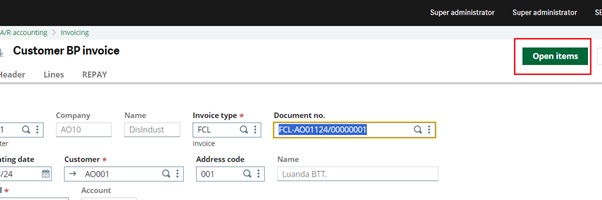
Fig a. open items
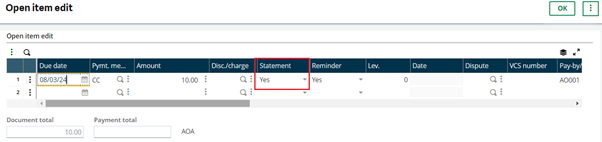
Fig b. statement flag
With automatic payment proposals, the management of statements is a mandatory stage in the management of open items, only the open items on a statement (if specified as such) are processed. However, we can bypass this stage by creating payment entry, managed case by case.
An open item can only be displayed on a statement if its payment method is attached to a statement code.
The automatic generation only groups open items in one statement when the payment methods contain the same statement code.
In order to create manual entry of statement creation, follow the below steps.
- Navigate to : AP/AR Accounting > Open items > Statement creation
- You need to enter all the required fields below.
- The business partner concerned
- The company for which the open item has been recorded
- The site (if the statement is single-site. A site is always displayed by default. It is necessary to delete it when processing multi-site statements).
- The control account (identical to the site) and currency.
- The statement date and the open item date (they belong to the statement but they are not restrictive when it comes to open items that will be accepted on the statement).
- The payment method (this is the payment method of the statement. This payment method can be modified and does not limit the open items accepted on this statement to a single payment method). A statement code is initialized based on the payment method.
- The lines are used to specify the open items for this statement. Once the document type and the document number are selected (a contextual selection method facilitates the search for these documents), the information relative to the open item is automatically displayed.
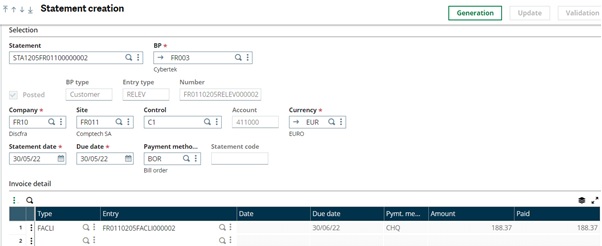
Fig c. statement creation
Thus, we can create a statement with group of open item transactions and that can be turned into accounting document after validation.

