To prevent the customer care agent from creating a pick ticket from the sales order screen, follow these instructions to set up your functional profile for them.
A button that displays the order’s life is located in the right upper panel of the sales order screen. These are known as validation links or buttons.
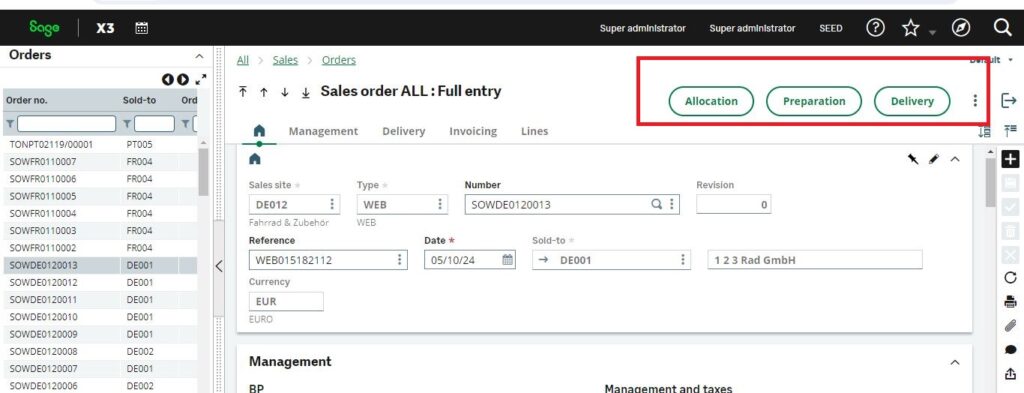
Fig 1: Sales Order Panel
This right top panel allows you to:
• Allocate/reserve your lot and quantities to your order
• Prepare/create the pick ticket for your warehouse
• Deliver/create the documents for your shipments
• Invoice the order once the delivery has occurred
• Create a pro forma for international shipments
• Close the order
Currently, you have to discover the user in the user security function and determine the functional authorization code associated with it in order to prevent them from filing a pick ticket.
STEP 1 – Go to Setup > Users > Users to find the function profile.
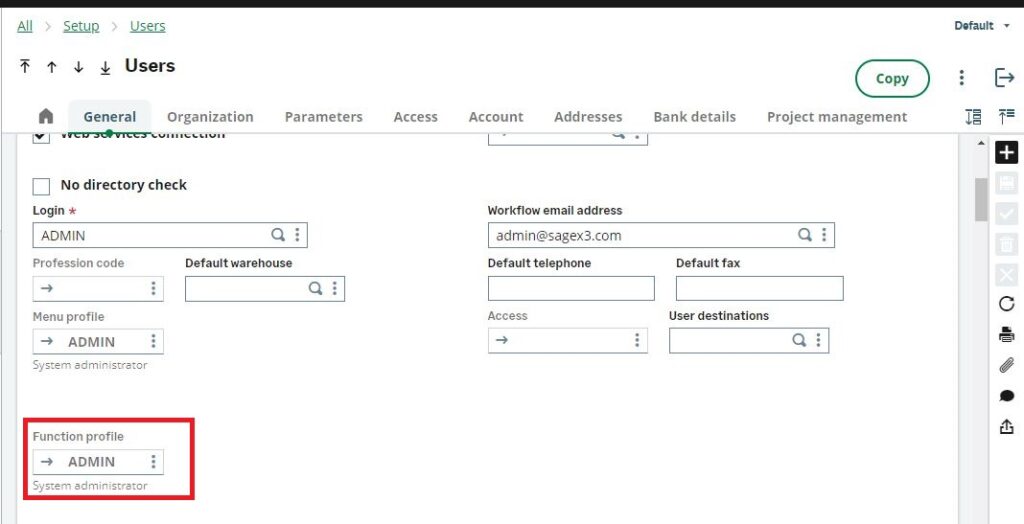
Fig 2: User Setting
You can easily jump to the configuration of that function profile using ESC F9 as a shortcut while in the field.
Step 2: Once there, look for the authorizations button in the right panel. This will take you to the settings panel, where you can manage the buttons that are permitted and prohibited.
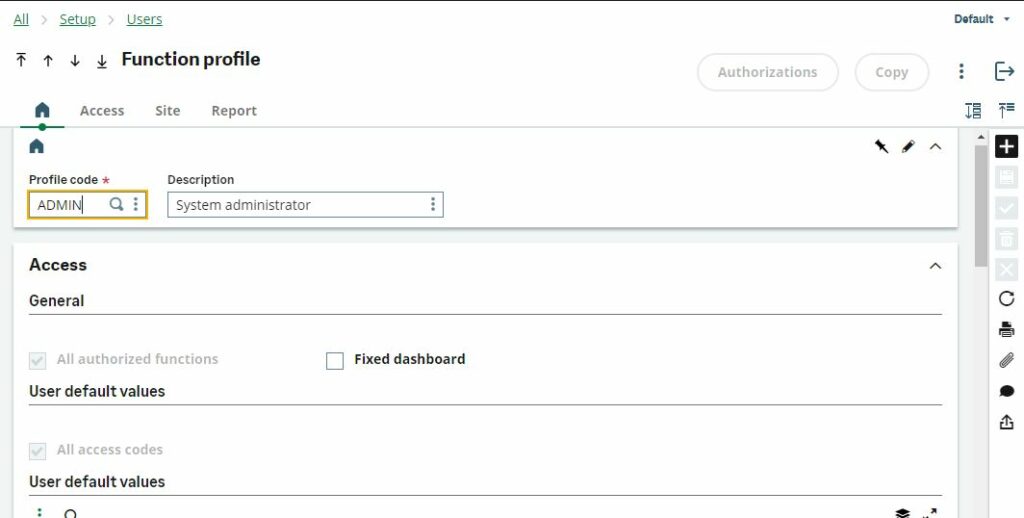
Fig 3:User Function Profile
STEP 3 – Search for the sales order function or GESSOH
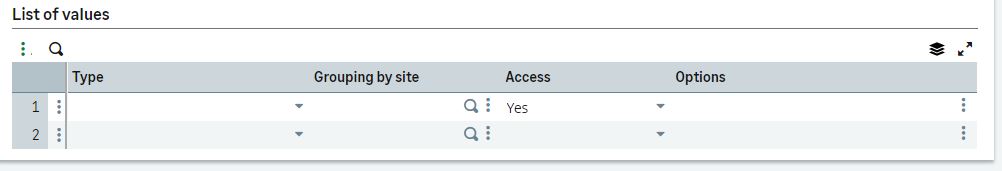
Fig 4: Access section
On this screen, in the options section, you can read the letters that are giving you access to the functionality in the right panel of the sales order. The options are:
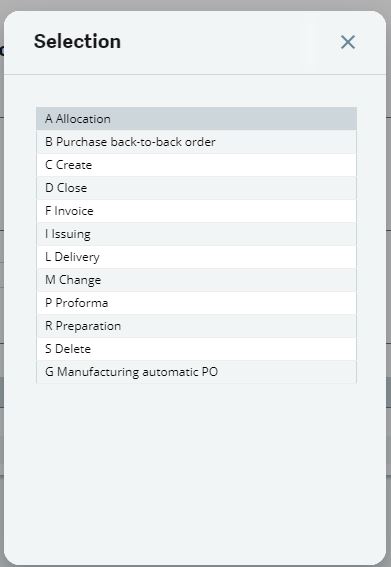
Fig. 5: Option Selection
STEP 4 – In this list, in the selection column of the grid, you must remove R. You must also ensure that the functions GESSPRH and GESSPRH2 (these are for collection tickets) are not functions that can be used by customer representatives. In theory, this last step is an extra precaution, but if the user is good with Sage X3, they can invoke these functions using the Google search bar; For auditing purposes, you want to make sure they can’t actually get the tickets.
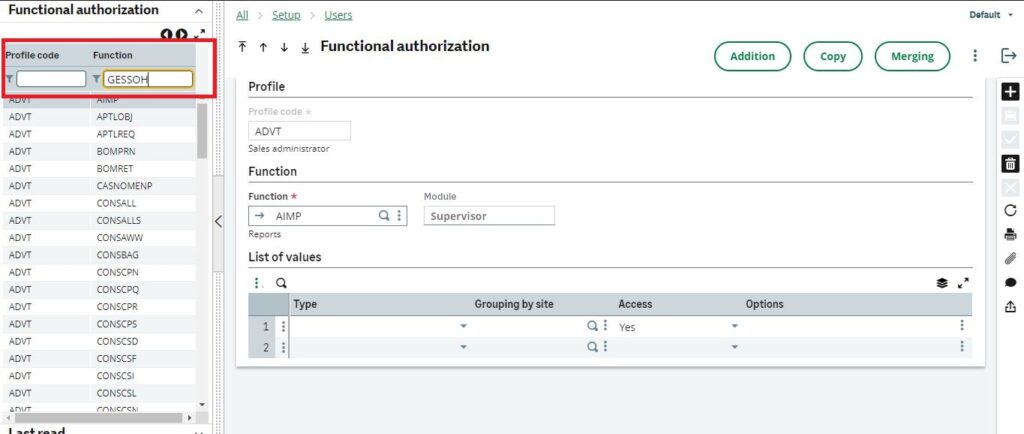
Fig. 6 : Function search
This is what it should look like when you’re done.
With this change, when the agent logs into the system again, the Done link is still there, but when they try to click it, they get the full information of the abbreviation ABCD options.
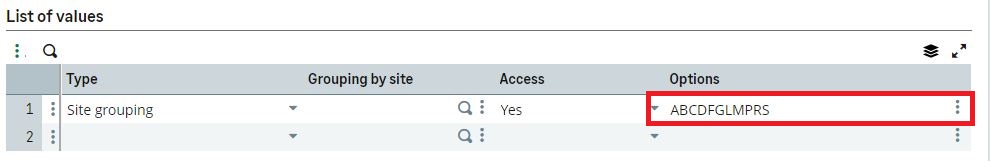
Fg. 7: Option field after save
By following the steps outlined in the text, you can configure the functional profile for customer service representatives to prevent them from creating a pick ticket from the sales order screen. This involves adjusting the user’s functional authorization codes and removing access to specific functions related to pick tickets to ensure they cannot access them.

